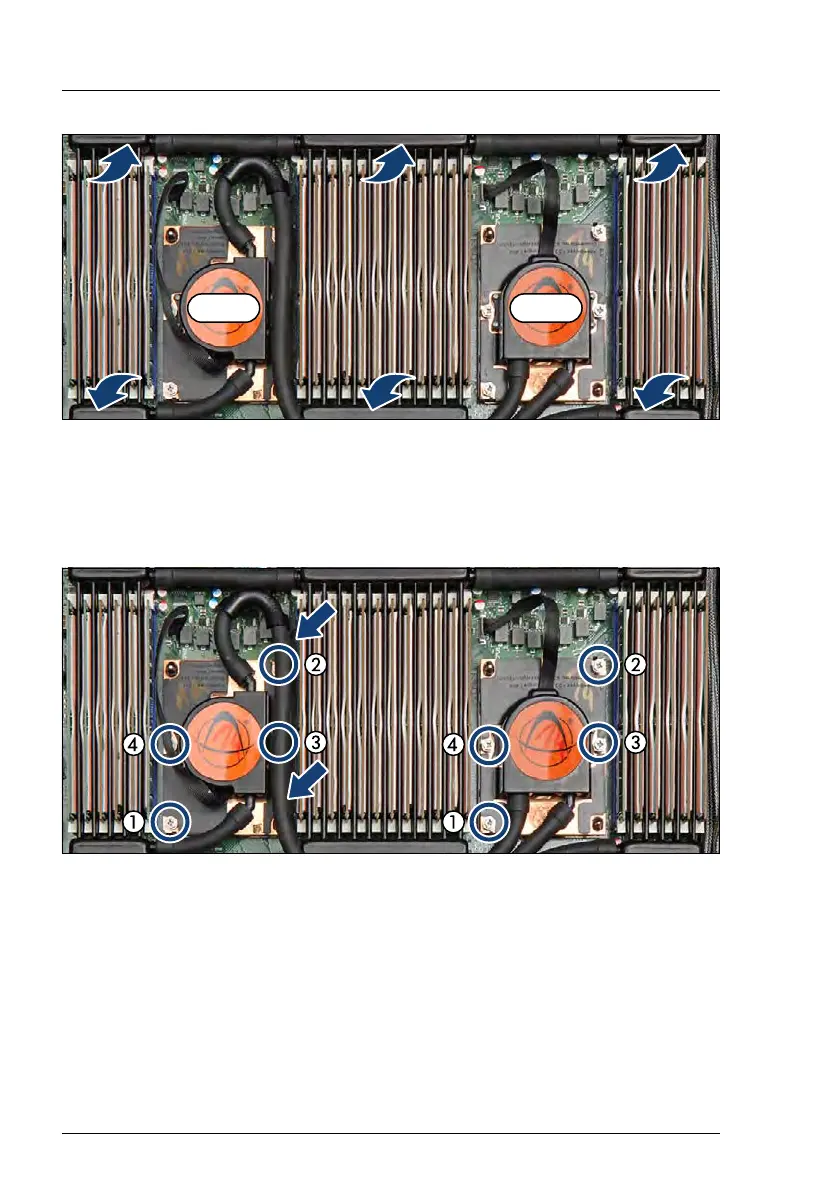320 Upgrade and Maintenance Manual RX2530 M4
Figure 228: Installing the LC device
Ê Hold the complete LC device with both hands, position it onto the CPU
sockets, and align it with the memory slots.
Ê Carefully press down the memory cooling units (see arrows).
Figure 229: Removing the captive screws of the CPUs
Ê Fasten the four captive screws in a crossover pattern (1 to 4) by hand, by
proceeding as follows:
Torque: 1.4 Nm (not used in Japan)
Ê At first, fasten the captive screws 1 and 2 completely.
Ê Fasten the captive screws 3 and 4 completely.
