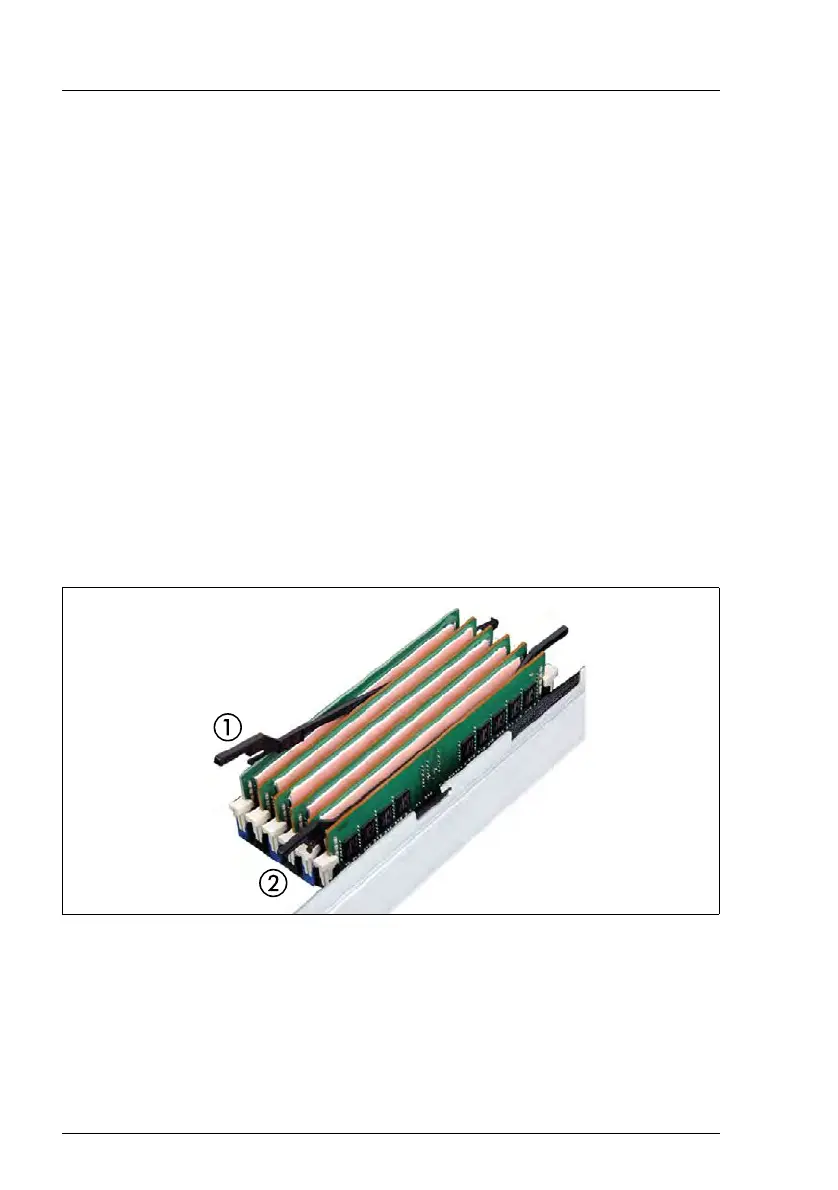332 Upgrade and Maintenance Manual RX2530 M4
12.4.3.3 Concluding steps
Ê "Reassembling" on page 57
Ê "Connecting the power cord" on page 63
Ê "Switching on the server" on page 66
Ê "Resetting the error status after replacing memory modules or CPUs" on
page 90
Ê "Enabling replaced components in the BIOS" on page 93
Ê "Verifying the memory mode" on page 94
Ê "Resuming BitLocker functionality" on page 98
12.4.4 Installing a memory spacer
I For an easier installation of the memory spacer, install the memory
spacers between empty memory slots.
Figure 238: Installing a memory spacer for memory covers
Ê Press down the memory spacer (1) until it fits into place.
Number 2 shows an installed memory spacer.
Ê Insert all memory spacers in their designated positions, see section
"Memory spacer" on page 310.
