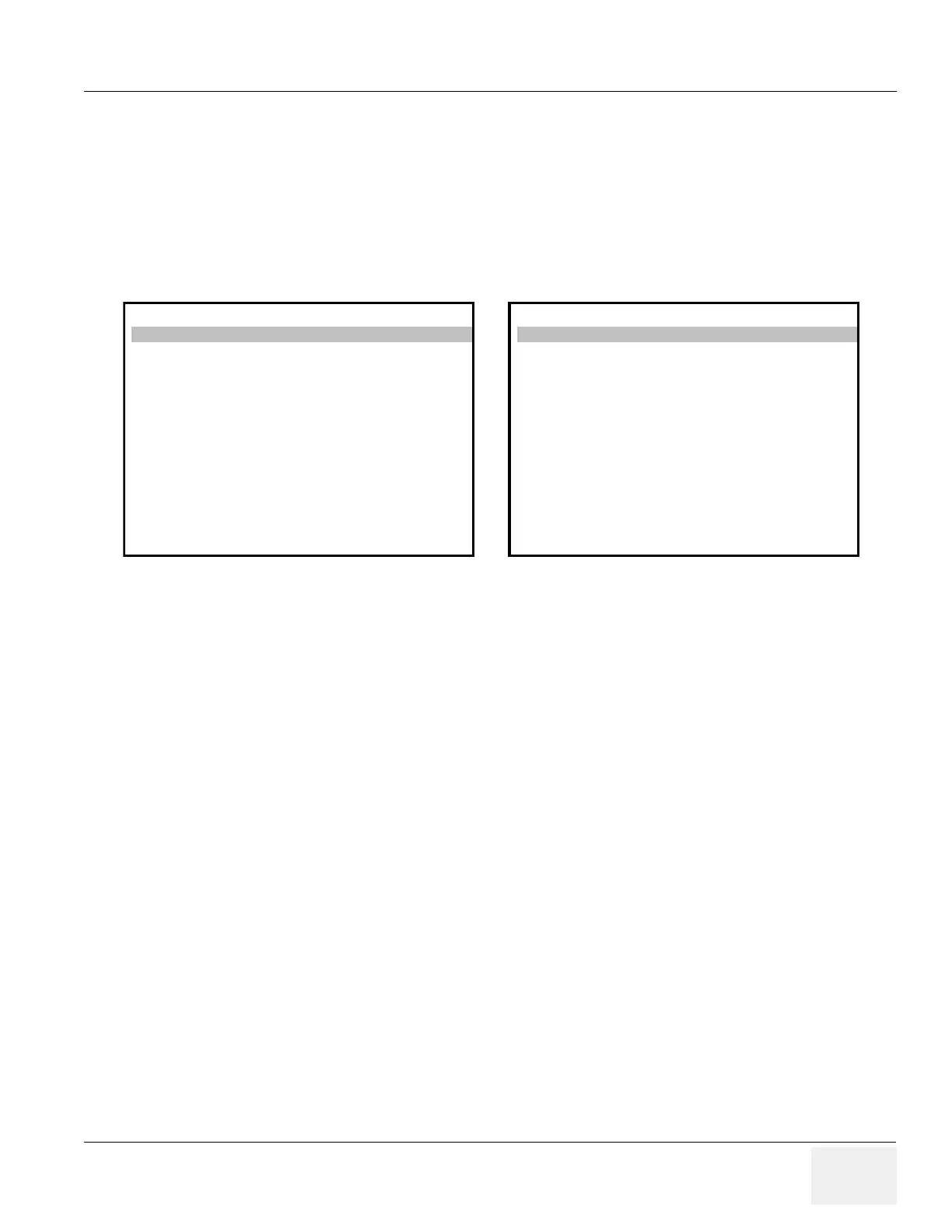GE HEALTHCARE
DIRECTION 5394141, REVISION 5 LOGIQ™ P5 SEVICE MANUAL
Section 5-4 - Main Board Detail 5-21
5-4-4-2 BIOS Content
• To login to Bios mode, press “Del” key in AN keyboard when bios boot screen comes up after
system power on.
• The password for bios login is “arirang”
• PM SOM and CM SOM both has same BIOS contents. Only difference is CPU description in main
bios screen and CPU configuration menu in advanced menu.
• PM SOM BIOS screen shows the Pentium M CPU configuration. But the CM SOM BIOS screen
shows the Celeron M CPU configuration.
Figure 5-19 Main BIOS Screen of PM SOM and CM SOM
Main Advanced Boot Securit
Power Exit Main Advanced Boot Securit
Power Exit
System Time [HH:MM:SS] System Time [HH:MM:SS]
System Date [xxx MM:DD:YYYY] System Date [xxx MM:DD:YYYY]
BIOS ID : P915RXX
BIOS ID : P915RXX
OEM Version : GEUKXXX
OEM Version : GEUKXXX
Processor
: Intel® Pentium® M Processor 1.8
Processor
: Intel® Celeron® M Processor 1.5
CPU Frequency : 1800MHz CPU Frequency : 150MHz
System Memory : 1016MB System Memory : 508MB
Board Information Board Information
Product Revision : x.x Product Revision : x.x
Serical Number : xxxxx Serical Number : xxxxx
BC Firmware Rev : xxx BC Firmware Rev : xxx
Boot Counter : xxx Boot Counter : xxx
Running Time : xxxh Running Time : xxxh
BIOS SET UP UTILITY BIOS SET UP UTILITY
