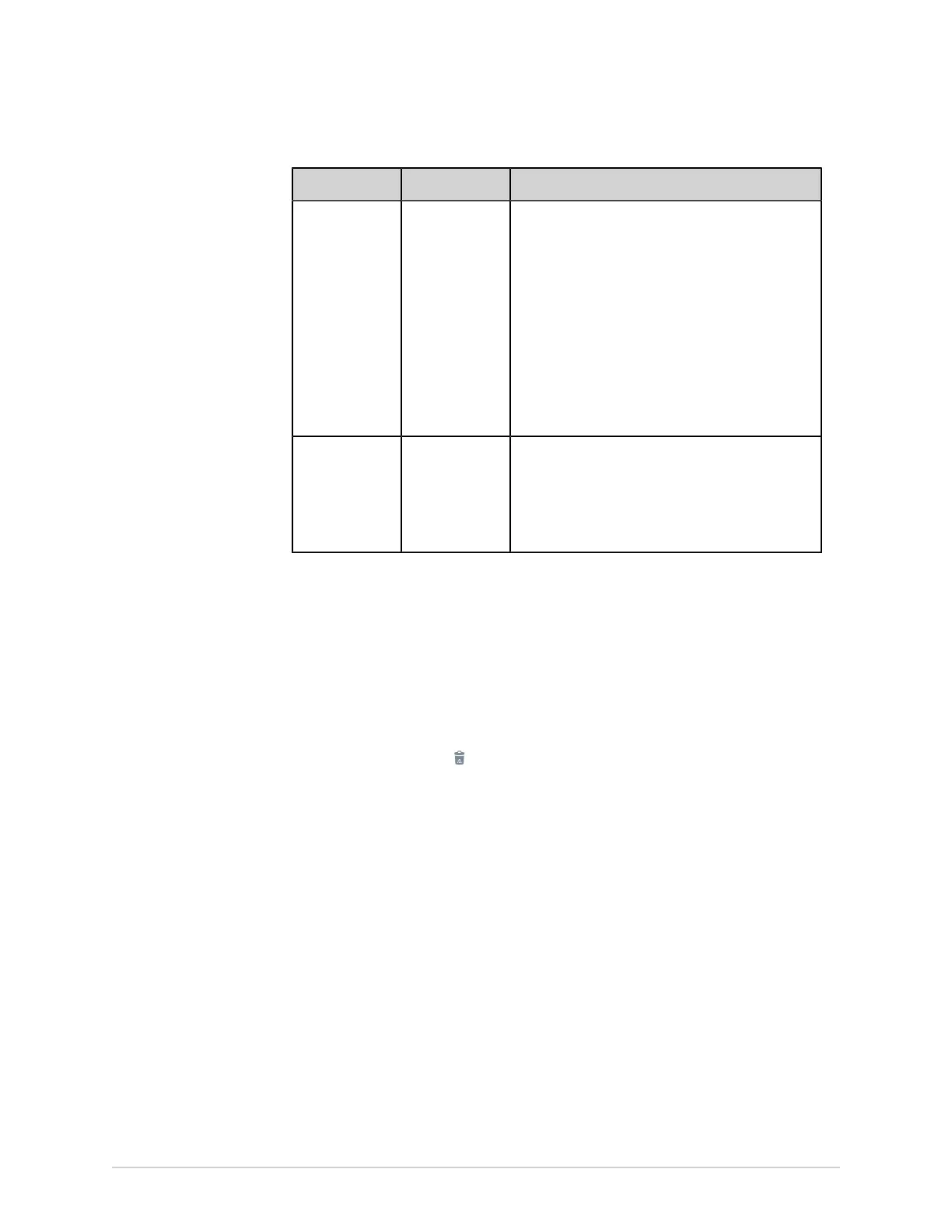Configure Settings
Field Action Description
ECG Type Select the
supported file
type of ECG
report sent
through USB by
your facility.
You can select multiple format types.
Default available values:
• Hilltop
• PDF
Allowed values (Option):
• XML (This type is available only if XML format
output is enabled in Option Manager).
• Hilltop
• PDF
Rhythm Select the
supported file
type of rhythm
report sent
through USB by
your facility.
Default and allowed value: PDF
c) Test the connection as per step 5.
d) Select Save.
9. To delete an existing USB destination:
NOTE:
You can delete only one destination at a time.
a) Select anywhere in the row of the destination you want to delete.
b) Select the Delete icon .
c) Select Save.
System Requirements for DCP Communication
The DCAR Communication Protocol (DCP) is used to support LAN and wireless
communication between the MAC 5 Resting ECG Analysis System and the MUSE
Cardiology Information System or, the CardioSoft system. The DCP requires the static
or dynamic IP address for the MAC 5 system.
The following items are required to configure the wireless connection between a MAC
5 system and a MUSE system or the CardioSoft system.
• An enabled communication option: The WRLS option if you use wireless data
transfer. The LAN option is standard if you use wired data transfer.
• A MUSE system running on V8.0 SP4 or later with the DCP communication and
MUSEAPI3 service enabled.
• A CardioSoft 7.0 or later system
5864335-001-1 MAC
™
5 A4/MAC
™
5 A5/MAC
™
5 Lite 167