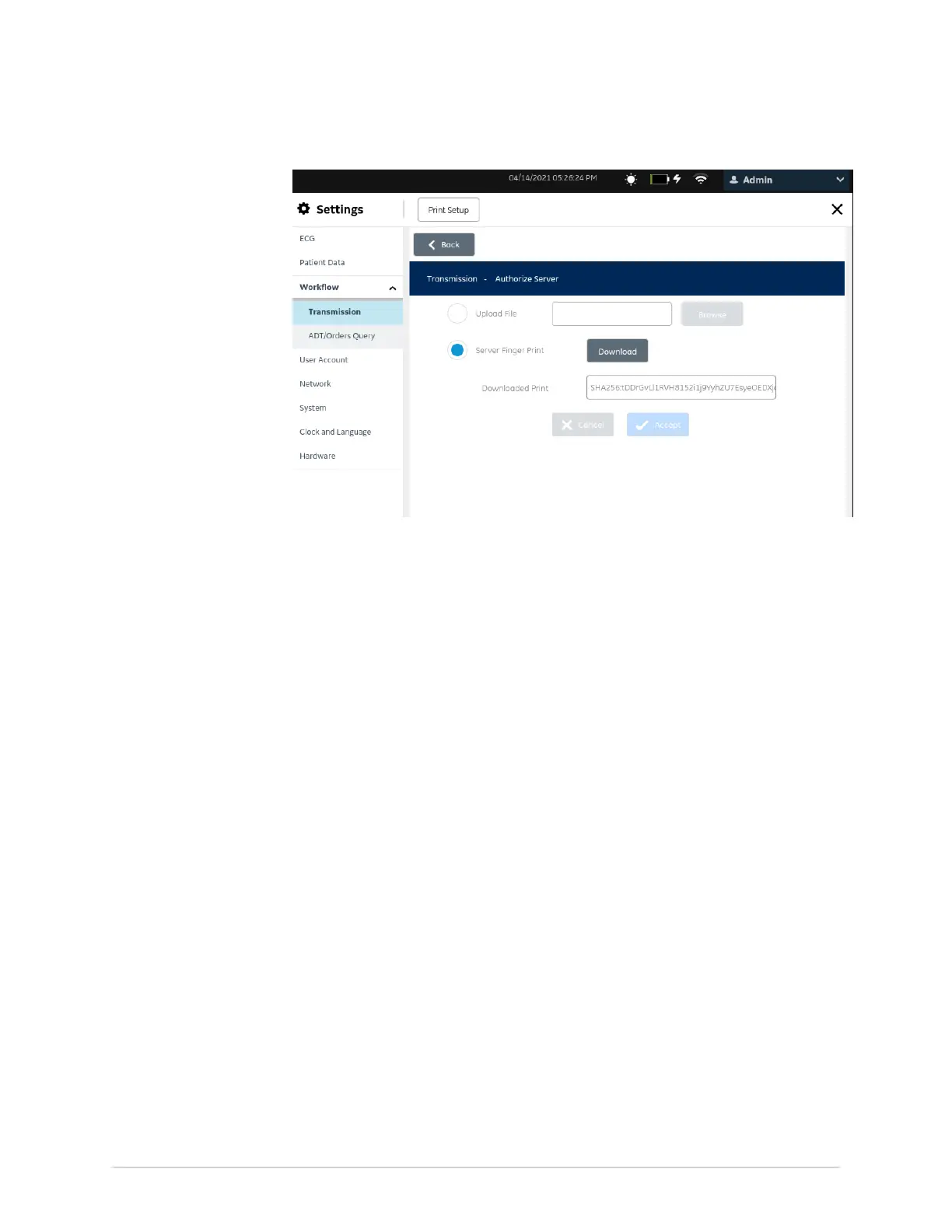Configure Settings
b) Select Download to download the finger print.
NOTE:
Make sure that you connect to the correct SFTP server by comparing the
displayed finger print against the expected server finger print.
• If the download is successful, the finger print displays in the Downloaded
Print field.
• If the download is failed, you cannot authorize the server. Troubleshoot
the SFTP server configuration.
c) Select Accept to accept and close the authorize server settings screen.
9. Select Back to view the SFTP server configuration.
The SFTP server Transmission-Add screen opens.
5864335-001-1 MAC
™
5 A4/MAC
™
5 A5/MAC
™
5 Lite 175
