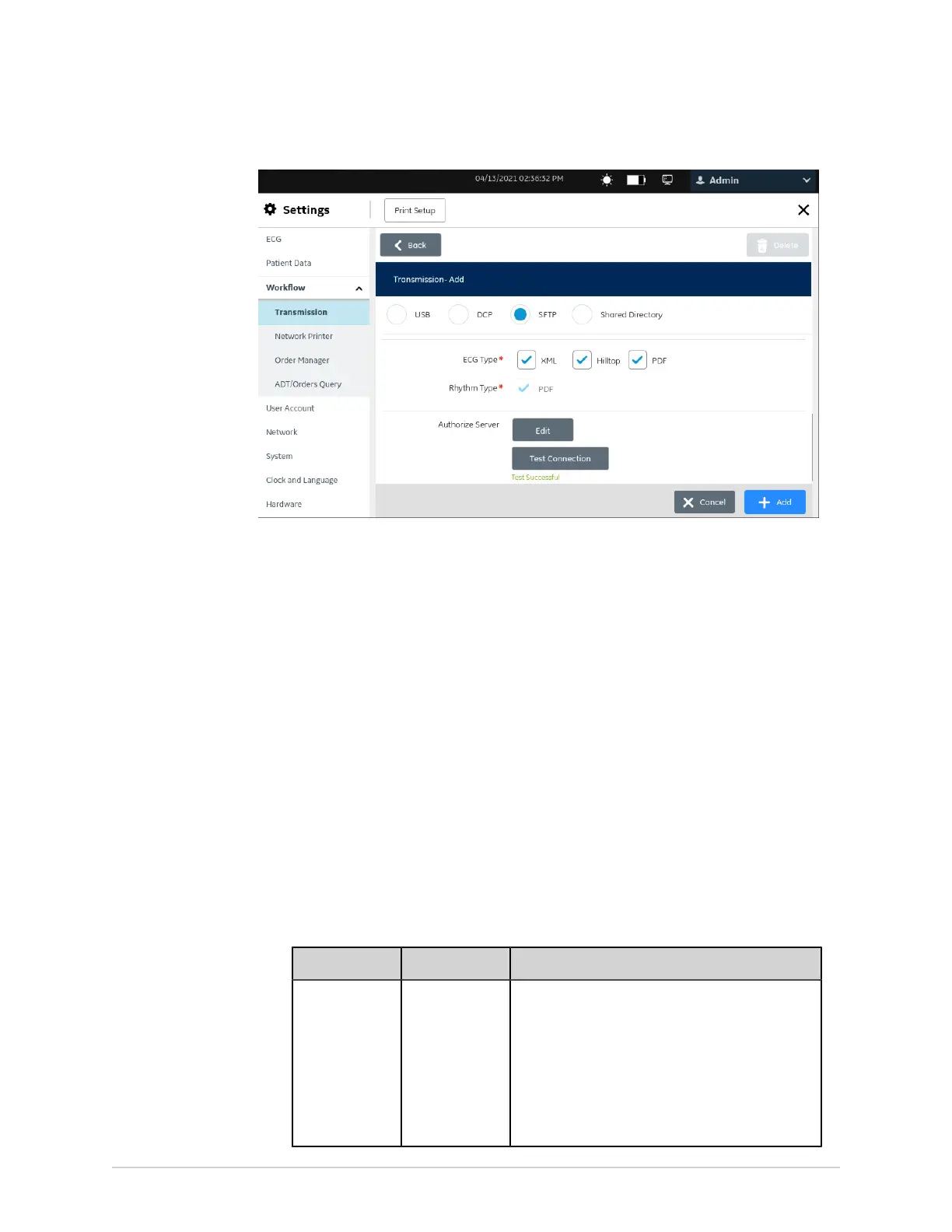Configure Settings
10. Select Test Connection to test the SFTP server configuration.
• If the test connection is successful, the SFTP server is configured and you can
transmit the reports.
• If the test connection is failed, the SFTP server is not configured and you
cannot trasnmit the reports.
11. Select Save.
12. Repeat steps 2 to 11 to add more SFTP destinations.
• To edit an SFTP destination, perform step 13.
• To delete an SFTP destination, perform step 14.
13. To edit an existing SFTP destination:
a) Select anywhere in the row of the destination you want to modify to enable
the edit mode.
b) Make changes to the destination as per the information in the table.
Table 50: Modify an SFTP Destination to Send Reports
Field Action Description
Destination
Name
Enter the name
of the SFTP
destination
where the
reports will be
sent.
A user-defined value up to 20 characters.
Allowed values:
• A to Z
• a to z
• 0 to 9
• All special characters
176 MAC
™
5 A4/MAC
™
5 A5/MAC
™
5 Lite 5864335-001-1