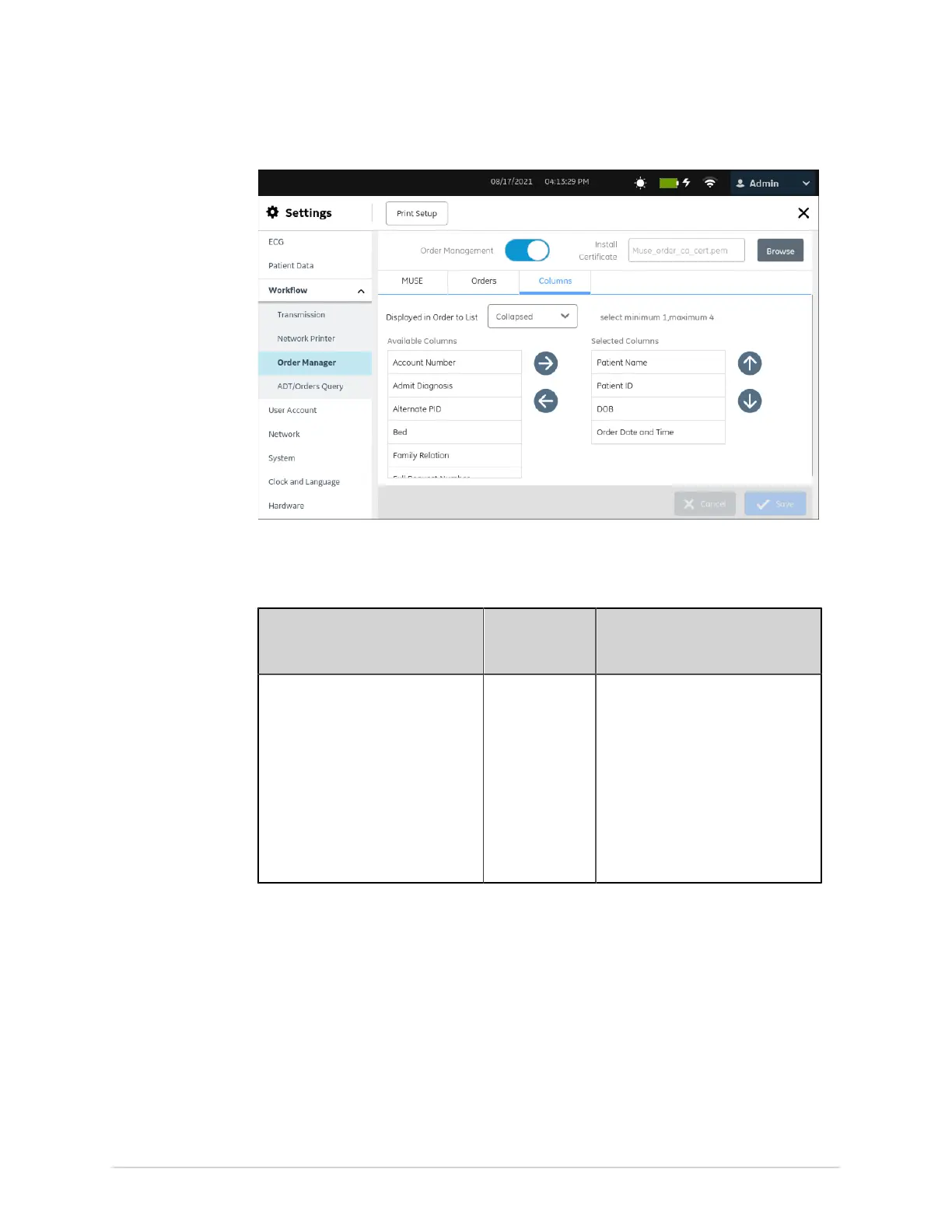Configure Settings
3. Select Collapsed or Expanded in the Displayed in Order to List drop-down list.
Table 59: Column Settings for Orders List
Field Number of
Columns
Supported
Default Columns in List
Displayed in Order to List
(Collapsed)
NOTE:
If this list does not include
one or more of the columns
below: Patient Name, Patient
ID, or Visit Number, an error
message displays.
1 to 4 columns • Patient Name
• Patient ID
• DOB
• Order Date and Time
NOTE:
Upon a factory reset, these
column names display in the
same order as in the Orders
list.
196 MAC
™
5 A4/MAC
™
5 A5/MAC
™
5 Lite 5864335-001-1