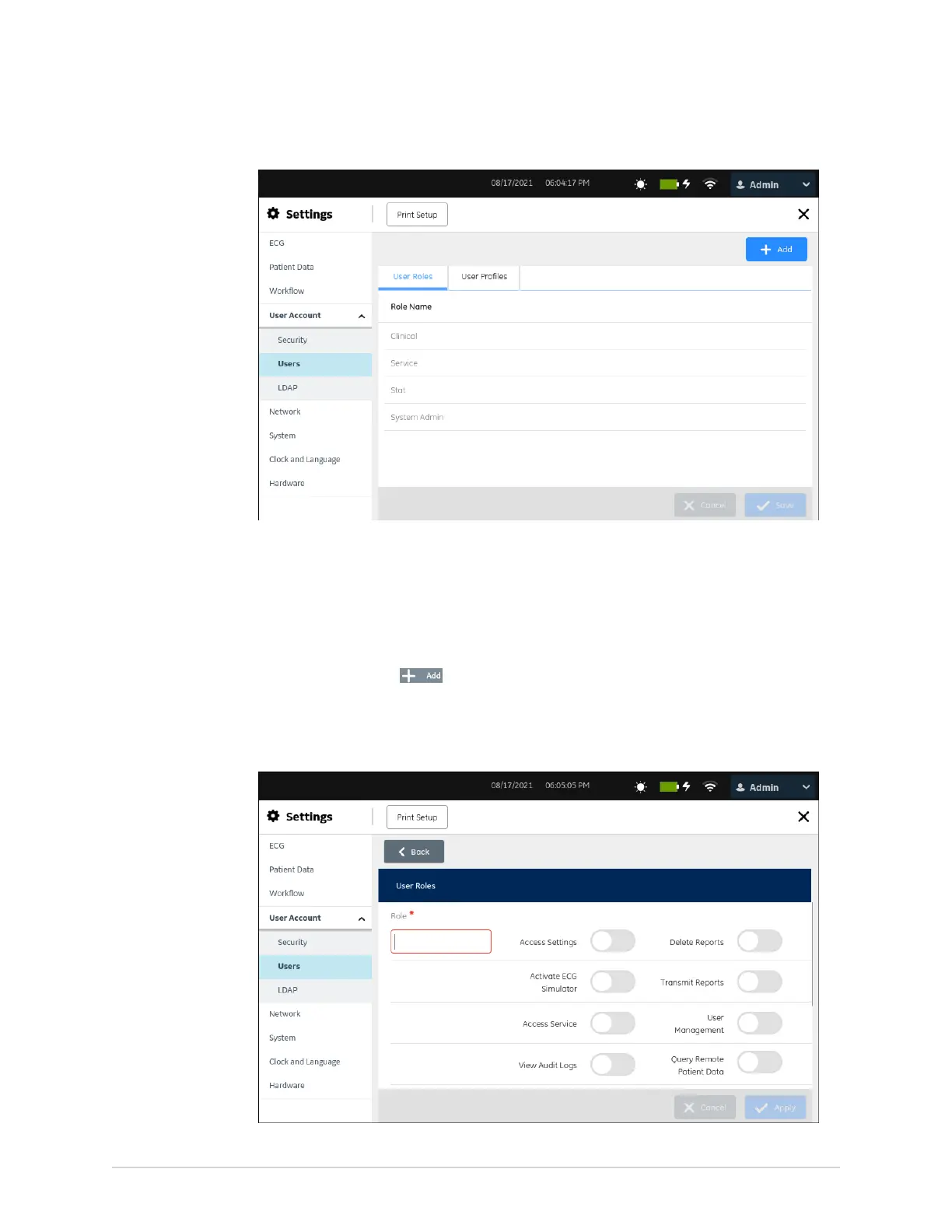Configure Settings
3. Perform the required procedures to configure user roles, as applicable:
• To add a user role, perform step 4 to step 7.
• To edit a user role, perform step 9.
• To delete a user role, perform step 10.
4. Select the Add icon to add a user role.
A new row is added to the user roles table.
5. Configure the user role with the appropriate privileges as per the information in
the table.
210 MAC
™
5 A4/MAC
™
5 A5/MAC
™
5 Lite 5864335-001-1