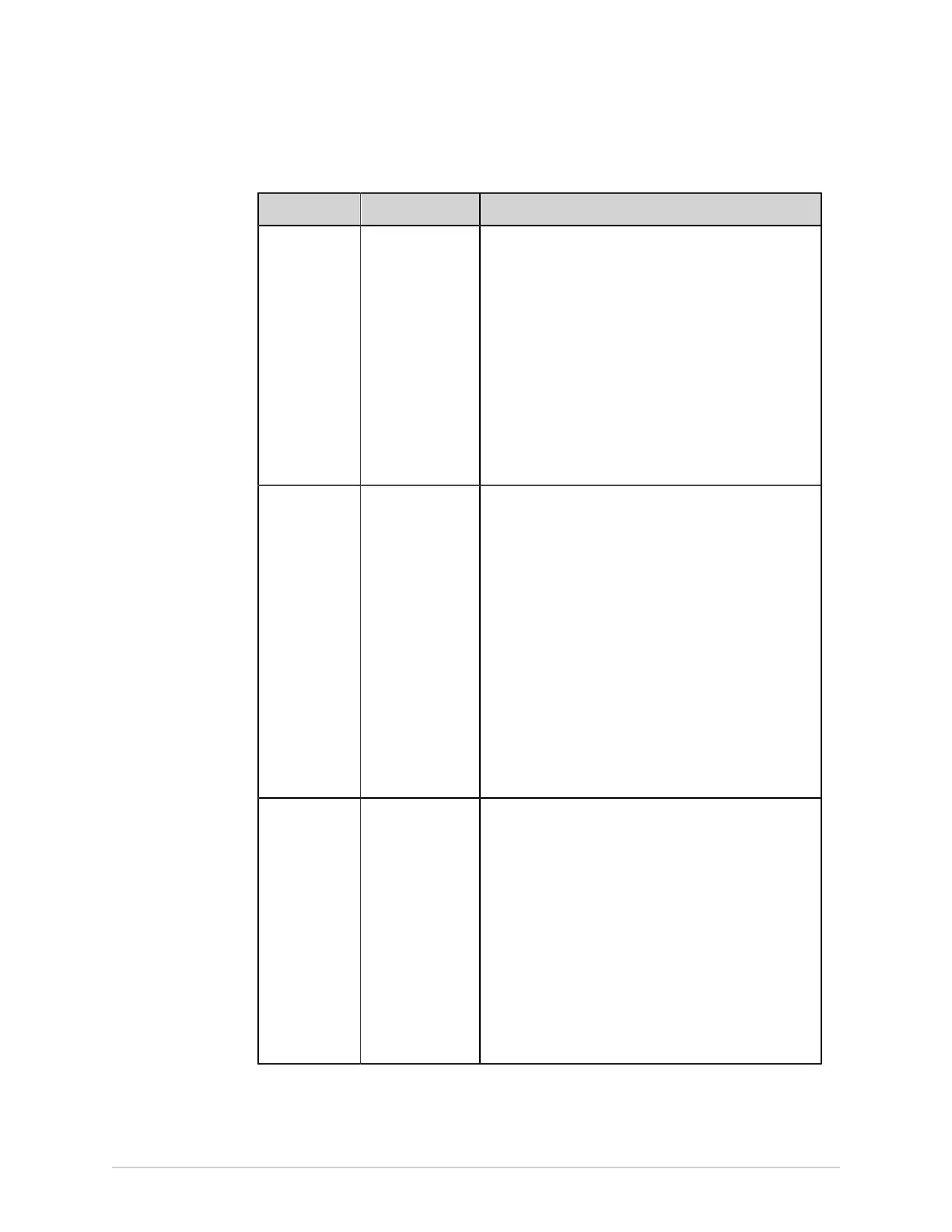Configure Settings
Table 69: Configure LDAP Server
Field Action Description
User Name Enter the valid
username.
This field is enabled if the LDAP option is enabled.
No default value.
The LDAP user profiles are managed by the LDAP server
administrator. Obtain your username from the LDAP
server administrator. This account has read only access
to the LDAP hierarchy that contains the details of all
users who logs on to the system.
Username can be entered in the formats below:
• Name (only)
• Domain\Name
• Email ID
Password Enter the valid
password.
This field is enabled if the LDAP option is enabled.
No default value.
The LDAP user profiles are managed by the LDAP server
administrator. Obtain your password from the LDAP
server administrator.
There is no limit on the maximum number of characters
on the device. Different LDAP servers have their own
limit.
Allowed values:
• A to Z
• a to z
• 0 to 9
• All special characters
Authentication
Mode
From the drop-
down list, select
the desired
Authentication
Mode.
This field is enabled if the LDAP option is enabled.
Default value: Simple
GE Healthcare recommends that you use ldaps://
server or TLS encryption certificate if you configure
Simple authentication mode.
Allowed value:
• Simple
• Digest-MD5
• Kerberos
Authentication mode is provided by LDAP server
administrator.
218 MAC
™
5 A4/MAC
™
5 A5/MAC
™
5 Lite 5864335-001-1
