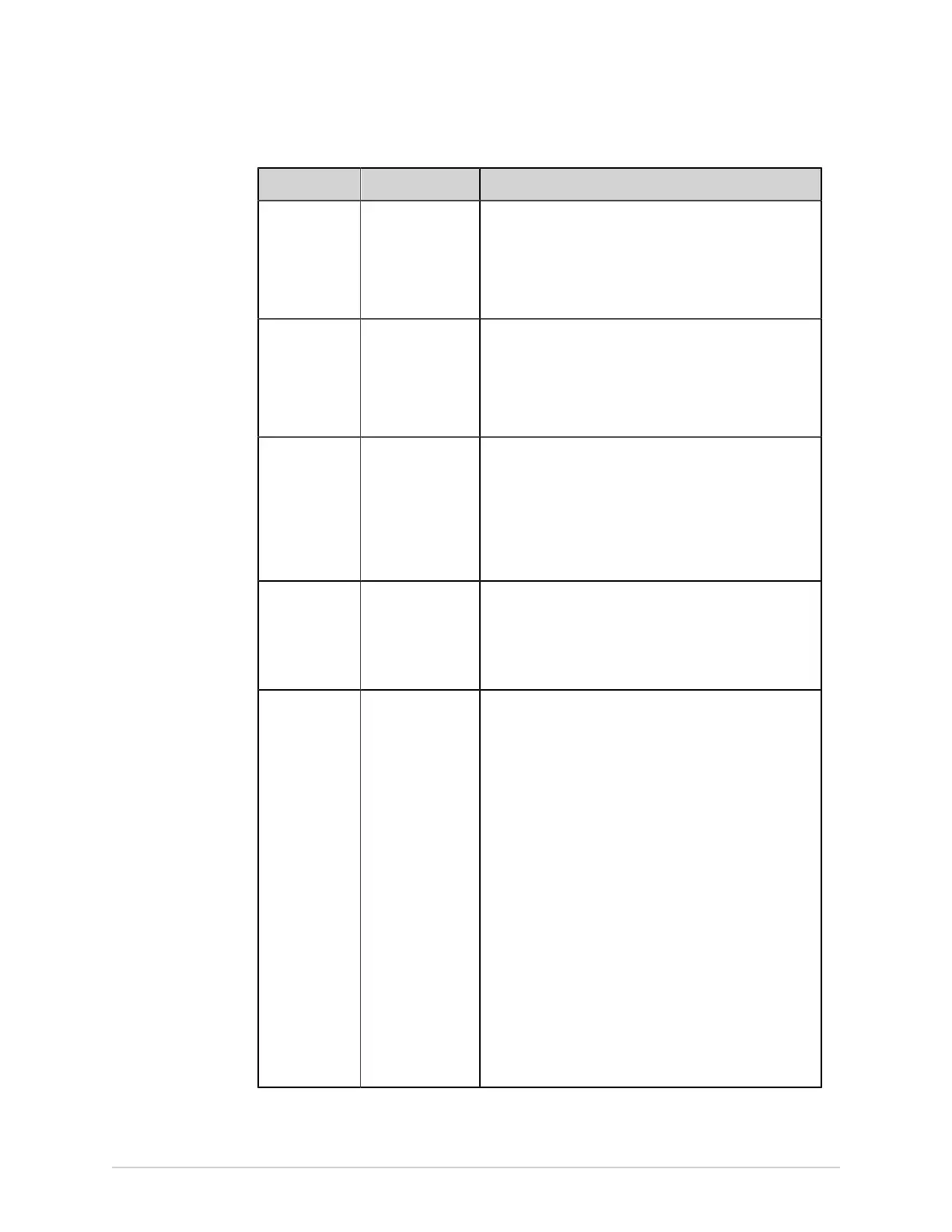Configure Settings
Field Action Description
Kerberos
Realm
Enter the
Kerberos Realm. It
must be entered
in upper case.
This field displays only if Kerberos authentication mode
is selected.
No default value.
Obtain the domain name from the LDAP server
administrator.
DC Host Enter the
Distribution
Center host name.
This field displays only if Kerberos authentication mode
is selected.
No default value.
Obtain the host name from the LDAP server
administrator.
DC Port Enter a valid
Distribution
Center port
number.
This field displays only if Kerberos authentication mode
is selected.
Default port for ldaps:// is 636.
Default port for ldap:// is 389.
Obtain the DC port number from the LDAP server
administrator.
User Login
Format
Enter the login
format.
This field is enabled if the LDAP option is enabled.
User Login Format is provided by LDAP server
administrator. This is a comma separated list of
LDAP user name attributes. For example: cn and
sAMAccountName.
Server Name Enter the
IP Address,
hostname, or fully
qualified domain
name.
This field is enabled if the LDAP option is enabled.
Default value: ldaps://
Allowed values: A valid ldap or ldaps URL
NOTE:
• If you configure an ldaps URL, the Use CA
Certificate option displays.
• If you configure an ldap URL, the Use TLS
Encryption option displays.
NOTE:
You can secure some communication channels
with encryption and authentication. GE
Healthcare recommends that you use the
encrypted channels, not the unencrypted
channels. For example:
• LDAPS with CA certificate provides encryption
and server authentication.
• LDAPS without CA certificate and LDAP with
TLS only provides encryption.
5864335-001-1 MAC
™
5 A4/MAC
™
5 A5/MAC
™
5 Lite 219
