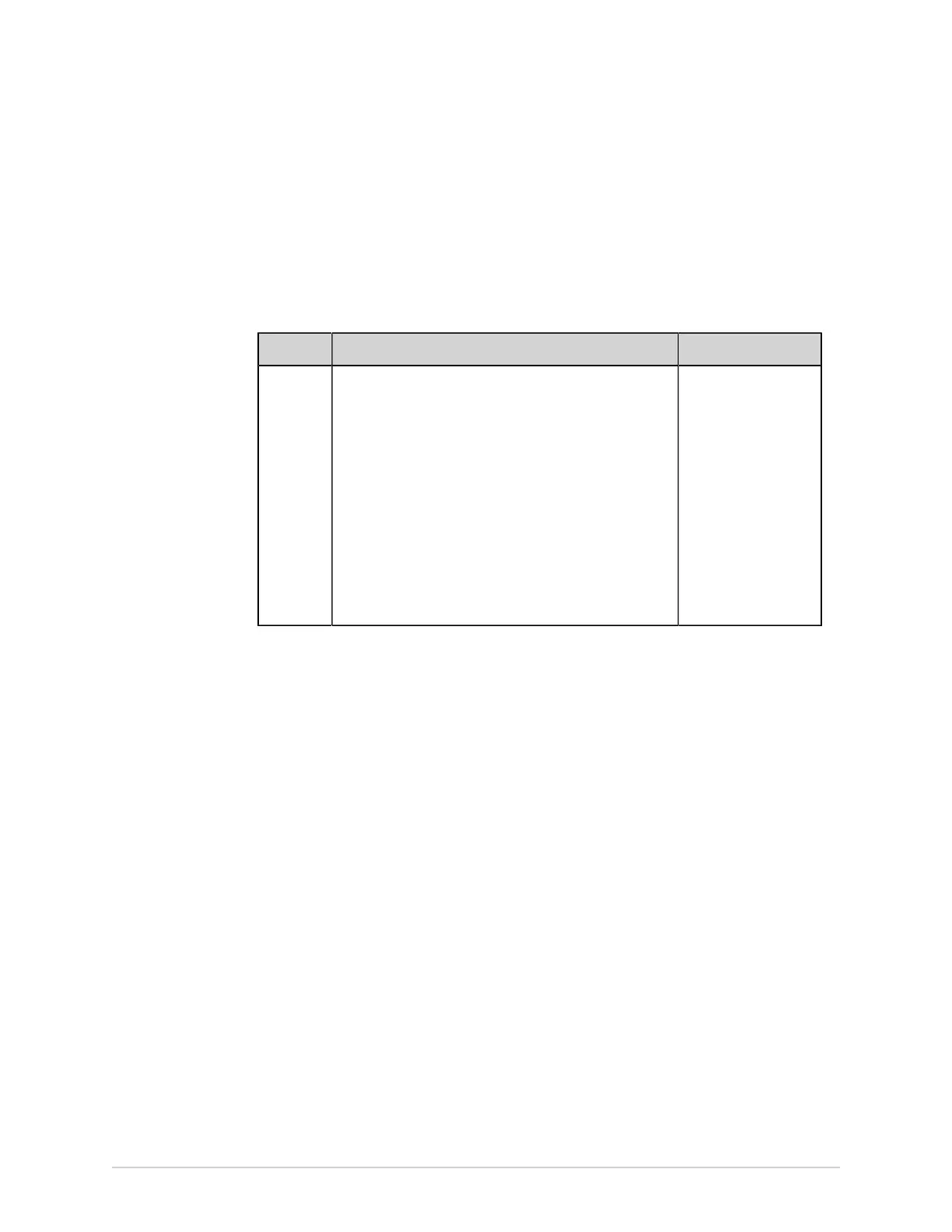Configure Settings
• If the connection fails due to an error, resolve the error. See LDAP
Configuration Errors on page 286.
6. Configure the Name Path to Groups as per the information in the table. The
Name Path to Groups limits the available groups used to determine roles to only
those groups within the given path.
Table 70: Configure Name Path to Groups
Field Action Description
Name
Path to
Groups
Enter a valid name path to groups (For example,
OU=Groups, OU=Clinical Users, DC=domain, DC=com;
CN=Roles, O=GE, C=US).
This field is enabled
if the LDAP option is
enabled.
Default value: No
default value
Allowed values:
• A to Z
• a to z
• 0 to 9
• All special
characters
7. Select Test Connection to test the connection.
• If the connection is successful, a success message displays.
• If the connection fails due to an error, resolve the error. See LDAP
Configuration Errors on page 286.
8. Configure the Name Path to Users as per the information in the table. The Name
Path to Users limits the possible users that can authenticate to the device to
only those users within the given path.
5864335-001-1 MAC
™
5 A4/MAC
™
5 A5/MAC
™
5 Lite 221
