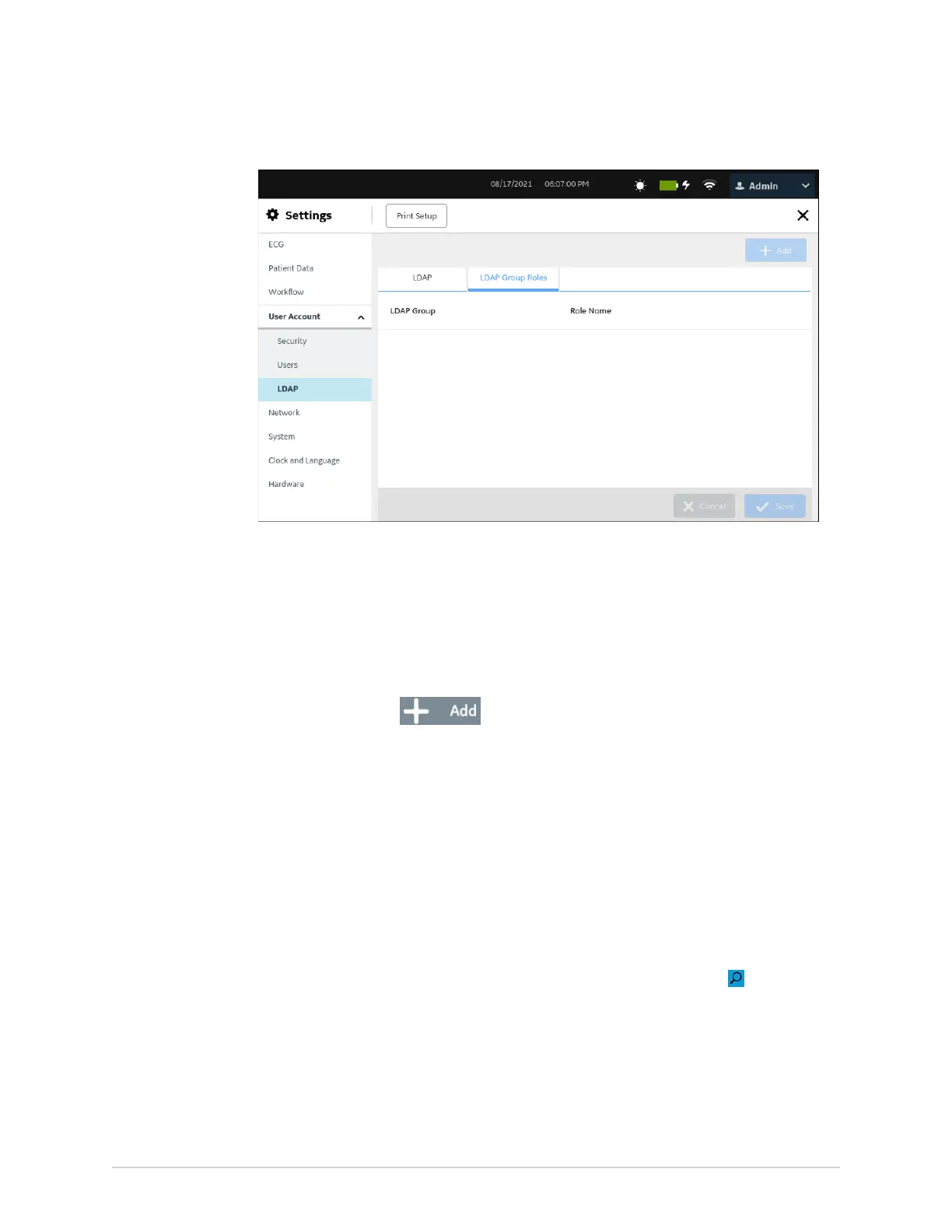Configure Settings
3. Perform any of the steps below to configure an LDAP group role, as applicable:
• To add an LDAP group role, perform step 4 to step 6.
• To edit an LDAP group role, perform step 7.
• To delete an LDAP group role, perform step 8.
• To reorder an LDAP group roles, perform step 9.
4.
Select the Add icon to add an LDAP group role.
The Add panel opens on the right-side of the screen.
5. Configure an LDAP Group Role:
a) Enter the search timeout in seconds for the LDAP group search in the
Search Timeout (sec) field. The default value is 60 seconds. The allowed
values are 0 to 999 seconds.
b) Enter a valid search pattern for the LDAP groups in the Group Name field.
Examples of search patterns: ABC, *ABC, ABC*, *ABC*
NOTE:
You can enter part of the name of the group preceded by or followed
by *, or full name of the group and press the Search icon to show the
configured LDAP groups.
c) Select the user role from the Role drop-down list to map the role to the LDAP
group.
d) Select Apply to add the configuration.
5864335-001-1 MAC
™
5 A4/MAC
™
5 A5/MAC
™
5 Lite 223
