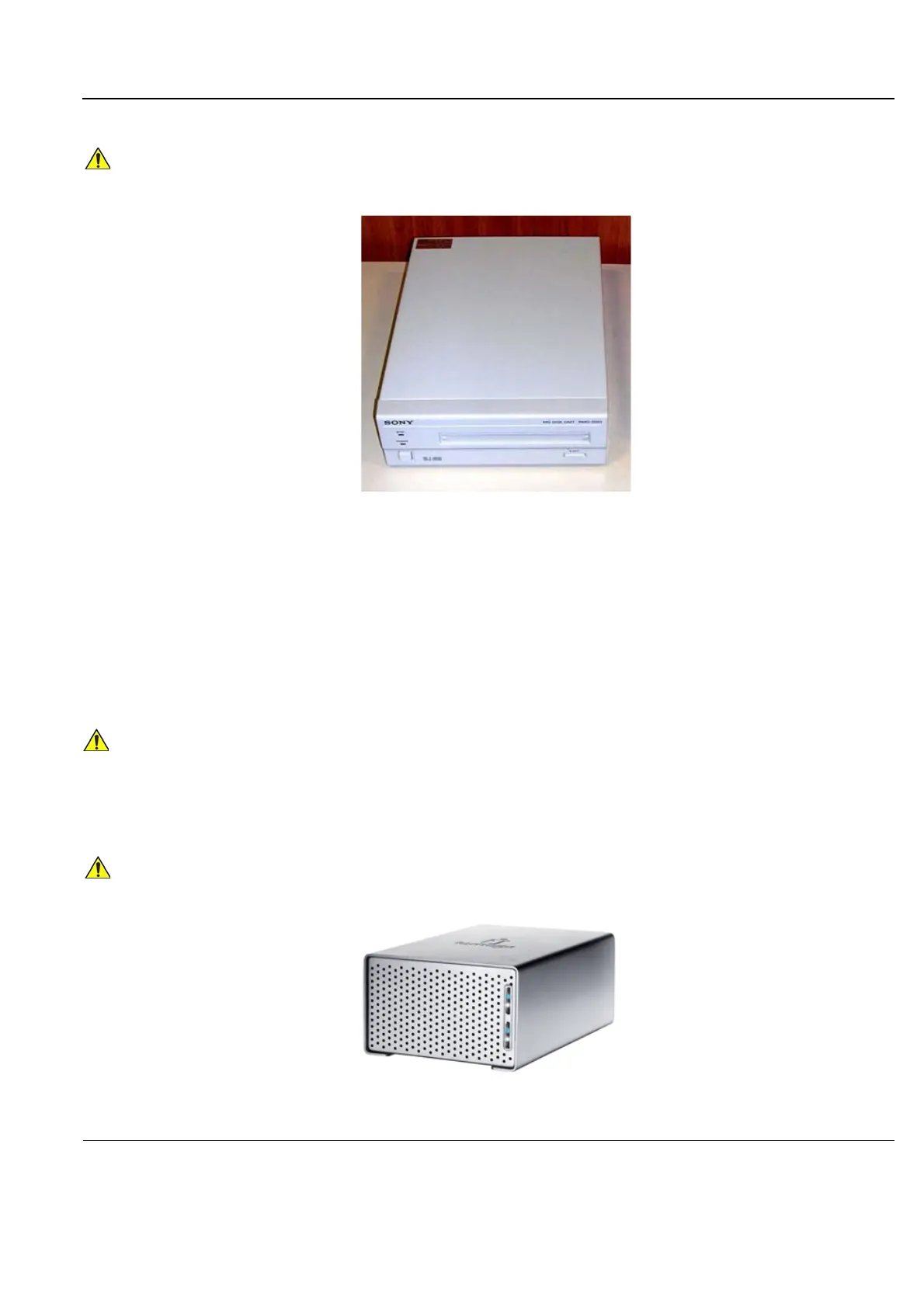GE
P
ART NUMBER FN091065, REVISION 2 VS5 N AND VS6 N SERVICE MANUAL
Chapter 3 - System Setup 3-67
PRELIMINARY
3-5-2-2 MOD Drive
The MOD Drive can be connected to either of the USB ports (upper or lower) on the rear connectors
panel. This connection must be via a USB-to-SCSI adaptor; one side of the adaptor being
connected to the USB port, and the other side to the rear of the MOD drive.
One must use the additional power source to activate the MOD Drive. However, this must be
powered from the scanner itself, via one of the isolated peripheral power outlets provided on the
rear panel of the scanner.
The MOD Drive may be connected once the system is powered ON, or after shutdown. All software
drivers for the MOD Drive are pre-configured and installed designated to be used with the specific
MOD drive supplied by GE HEALTHCARE.
3-5-2-3 External USB Hard Disk
IMPORTANT During Stand-by mode, it is NOT recommended to introduce or remove USB
devices; this may cause the system to lock-up during the boot-up procedure.
Figure 3-78 MOD Drive
DO NOT ATTEMPT TO USE A DIFFERENT TYPE OF MASS STORAGE DEVICE OTHER
THAN THE MOD DRIVE SUPPLIED WITH THE SYSTEM. THE ULTRASOUND SYSTEM IS
AN EXTREMELY SENSITIVE AND COMPLEX MEDICAL SYSTEM. ANY UNAUTHORIZED
PERIPHERALS MAY CAUSE SYSTEM FAILURE OR DAMAGE!
IMPORTANT During Stand-by mode, it is NOT recommended to introduce or remove USB
devices; this may cause the system to lock-up during the boot-up procedure.
Figure 3-79 External USB Hard Disk
