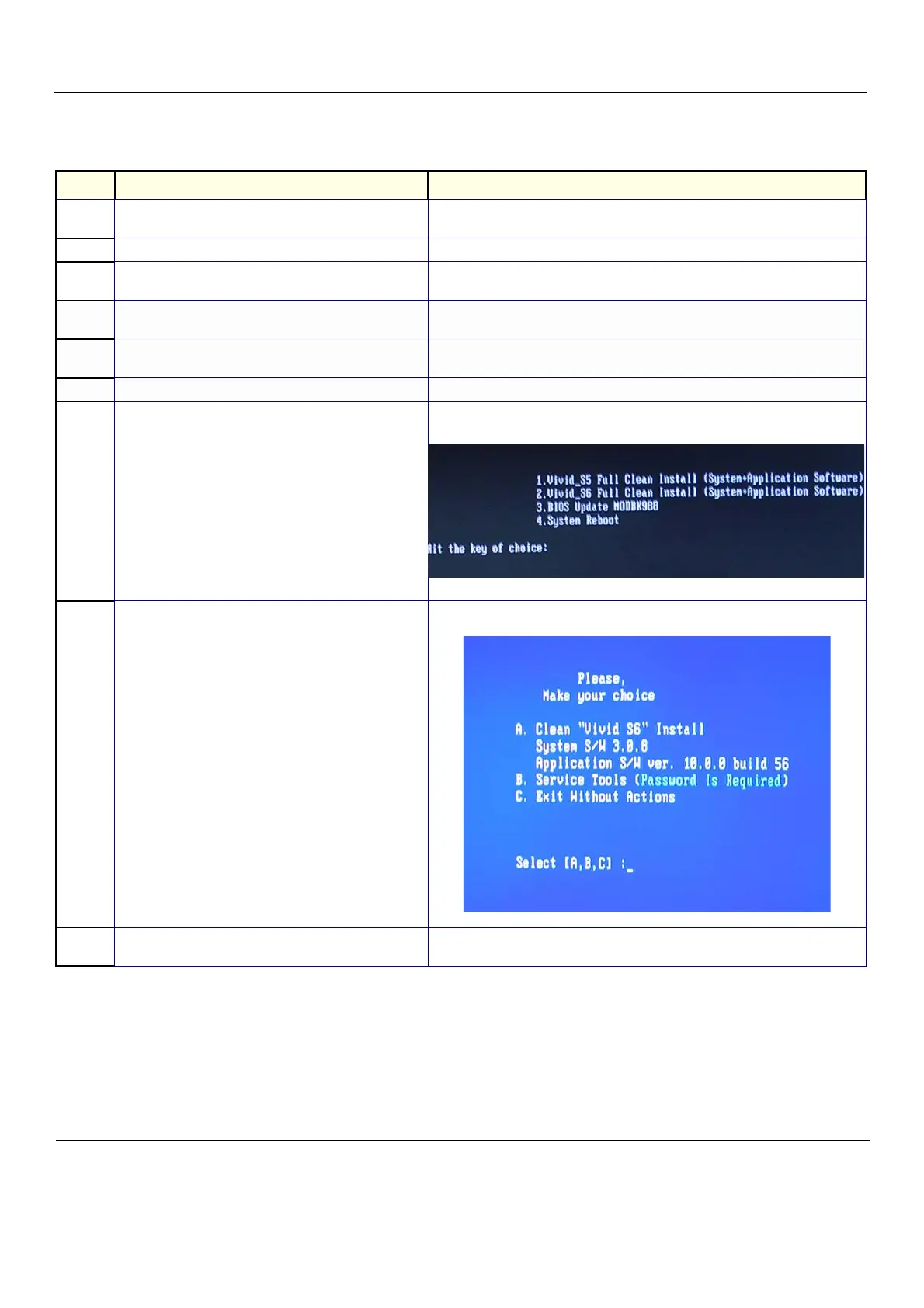GE
P
ART NUMBER FN091065, REVISION 2 VS5 N AND VS6 N SERVICE MANUAL
8-222 Section 8-8 - Software Loading
PRELIMINARY
8-8-4 Vivid™ S5 N and Vivid™ S6 N Software Re-Installation Procedure
Table 8-3 Vivid™ S5 N and Vivid™ S6 N Software Re-Installation
Step Instruction Expected Result
1. Make sure no peripherals are connected to the USB
connectors.
2. Turn on the system.
3. Press the <Eject> button of the DVD\CD-RW drive and
remove any media if present.
4. Insert the CD provided with the software kit into the
DVD\CD-RW.
The DVD\CD-RW drive loads the software CD.
5. Hold down the <ON/OFF> button for 5 seconds to
shutdown the system.
The shutdown options are displayed on-screen.
6. Select Full Shutdown. The system powers down.
7. Hold down the <ON/OFF> button for three seconds. The system powers ON and when system boot-up from the CD is complete, the
following message is displayed prompting you to select the required option:
8. Select option 1.
Vivid_S6 Full Clean Install (System + Application
Software)
Wait until the following message is displayed, prompting you to select the
required option:
9. Select option A.
Clean “Vivid S6” Install System S/W ...
The user is prompted for a password.
