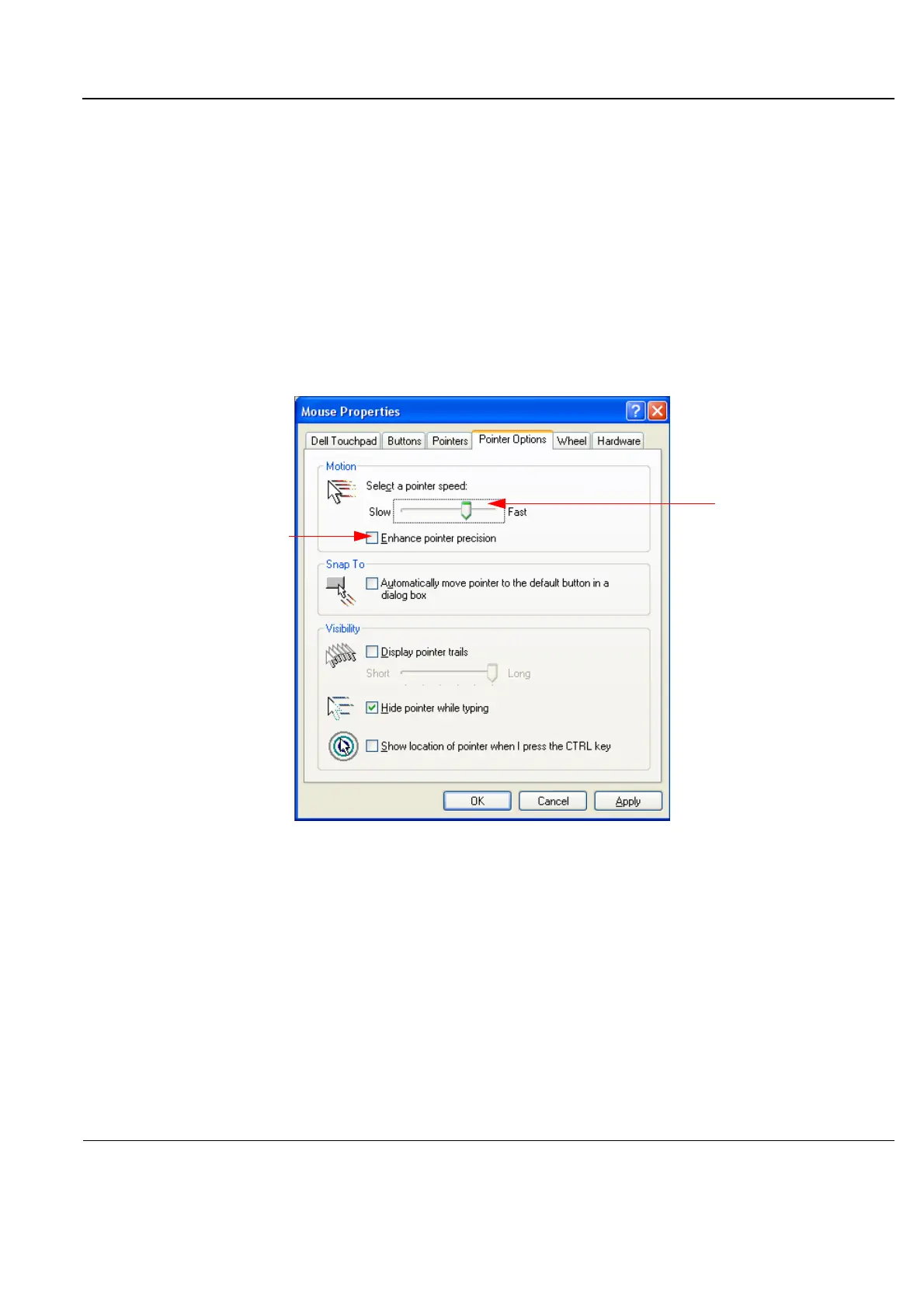GE
P
ART NUMBER FN091065, REVISION 2 VS5 N AND VS6 N SERVICE MANUAL
Chapter 6 - Service Adjustments 6-9
PRELIMINARY
6-1-3 Keyboard Adjustments
6-1-3-1 Backlighting Intensity Adjustment Procedure
To make adjustments to the Keyboard Backlighting intensity, follow the procedure described in 3-6-2-3
"Adjust Keyboard Backlight Intensity" on page 3-86.
6-1-4 Trackball Speed Setting
The following is the procedure for setting the correct trackball speed:
1.) From the Windows® Start button, select Settings > Control Panel.
2.) From the Control Panel, double-click Mouse.
3.) Select the Pointer Options tab.
4.) Under Motion, note the pointer speed.
5.) After completing the software installation (as described in the “Software Upgrade Procedure
Overview” on page 8-207), reset the pointer speed to the setting as noted in step 4, above.
6.) Verify that the Enhance pointer precision box is not checked.
6-1-5 Beamformer Calibration
6-1-5-1 Beamformer Calibration Procedure
For details on Beamformer Calibration adjustments, refer to Chapter 7 - Diagnostics/Troubleshooting.
Figure 6-10 Checking the Pointer Speed Prior to a Software Upgrade
Pointer speed
Enhance pointer precision - not
checked
