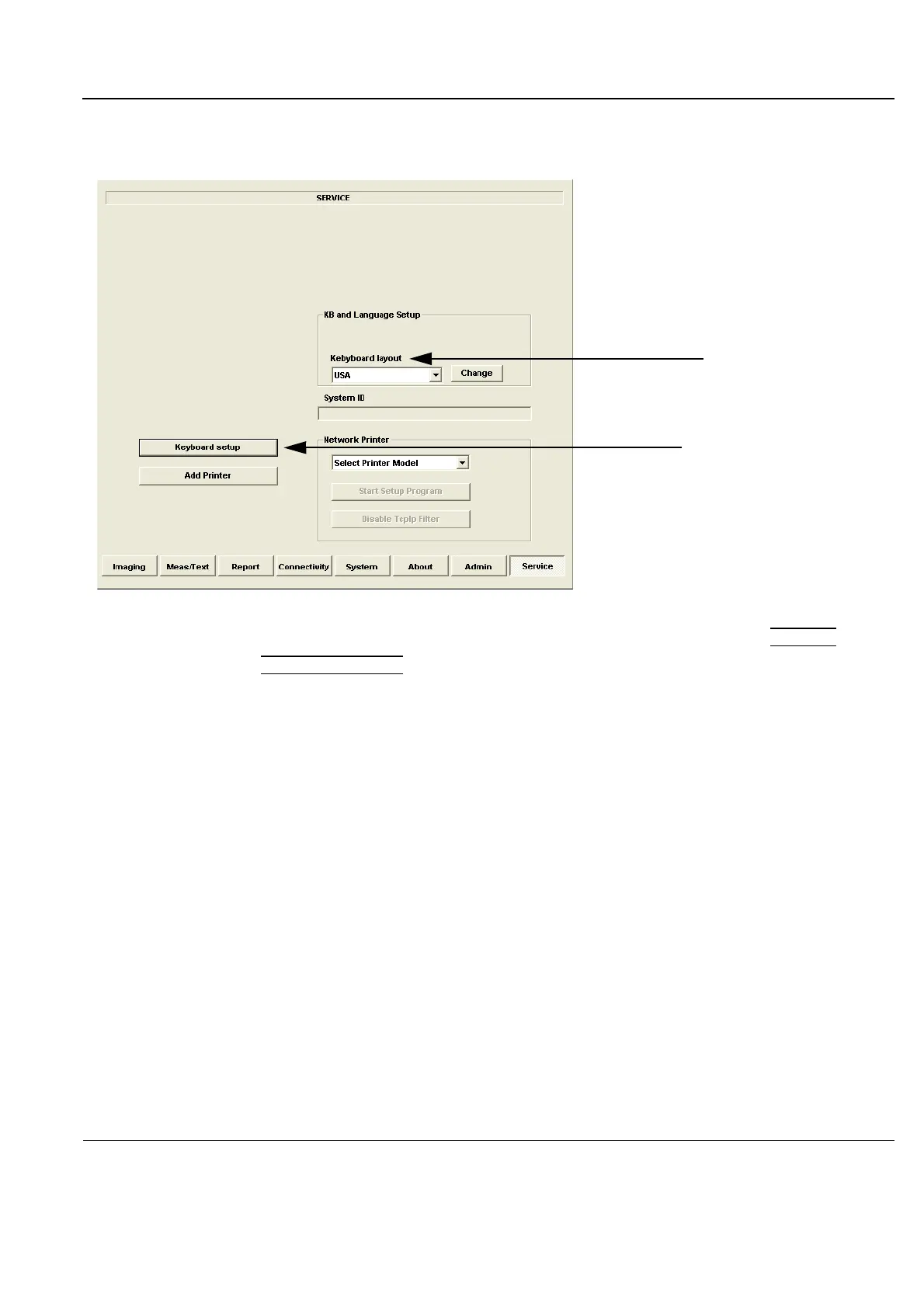GE
P
ART NUMBER FN091065, REVISION 2 VS5 N AND VS6 N SERVICE MANUAL
Chapter 3 - System Setup 3-87
PRELIMINARY
3-6-2-5 Keyboard Setup
1) Press <F2>, select Service Tab.
2) From the Keyboard layout pull-down menu, select the desired layout and click CHANGE
.
3) Click KEYBOARD SETUP
.
Verify that the selected language and location are correct. If they are not correct, modify as
required.
Figure 3-99 Select Keyboard Setup
Select Keyboard setup
Select Keyboard layout
