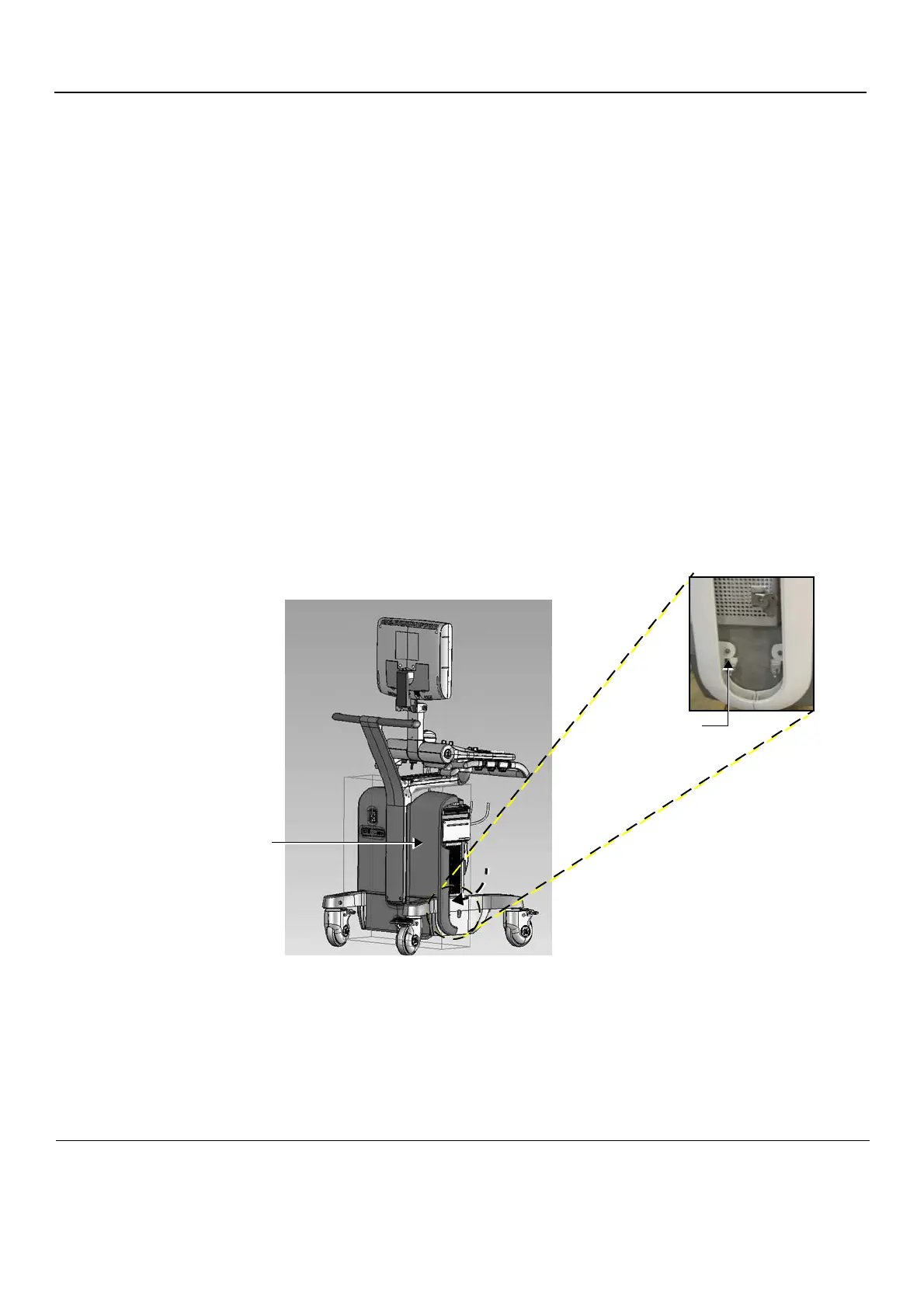GE
P
ART NUMBER FN091065, REVISION 2 VS5 N AND VS6 N SERVICE MANUAL
8-10 Section 8-2 - Cover Replacement Procedures
PRELIMINARY
8-2-4 Right Rear Cover Replacement Procedures
8-2-4-1 Tools
Use the appropriate Phillips-type screwdrivers, as indicated in the right rear cover replacement
procedures.
8-2-4-2 Preparations
Shut down the Vivid S5 N or Vivid S6 N ultrasound unit, as described in 4-2-3 "Power Shut Down" on
page 4-7.
8-2-4-3 Right Rear Cover Removal Procedure
1) Disconnect any peripherals currently connected to the system.
2) Remove the front cover, as described in “Front Cover Removal Procedure” on page 8-17.
3) Remove the right side cover, as described in “Right Side Cover Removal Procedure” on page 8-5.
4) If necessary, remove the Basket (as described in the “Basket Removal Procedure” on page 8-20)
and/or the Tray (as described in the “Tray Removal Procedure” on page 8-22), as applicable.
NOTE: The right rear cover is secured to the base of the main assembly frame by two screws: one at
the top of the cover; one through a securing tab on the inner right side of the cover, as illustrated
below.
5) Loosen and remove the screw from the top bracket of the cover (see Figure 8-11).
6.) Loosen and remove the screw from the securing tab on the inner right side of the cover
(see Figure 8-10 and Figure 8-11).
Figure 8-10 Position of Right Rear Cover and Securing Screw
Right Rear Cover
Screw
Screw
(through securing tab)
