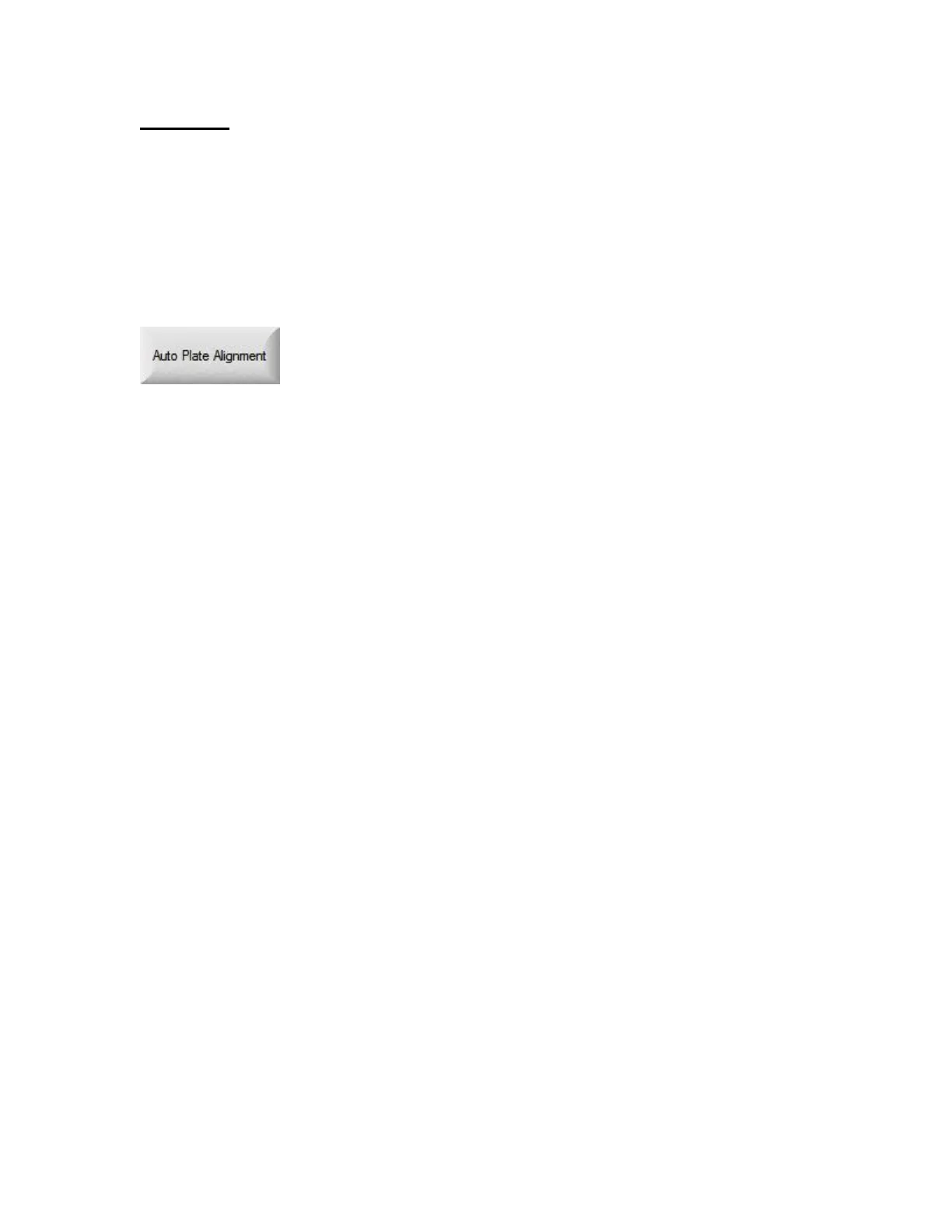Part Options 255
Instructions
1) To begin the auto-align, load the desired part program with the appropriate program codes
included at the beginning of the program.
2) To start the Automatic Plate Alignment function, manually position the Plate Sensor above the
plate. At this point the Auto Plate Align Sensor Input should be active.
3) Go to PART OPTIONS/ ALIGN. Verify that the correct corner has been selected. Edit parameters
for Skew alignment.
4) Press press the Auto Plate Alignment button.
The machine will perform the alignment as previously shown.
Upon completing detection of the three reference points, the control will then position the Plate
Sensor (if no tool offset used) or the torch (if a tool offset is used) to the start point of the part
program. Scrap Clearance (from the Align screen) and Start Corner (from the Align screen) will also
be executed in the final position move.
The part program may be automatically executed at the end of the alignment, or it may wait for cycle
start, as selected in the Setup screen.
Dual Sensor Note:
Some sensors may detect the table slats as an extension of the plate during the plate edge detection
cycle. For this reason, use of dual sensors is highly recommended.
Sensor radius should be programmed to the “sensing” radius of the sensor. If dual sensors are used
the radius applies to both sensors. When a second sensor is used, the first sensor to detect “no
plate” will be used for all plate detection at that location.
An appropriate X/Y offset for the two sensors is recommended to minimize the potential that booth
sensors would pick up a false plate detection from the slats. The sensor offset distance should be
programmed in tool offset #11.