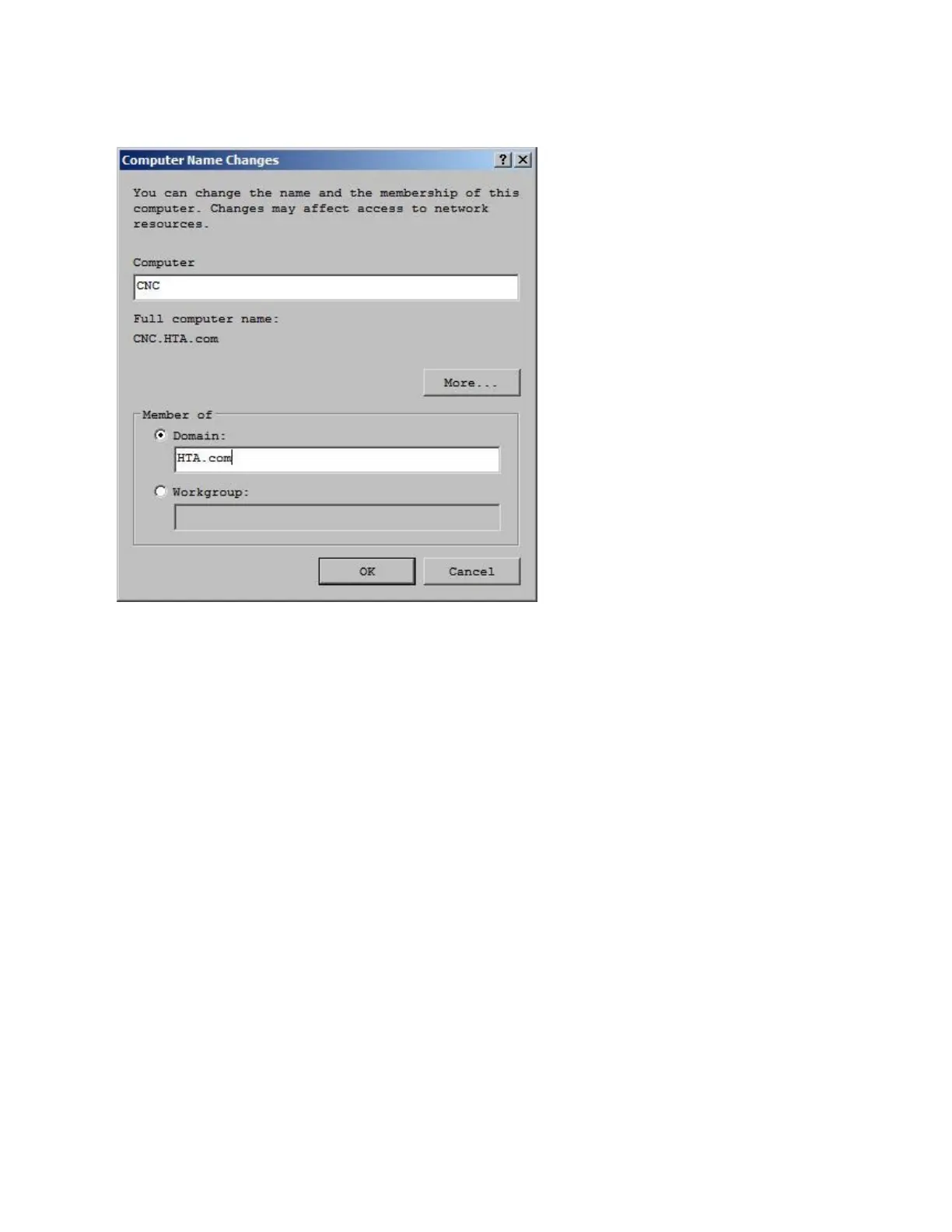Networking 539
15. Click on the "Change" button.
16. The computer name should be listed as CNC
17. Select either Domain or Workgroup, and enter the appropriate name. The recommendation is that
the controller be set up to be a member of a workgroup! If the network is Domain based, that is
addressed when mapping the individual shares for file sharing.
18. Press the OK button to continue.
19. If joining a Domain, you will be asked for a name and password of an account to add to the Domain.
This is the name and password of an administrator who can add or change accounts on
your server.
