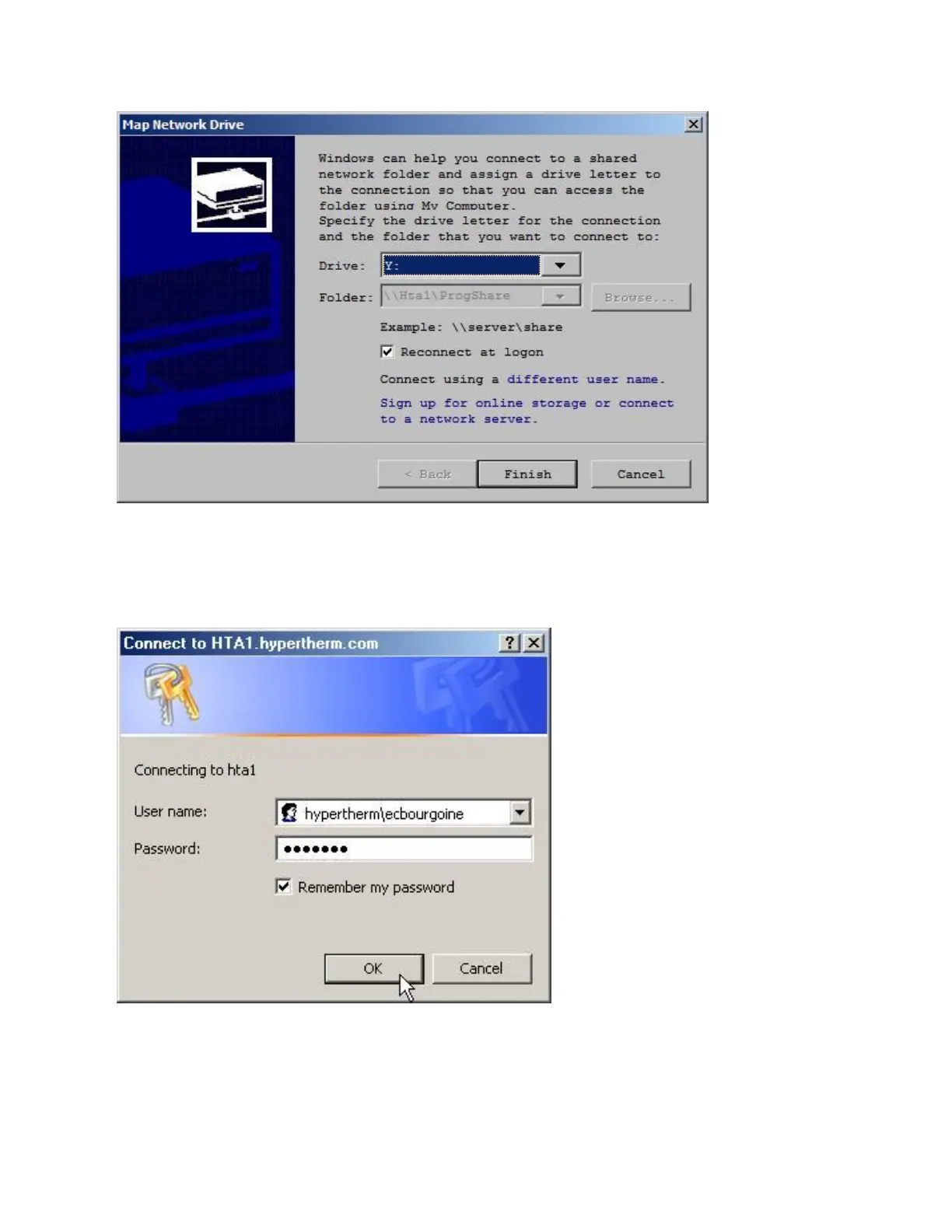Networking 542
28. Pick the desired Driver letter and the UNC path to the desired network share, be sure that the
“Reconnect at logon” box is checked.
29. When you press ok, then Finish, you may be given a prompt for a user name and password to
connect with.
30. You will now be able to access the share from within the control software by using the drive
mapping function accessible after pressing the “FILES” button on the main screen.
