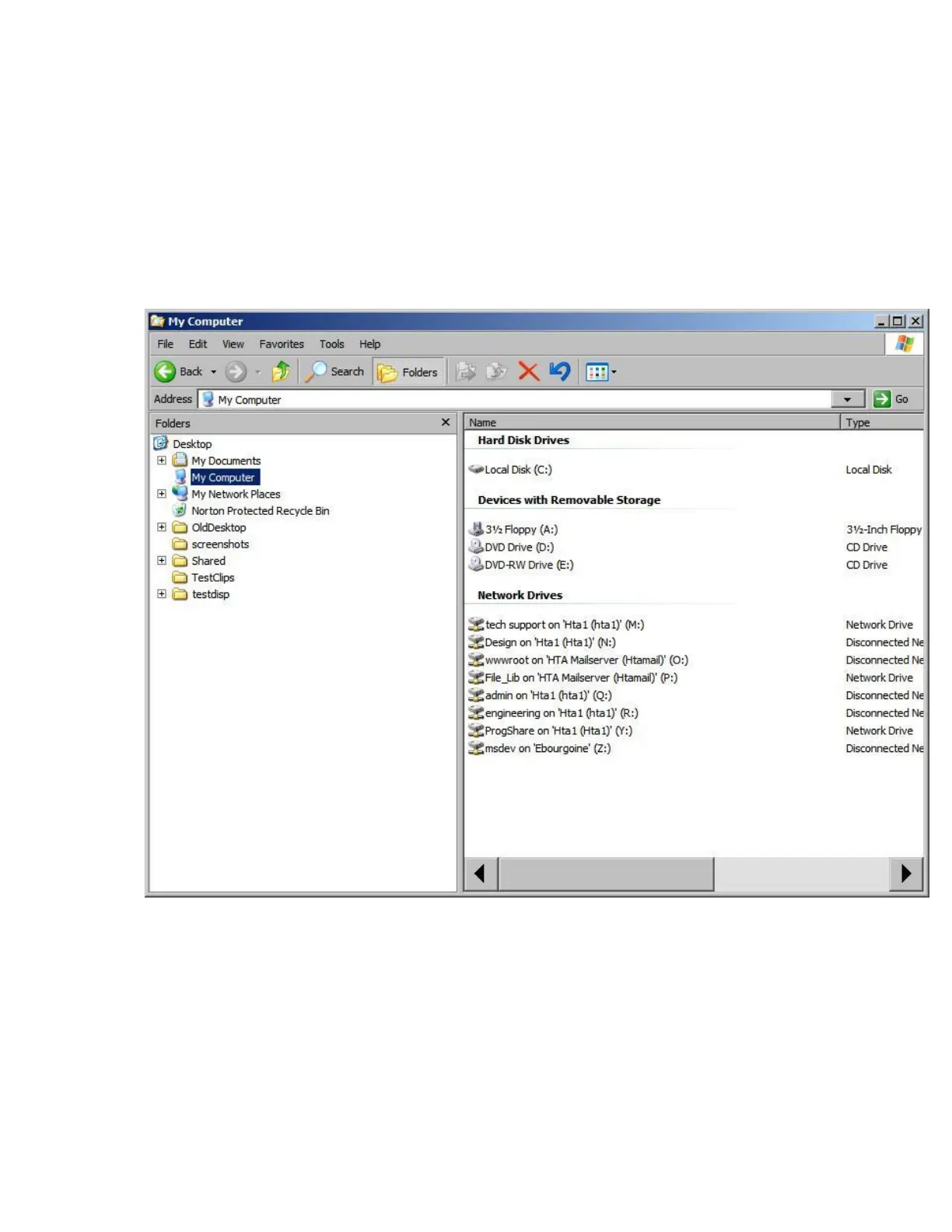Networking 541
attached to the network and has an appropriate address. But the control is NOT “logged onto” the
network.
map a connection to the “share” on the network.
24. Start the controller and use Alt-F4 to get back to the start prompt.
25. Click on Start then Windows Explorer ( NOT Internet Explorer ! )
26. Select the MyComputer entry in the left pane.
27. Left clicking on the Map Network Drive give the following screen where a drive letter can be
assigned to a share.
