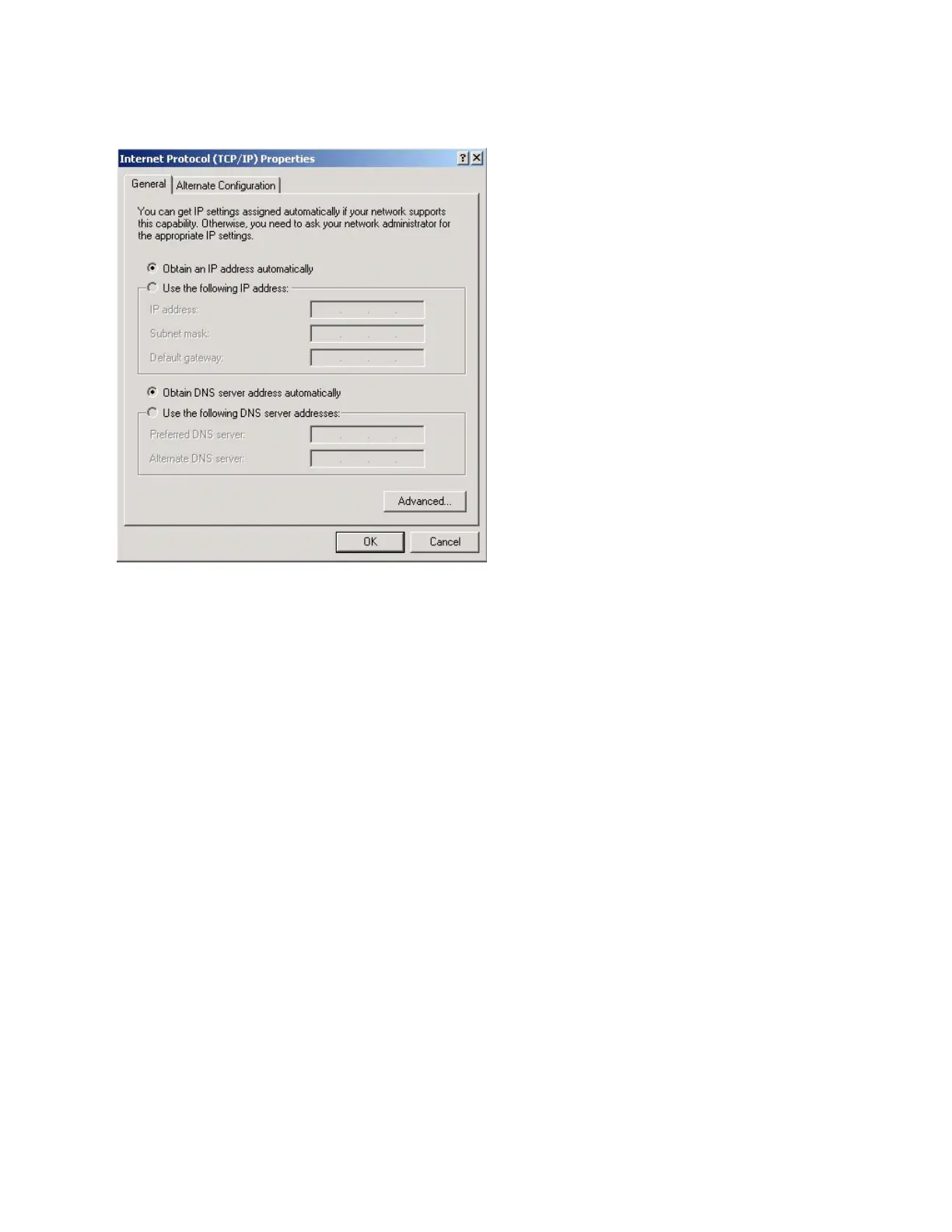Networking 546
Scroll down and select the Internet Protocol (TCP/IP) entry. Then click on “Properties”
To use DHCP to assign the network parameters leave the settings set to obtain automatically.
If a DHCP is NOT available, or if the intent is NOT to utilize one, then specify the needed address
information. Note that in this case you MUST provide a valid IP address ( not used elsewhere in the
network ) and the appropriate netmask and DNS Server address, as shown below. NOTE: These
settings are EXAMPLES and NOT the ones to use for YOUR network.