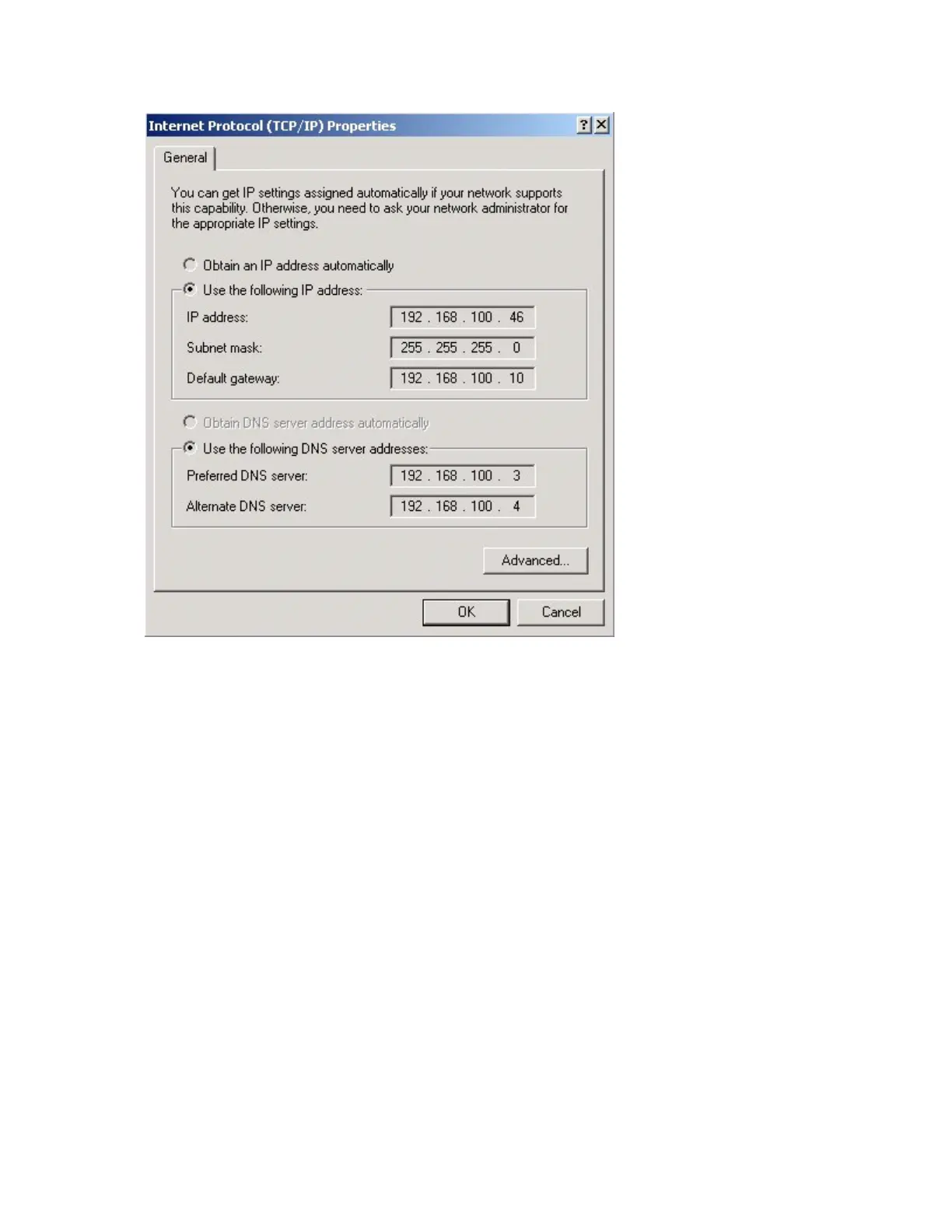Networking 547
Once the needed entries are made double check that only one network card is active and reboot the
system.
In some cases it may be desirable to install an alternative networking method, such as a wireless
interface card. We have not tested these alternate systems here but other customers have reported
some degree of success with them. In any event, if a different network card is installed in the
system then you MUST either remove the existing network card, or disable it. If a networking card is
setup for DHCP operation, and is NOT connected to a DHCP server, then it will cause significant
delays in the startup process and may lead to other problems.
The general rule should be that there is only ONE active network interface installed in the
controller at any time.