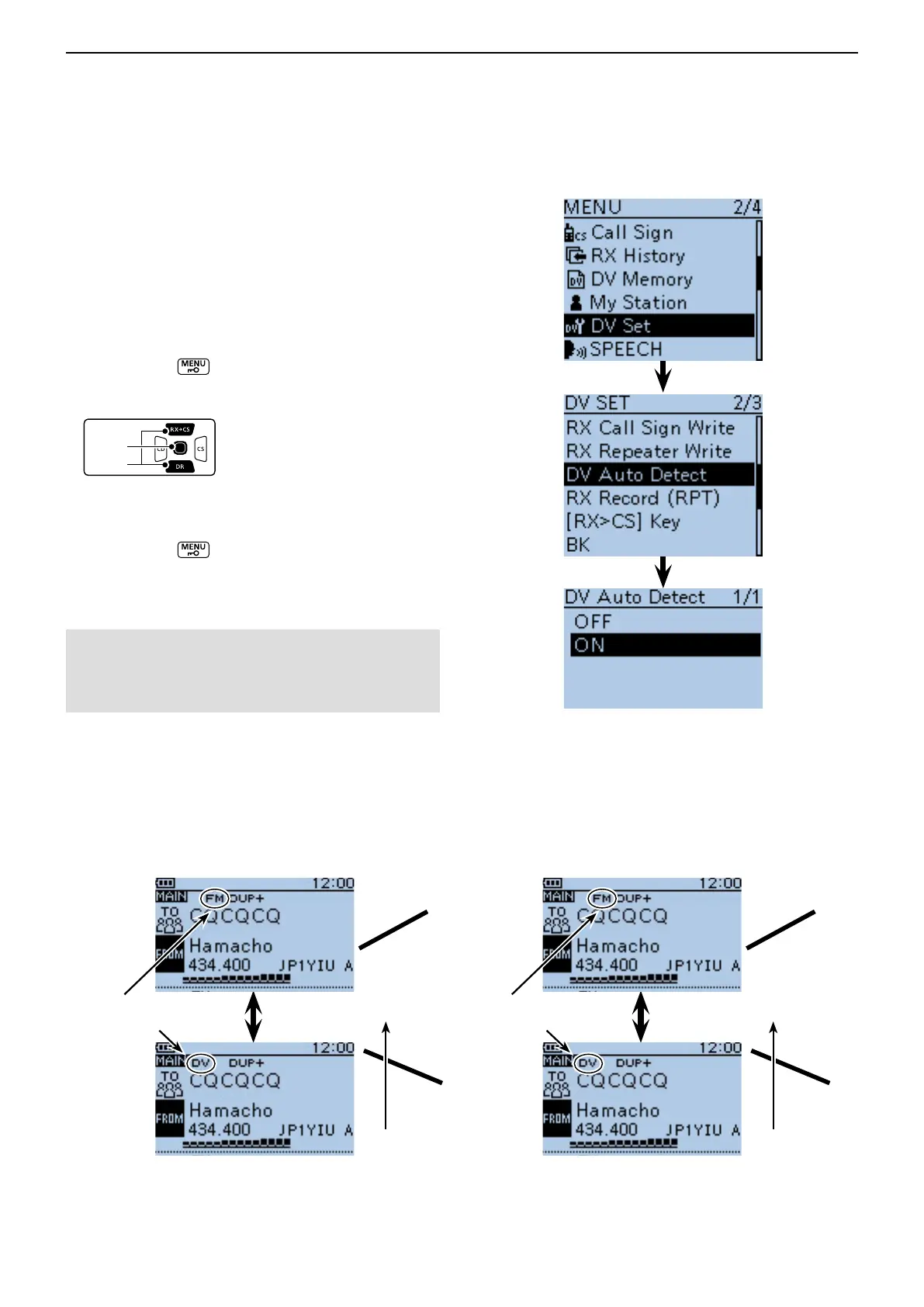9
D-STAR OPERATION <ADVANCED>
9-10
■ Automatic DV detection
If you receive an FM signal in the DV mode, the “DV”
and “FM” icons alternately blink to indicate the received
signal is FM.
When the DV Auto Detect function is turned ON, the
transceiver automatically selects the FM mode to tem-
porarily monitor the signal. (Default: OFF)
• Regardless of this setting, the “DV” and “FM” icons alter-
nately blink if you receive an FM signal in the DV mode.
q Push [MENU] .
w Push D-pad() to select the root item (“DV Set”),
and then push D-pad(Ent).
e Push D-pad() to select “DV Auto Detect,” and then
push D-pad(Ent).
r Push D-pad() to select “ON.”
t Push [MENU] to exit the MENU screen.
• When an FM signal is received in the DV mode, the “DV”
and “FM” icons sequentially blink, and the transceiver re-
ceives the signal in the FM mode.
When digital call sign squelch (DSQL) or digital code
squelch (CSQL) is selected, the transceiver does not
receive FM signals, even if this function is ON.
You can silently wait for calls from others.
These icons alter-
nately blink
• • •
<When an FM signal is received while in the DV mode>
• DV Auto Detect function: OFF
The “DV” and “FM” icons alternately blink, but the audio
cannot be heard.
The audio cannot
be heard.
Thanks for the
nice QSO• • •
• DV Auto Detect function: ON
The “DV” and “FM” icons alternately blink, and the FM
signal audio can be heard.
The audio can
be heard.
These icons alter-
nately blink
