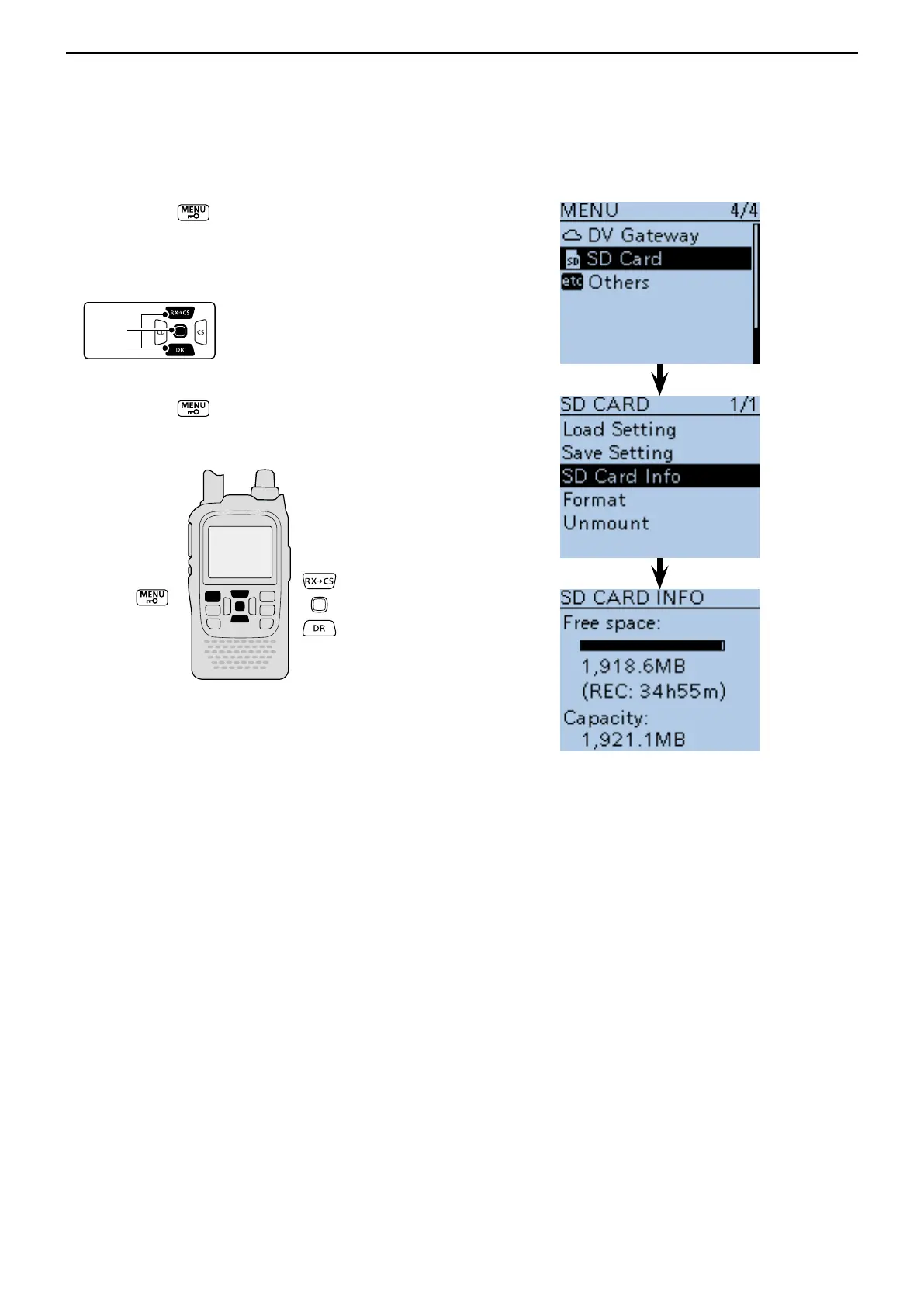11
VOICE MEMORY FUNCTION
11-22
q Push [MENU] to enter the Menu screen.
w Push D-pad() to select the root item (SD Card),
and then push D-pad(Ent).
e Push D-pad() to select “SD Card Info,” and then
push D-pad(Ent).
• The SD Card information screen appears.
r Push D-pad(Ent) to exit the information screen.
t Push [MENU] to exit the Menu screen.
■ Viewing the microSD card’s free space and recordable time
