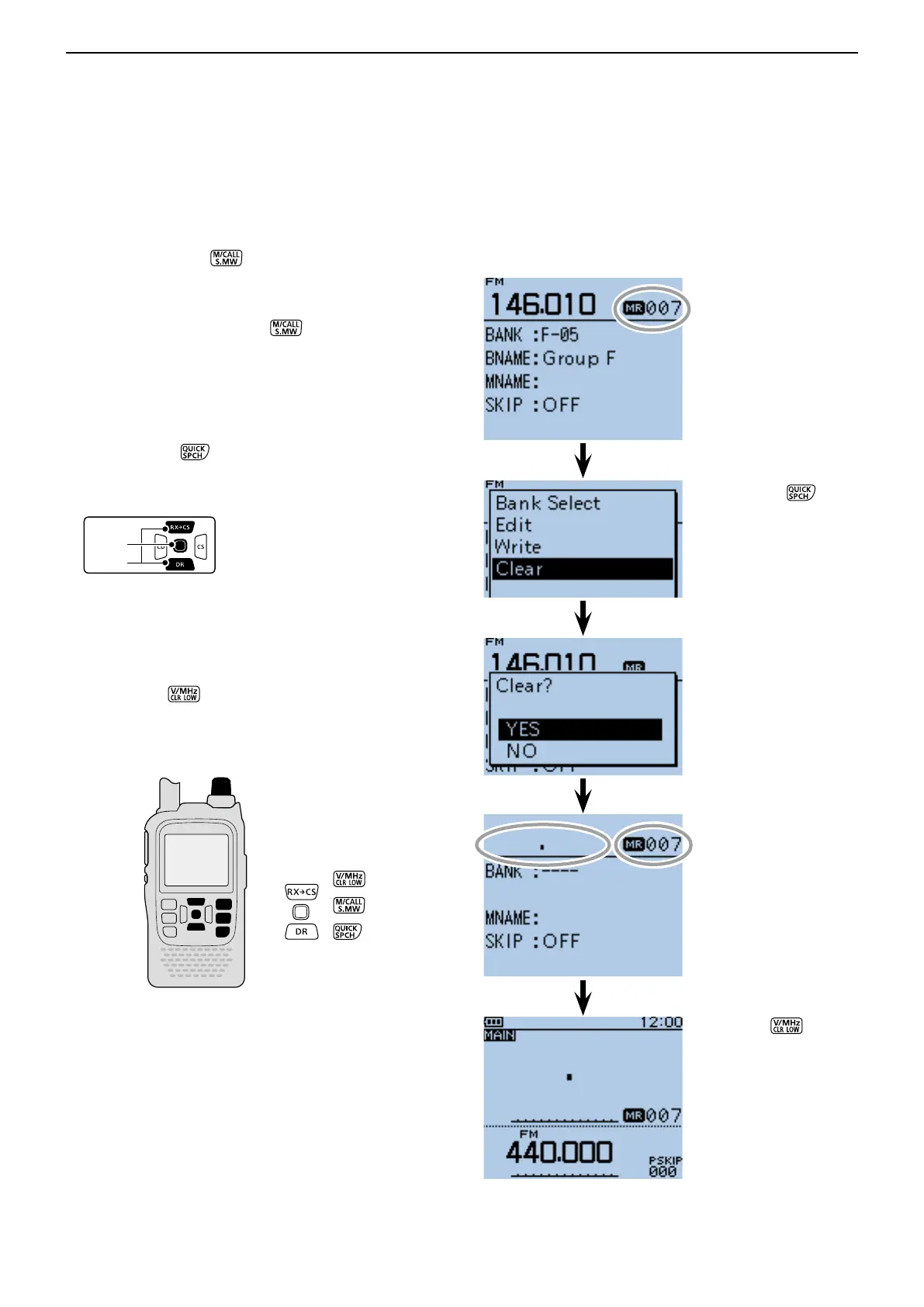12
MEMORY OPERATION
12-13
■ Clearing a Memory contents
Contents of entered memories can be cleared (erased),
if desired.
q Hold down [S.MW] for 1 second to enter the Se-
lect Memory write mode.
• 1 short and 1 long beep sounds.
• The memory channel number blinks.
• DO NOT hold down [S.MW]
for more than 2 sec-
onds.
w Rotate [DIAL] to select a desired memory channel
to be cleared.
• Select Call channels (C0 to C3) to erase a call channel,
or scan edge channels (0A/0B to 24A/24B) to erase a
scan channel.
e Push [QUICK] to open the Quick Menu screen.
r Push D-pad() to select “Clear,” and then push D-
pad(Ent).
• The confirmation screen “Clear?” appears.
t Push D-pad() to select “YES,” and then push D-
pad(Ent) to clear the contents.
• After clearing, the display returns to the Select Memory
write mode.
• To cancel the memory clearing, select “NO” and push D-
pad(Ent.)
y Push [CLR] to exit the Select Memory write
mode.
• Returns to the previous screen viewed before entering
the Select Memory write mode in step q.
[DIAL]
Example: Clearing the memory channel 007.
In the Select Memory
write mode, rotate [DIAL]
to select the memory
channel to be cleared.
Push [QUICK]
, and
push D-pad() to select
“Clear,” then push
D-pad(Ent).
Push D-pad() to select
“YES,” and then push D-
pad(Ent) to clear.
Returns to the Select
Memory write mode.
Push [CLR]
to
return to the screen
viewed before entering
the Select Memory write
mode.
