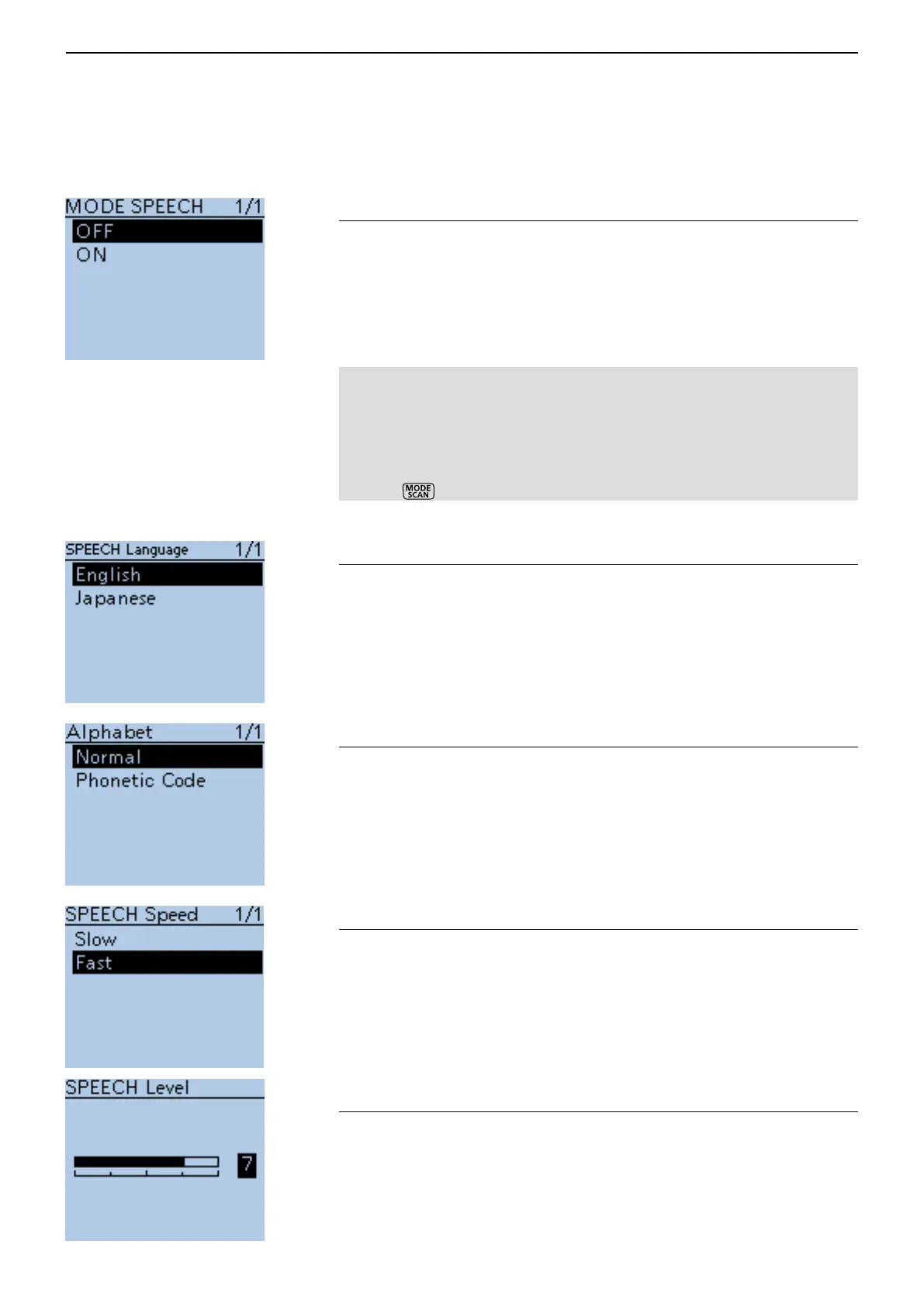16
MENU SCREEN
16-67
MODE SPEECH (Default: OFF)
SPEECH > MODE SPEECH
Turn the Operating Mode Speech function ON or OFF.
When this function is ON, the selected operating mode is announced when
the mode switch is pushed.
• OFF: The selected operating mode is not announced.
• ON: The selected operating mode is announced.
NOTE:
• While in the DV mode, the recorded contents are silent during the an-
nouncement, if the operating mode is announced while recording,
• While in the AM, FM or FM-N mode, the received contents are recorded
onto the microSD card, if a call is received during an announcement.
• Even if the VFO scan is running, the operating mode is announced when
[MODE] is pushed.
SPEECH Language (Default: English)
SPEECH > SPEECH Language
Set the desired speech pronunciation to English or Japanese.
Alphabet (Default: Normal)
SPEECH > Alphabet
Select either “Normal” or “Phonetic Code” to announce the alphabet charac-
ter.
• Normal: Normal code is used. (for example: A as eh, B as bee)
• Phonetic Code: Phonetic code is used. (for example: A as Alfa, B as Bravo)
SPEECH Speed (Default: Fast)
SPEECH > SPEECH Speed
Set the speech speed to Low (slow) or High (fast).
SPEECH Level (Default: 7)
SPEECH > SPEECH Level
Enter a volume level number between 0 (OFF), 1 (minimum) and 9 (maxi-
mum) for the voice synthesizer.
The voice synthesizer audio output level from the speaker is linked with [VOL]
setting from the minimum audio volume up to the set level.
■ SPEECH items (Continued)