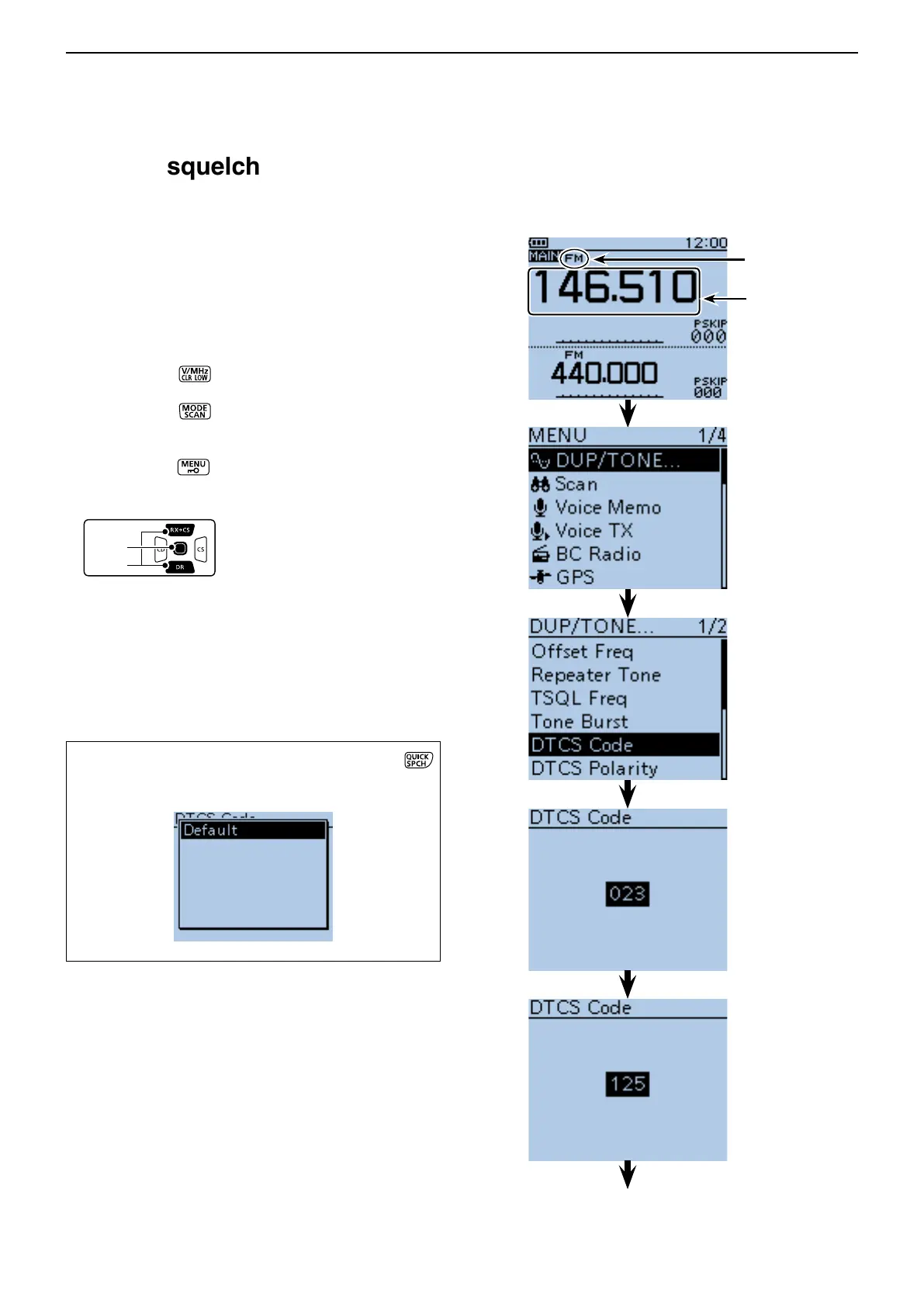17
OTHER FUNCTIONS
17-15
■ DTCS squelch operation
The tone squelch opens only when you receive a sig-
nal containing a matching DTCS code in the FM or FM
narrow mode. You can silently wait for calls from others
using the same tone.
Also, reversed tone squelch function is ready to mutes
the squelch when a signal containing a matched DTCS
code.
D DTCS code setting and operation
q Push [V/MHz] once or more times to select the
VFO mode.
w Push [MODE] once or more times to select the
FM or FM-N (FM narrow) mode.
e Rotate [DIAL] to select a desired operating frequency.
r Push [MENU] to select the MENU list screen.
t Push D-pad() to select the root item (“DUP/
TONE…”), and then push D-pad(Ent).
y Push D-pad() to select “DTCS Code,” and then
push D-pad(Ent).
• The selected tone squelch frequency is displayed.
u Rotate [DIAL] to select a desired DTCS code, and
then push D-pad(Ent).
(Example: 125)
• Select a DTCS code between 023 and 754.
TIP: To return to the default code, push [QUICK]
in the step y as described above, and then push D-
pad(Ent).
Set a desired op-
erating frequency.
Select FM or
FM-N mode.
☞ Continued to the step i on the next page