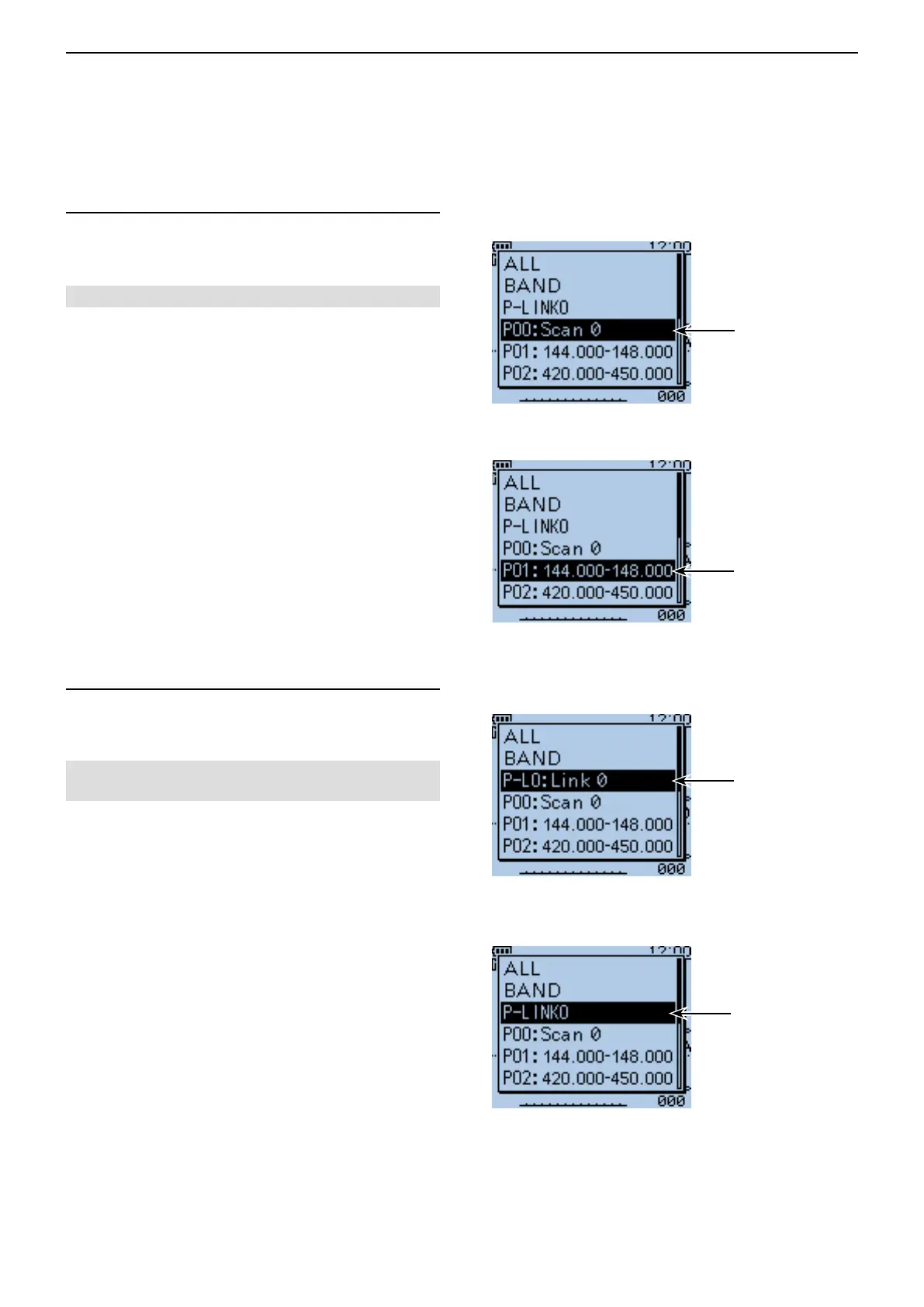13
SCAN OPERATION
13-6
When a scan name is assigned.
When a scan name is assigned, the scan type can be
set by selecting the scan name from the scan type list.
(Step r on page 13-5.)
• When the scan name is assigned
• When the program link name is assigned
• When the scan name is not assigned
• When the program link name is not assigned
D VFO mode scan (continued)
Scan name
“Scan 0”
When a program link name is assigned.
When a program link name is assigned, the scan type
can be set by selecting the program link name from the
scan type list. (Step r on page 13-5.)
Scan edges
Program link
Program link
name “Link 0”
NOTE: The scan name is not displayed during a scan.
NOTE: The program link name is not displayed during
a scan.