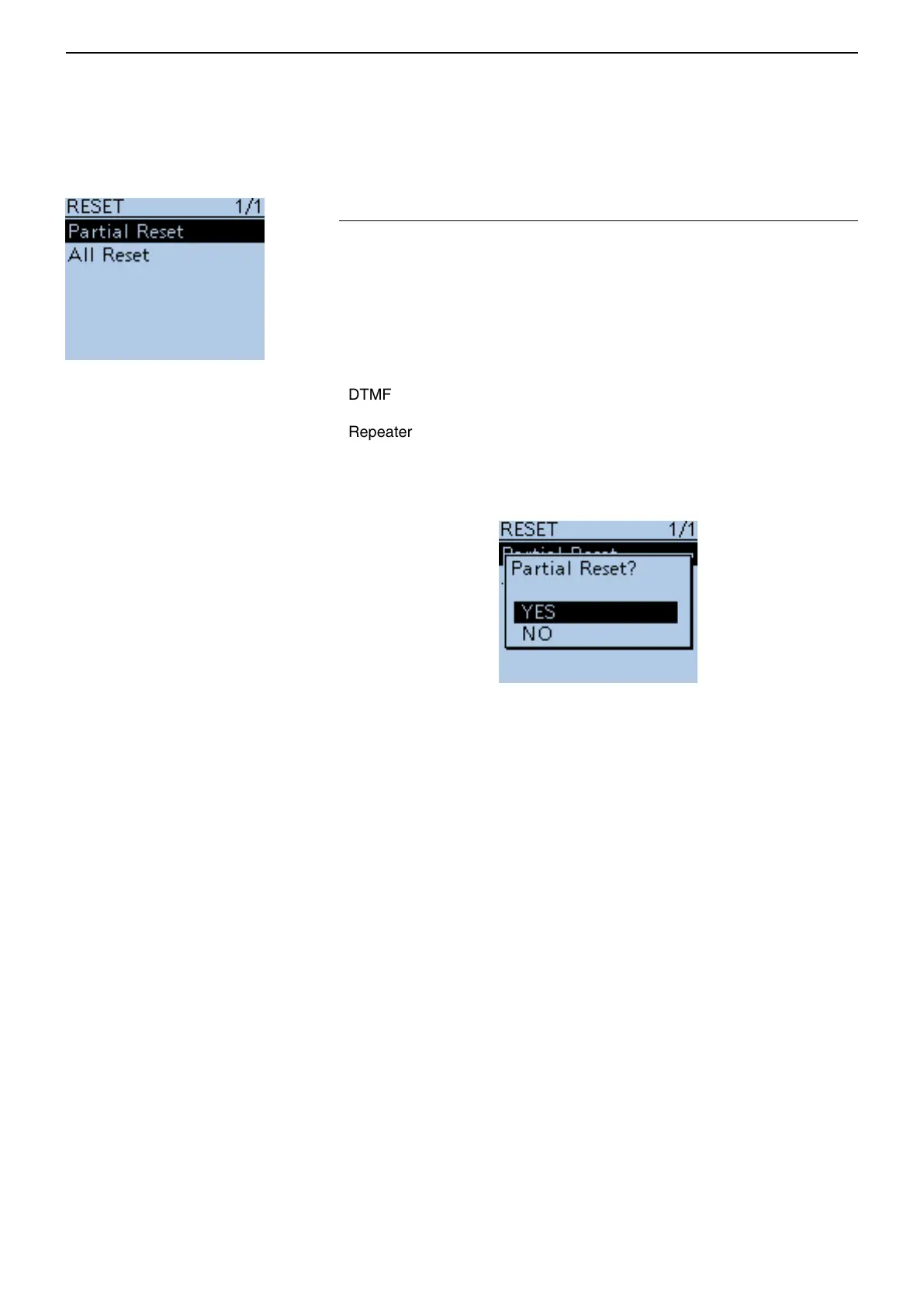16
MENU SCREEN
16-98
Partial Reset
Others > Reset > Partial Reset
A Partial reset resets operating settings to their default values (VFO frequen-
cy, VFO settings, menu contents) without clearing the items below:
• Memory channel contents
• Scan Edge contents
• Call channel contents
• Call sign memories
• Message data
• DTMF memory contents
• GPS Memory contents
• Repeater List
• BC Radio Memory
q After selecting “Partial Reset,” the “Partial Reset?” dialog appears. Push
D-pad() to select “Yes,” and then push D-pad(Ent).
w The transceiver displays "PARTIAL RESET," then the partial reset is com-
pleted.
■ Other items (Continued)