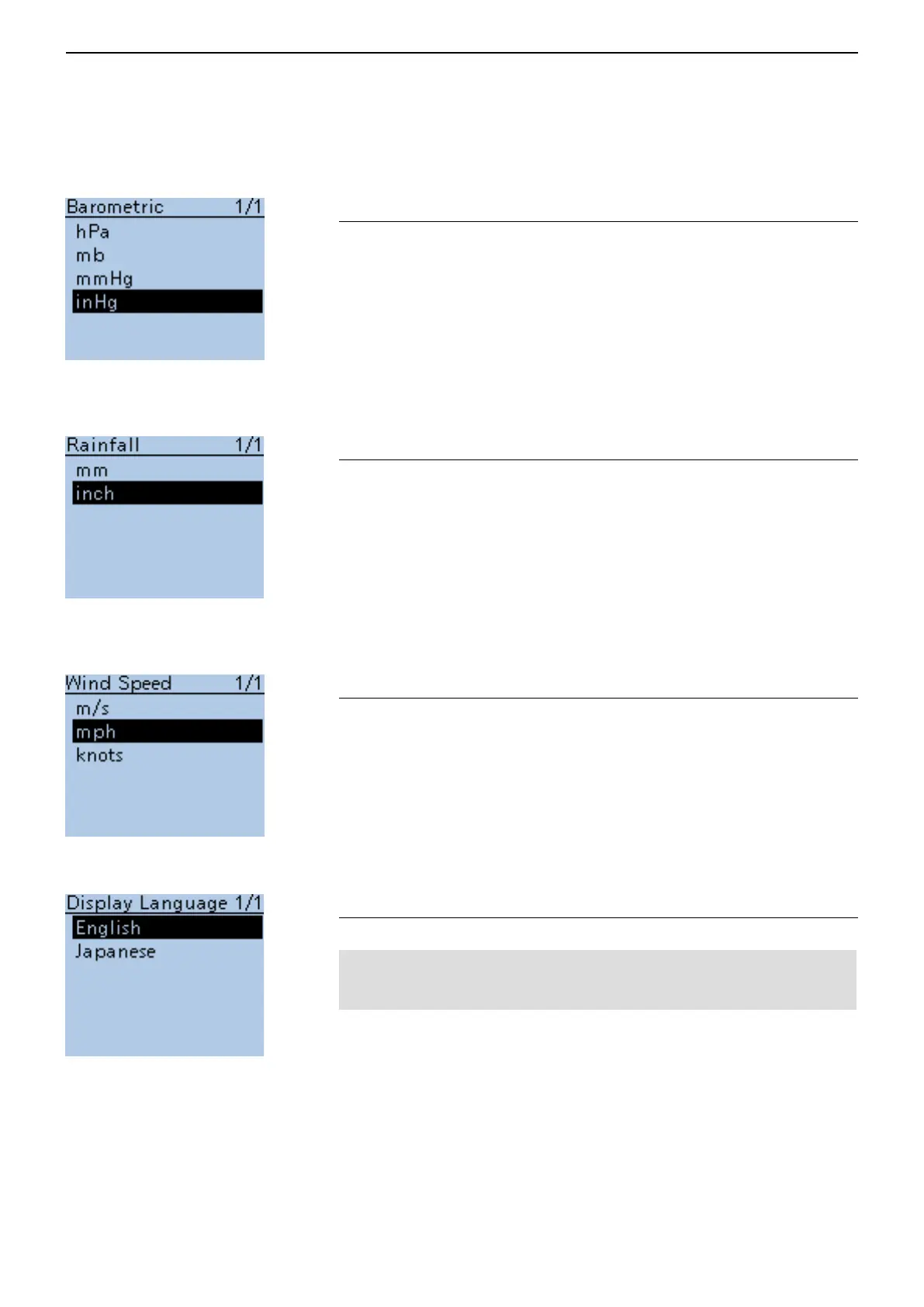16
MENU SCREEN
16-86
Barometric (Default: inHg*)
Display > Display Unit > Barometric
Select between the hPa, mb, mmHg, and inHg format to display the baro-
metric pressure.
Rainfall (Default: inch*)
Display > Display Unit > Rainfall
Select either the mm or inch format to display the amount of rainfall.
Wind Speed (Default: mph*)
Display > Display Unit > Wind Speed
Select between the m/s, mph and knots format to display the wind speed.
Display Language (Default: English)
Display > Display Language
This item appears only when the “System Language” is set to “Japa-
nese.” See page 16-87 “Choose your language carefully” about setting
cautions.
Set the screen display language type in the DR function or Menu mode to
English or Japanese.
■ Display items (Continued)
* The default setting may differ, depending on the transceiver’s version.
