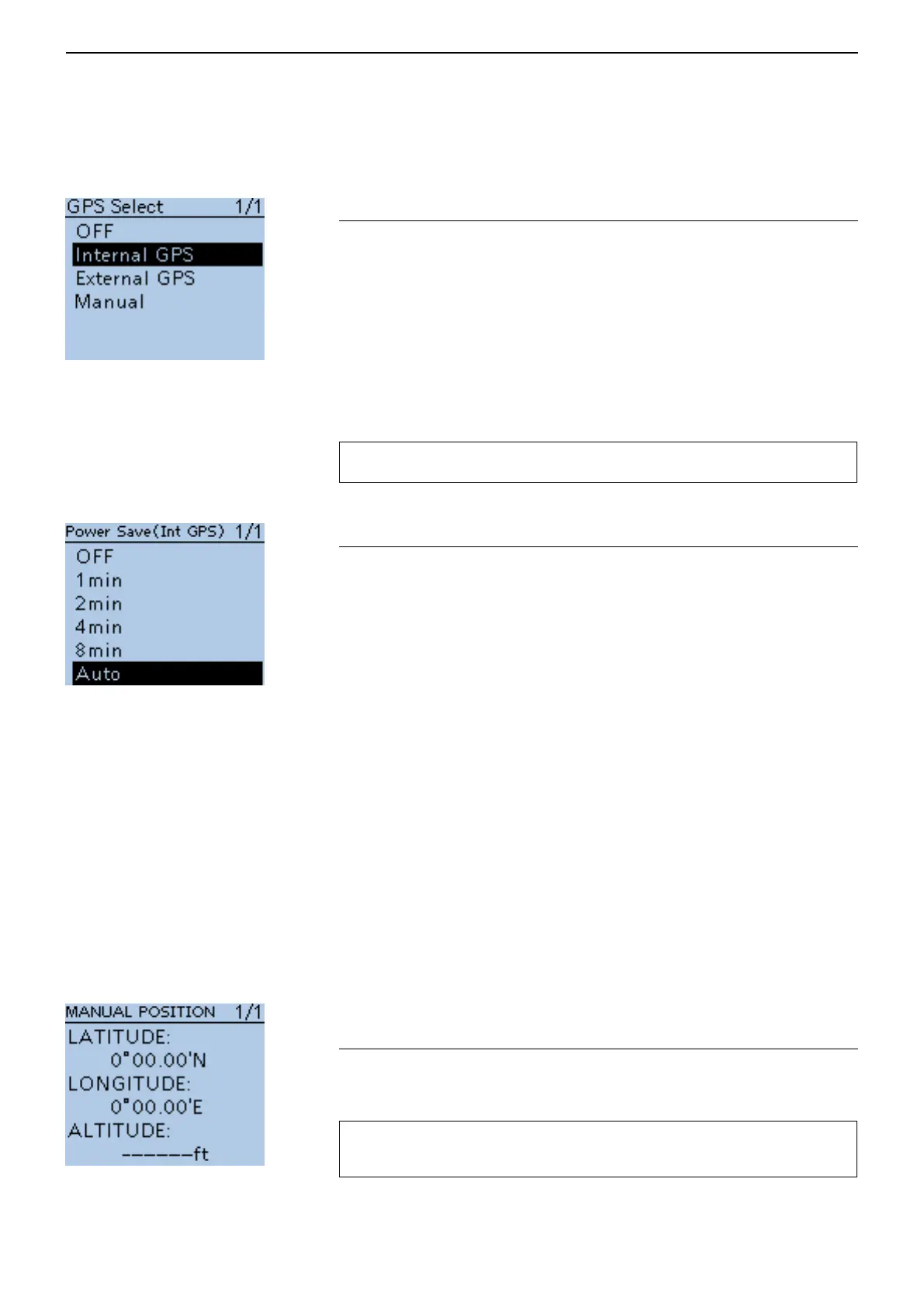16
MENU SCREEN
16-32
■ GPS items
GPS Select (Default: Internal GPS)
GPS > GPS Set > GPS Select
Select either an internal or external GPS receiver that the transceiver re-
ceives its position data from.
• OFF: A GPS receiver is not used.
• Internal GPS: Position data from the internal GPS data is used for the
GPS functions.
• External GPS: Position data from the external GPS data is used for the
GPS functions.
• Manual : Manually enter the current Latitude, Longitude and Altitude
in Manual Position.
TIP: The data communication is disabled when “External GPS” is selected.
(p. 9-14)
Power Save (Internal GPS) (Default: Auto)
GPS > GPS Set > Power Save (Internal GPS)
Select whether or not to use the internal GPS receiver power save function.
The power save function turns OFF power to the GPS receiver to conserve
battery power.
When this function is ON, and if the GPS receiver does not receive signals
from a satellite for 5 minutes, the power save function will turn OFF the GPS
receiver for this set period of time.
• OFF: The receiver is continuously ON.
• 1, 2, 4, 8min: When the receiver cannot receive signals from a satellite for
5 minutes, the GPS receiver power is turned OFF for the
selected periods (1, 2, 4 or 8 minutes). After this period, the
receiver resumes receiving.
• Auto: When the receiver cannot receive signals from a satellite for
5 minutes, the GPS receiver power is turned OFF for 1 min-
ute. After this period, the receiver resumes receiving.
The power save interval time extends to 2, 4 and then 8
minutes when receiving no signals for another 5 minutes,
respectively.
Once the GPS receiver receives initial position data, the
power save interval is set back to 1 minute, if it receives no
signals for 5 minutes.
Manual Position (Default: LATITUDE : 0°00’00”N LONGITUDE :
0°00’00”E ALTITUDE : ------ft)
GPS > GPS Set > Manual Position
Manually enter the latitude, longitude and Altitude of your current position.
TIP: The received position data can be captured by selecting “Capture From
GPS” when position data is received from either the internal or an external GPS.
(p. 10-2)