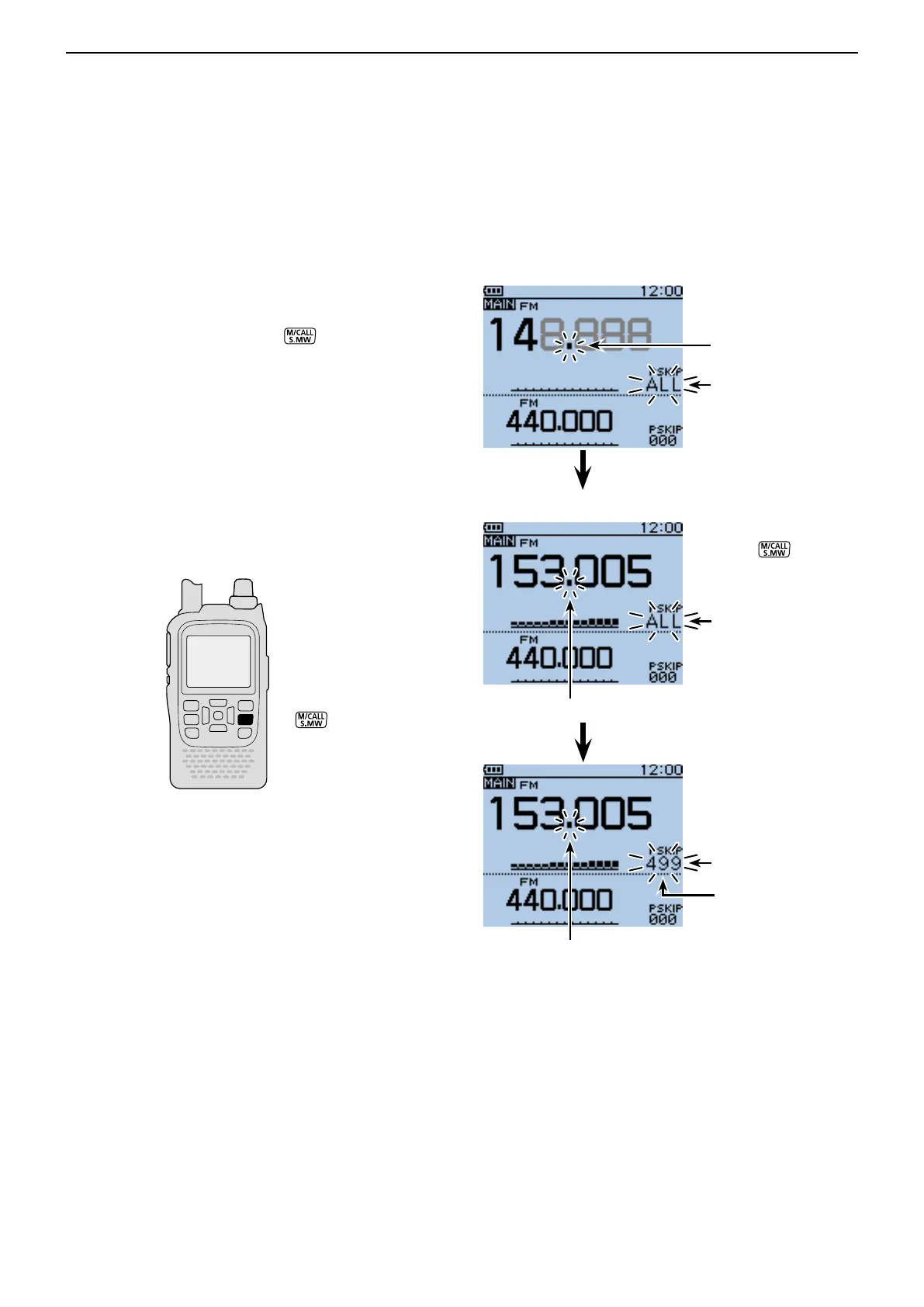13
SCAN OPERATION
13-7
The channel is
programmed as
a skip frequency.
Hold down
[M/CALL]
for 1 second.
153.005 MHz is pro-
grammed into memory
channel “499,” as the
skip frequency.
D Setting the skip frequencies
The frequencies set as skip channels “PSKIP” are
skipped (not scanned).
q Start the VFO scan (p. 13-5).
• When a signal is received, the scan pauses.
w While the scan is paused, and if you want to skip the
frequency, hold down [S.MW] for 1 second (until
the 3 beeps sound).
• The memory channel number blinks.
• When a signal is received during the scan, the transceiv-
er attempts to program the frequency as a skip channel,
into empty memory channel 499.
• If channel 499 is already programmed, the transceiver
automatically searches backwards for a blank channel to
program.
If no blank memory channel is found, a beep sounds, and
no skip channel is programmed.
e After the skip channel is programmed, or the beep
sounds, the scan resumes.
■ Setting and clearing the skip frequencies
Example: Full scan in the FM mode.
When a signal is received.
Blinks
Blinks
Blinks
Blinks
Blinks
Blinks
