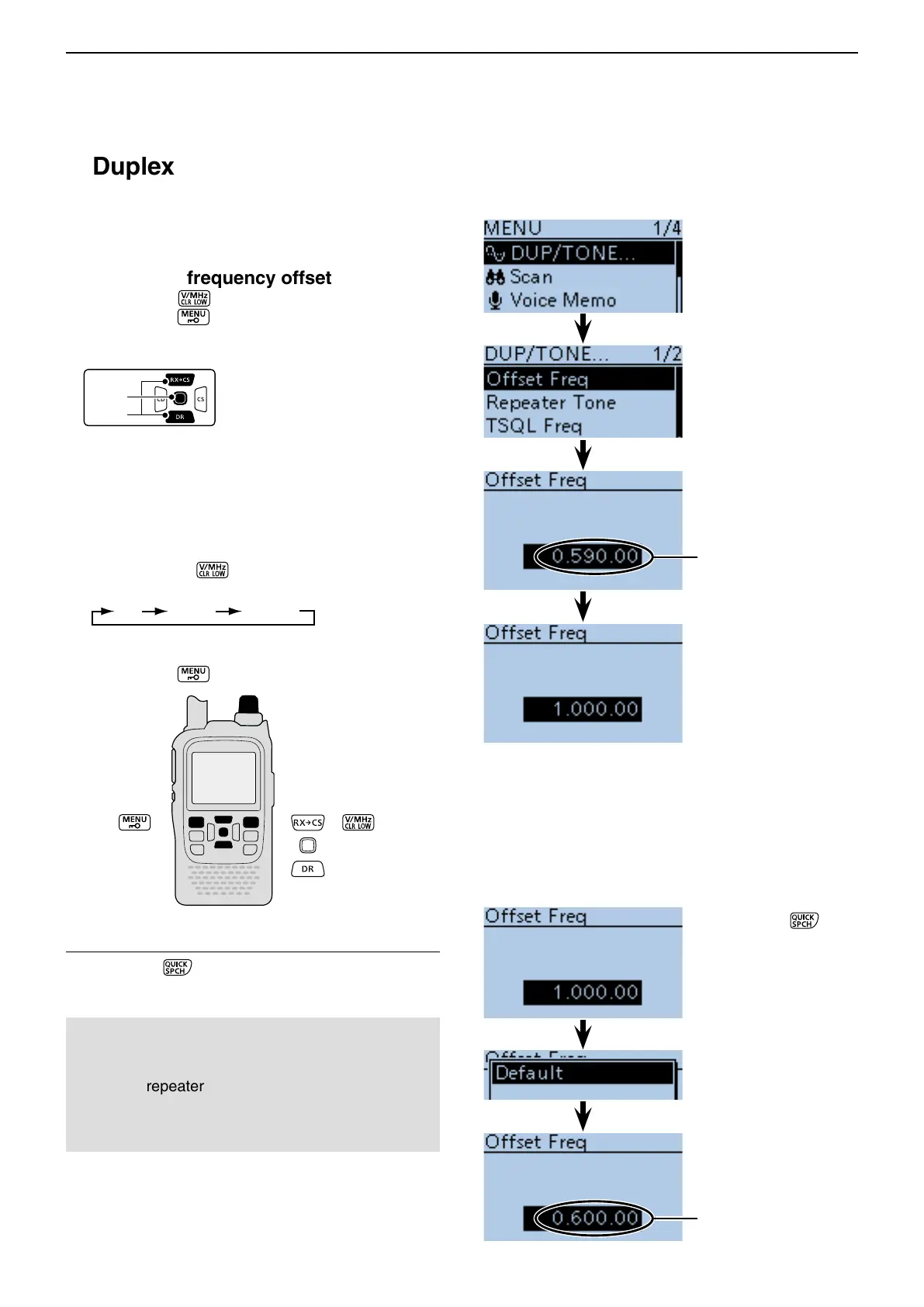15
REPEATER AND DUPLEX OPERATIONS
15-4
■ Duplex operation
The Duplex operation shifts the transmit frequency
up or down from the receive frequency by an offset
amount.
D Setting the frequency offset
q Push [V/MHz] to select the VFO mode.
w Push [MENU] .
e Push D-pad() to select the root item (“DUP/
TONE...”), and then push D-pad(Ent).
r Push D-pad() to select the “Offset Freq,” and then
push D-pad(Ent).
t Rotate [DIAL] to set the frequency offset to be-
tween 0.000.00 and 59.99500 MHz, and then push
D-pad(Ent). (Setting example: 1.000.00 MHz)
• The selected tuning step in the VFO mode is used when
setting the frequency offset.
• Pushing [V/MHz]
toggles the tuning digit, as shown
below.
* The frequency changes according to the preset tuning
steps. (p. 5-8)
y Push [MENU] to exit the [MENU] screen.
To reset to the default value.
Push [QUICK] in step t as described above, then
push D-pad(Ent) to reset to the default value.
The current frequency
offset
Rotate [DIAL], then
push D-pad(Ent).
Push [QUICK]
Push D-pad(Ent)
[DIAL]
The current frequency
offset
NOTE:
• The frequency offset cannot be changed while using
the DR function.
• The Auto repeater function uses the preset frequen-
cy offset. Depending on the frequency offset value,
the off band indication, “OFF,” appears on the display
when [PTT] is pushed. (p. 15-5)
