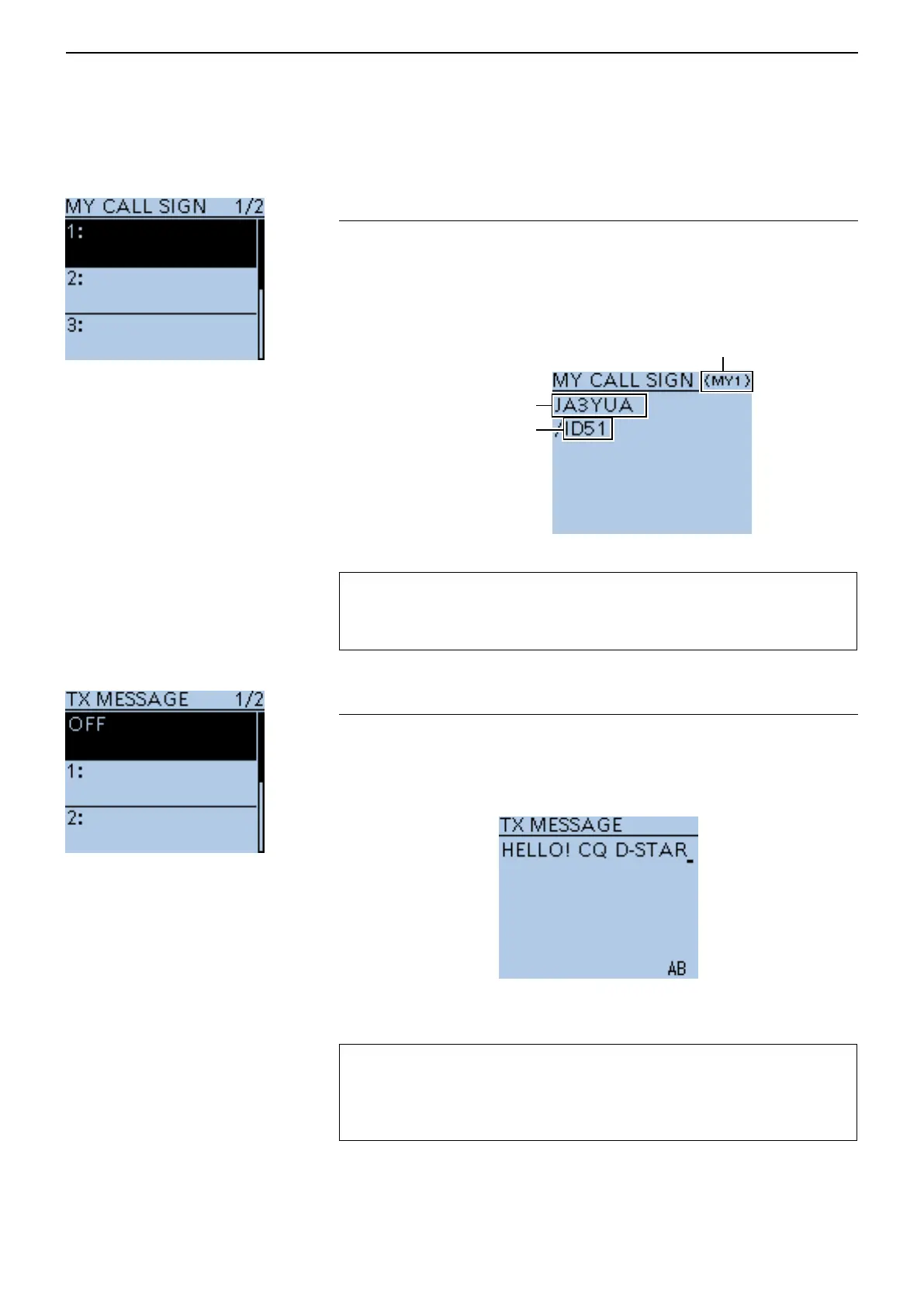16
MENU SCREEN
16-59
■ My Station items
My Call Sign
My Station > My Call Sign
The transceiver has a total of 6 memories to store your own (MY) call signs.
A call sign of up to 8 digits can be entered.
Also, a note of up to 4 characters, for operating radio type, area, and so on,
can be entered.
Call Sign
4 character note
Number (MY1 to MY6)
TIP:
• See page 13 of the Ba sic manual for MY call sign entry.
• To select a different My Call Sign, push D-pad() to select, and then push
D-pad(Ent) to set.
TX Message
My Station > TX Message
The transceiver has a total of 5 memories to store short messages for simul-
taneous transmission in the DV mode.
Enter a message of up to 20 alphanumeric characters for each memory.
TX Message edit screen
TIP:
• See page 9-2 for TX message entry.
• To changing the TX Message, push D-pad() to select, and then push
D-pad(Ent) to set.
• When no message transmission is necessary, select “OFF.”
