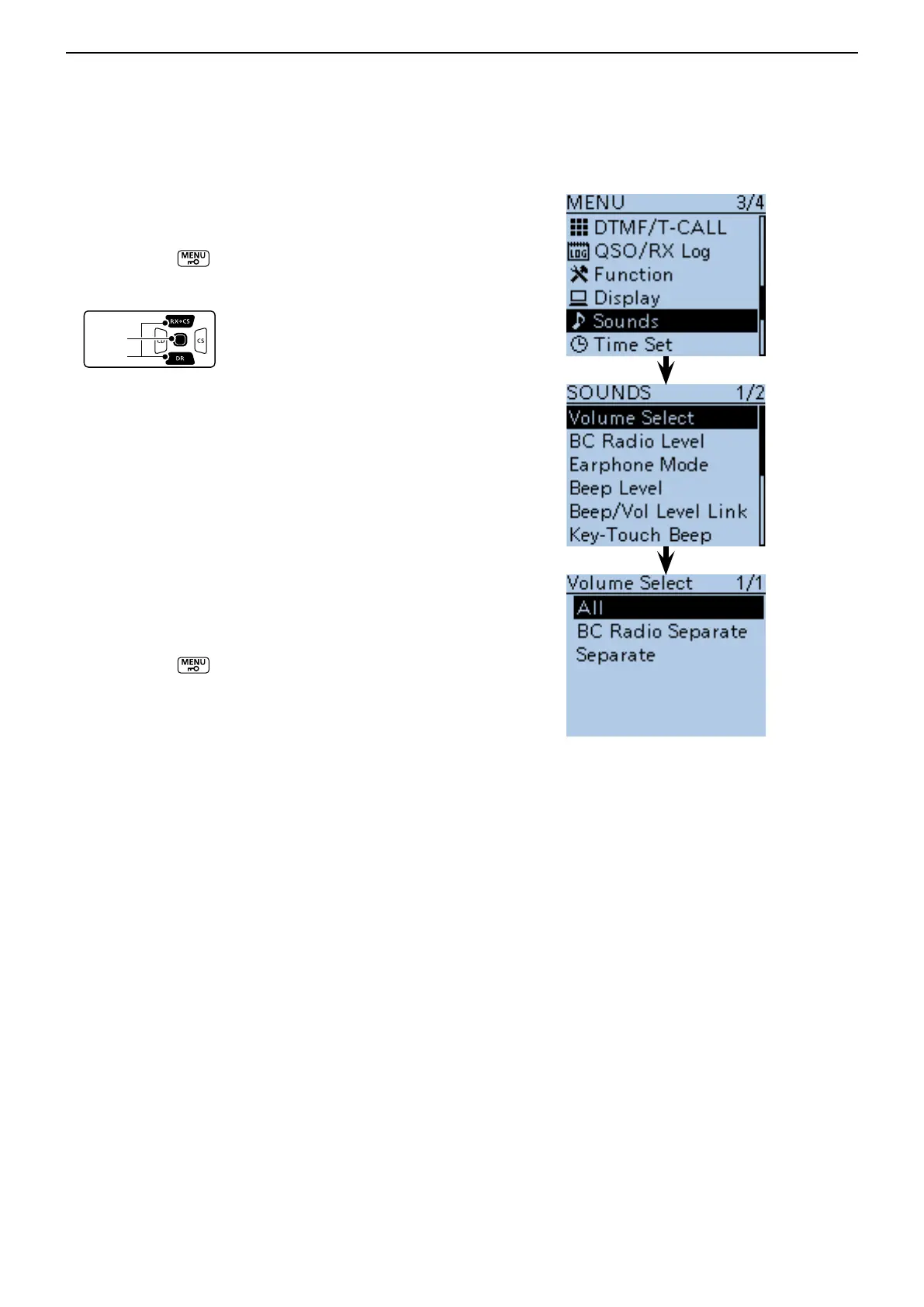6
BC RADIO OPERATION
6-19
■ BC Radio setting (Continued)
D Volume Select
Select to adjust the audio output level of all bands to-
gether, all separately, or just the BC Radio separately.
q Push [MENU] .
w Push D-pad() to select the root item (“Sounds”),
and then push D-pad(Ent).
e Push D-pad() to select “Volume Select,” and then
push D-pad(Ent).
r Push D-pad() to select whether or not to indepen-
dently adjust the audio output level.
• All: The audio output level of the BC Radio,
A band and B band are adjusted at the
together.
• BC Radio Separate:
The audio output level of the BC Radio is
separately adjusted.
The audio output level of A band and B
band are adjusted together.
• Separate: The audio output level of the BC Radio,
A band and B band are separately ad-
justed.
t Push [MENU]
to exit the MENU screen.