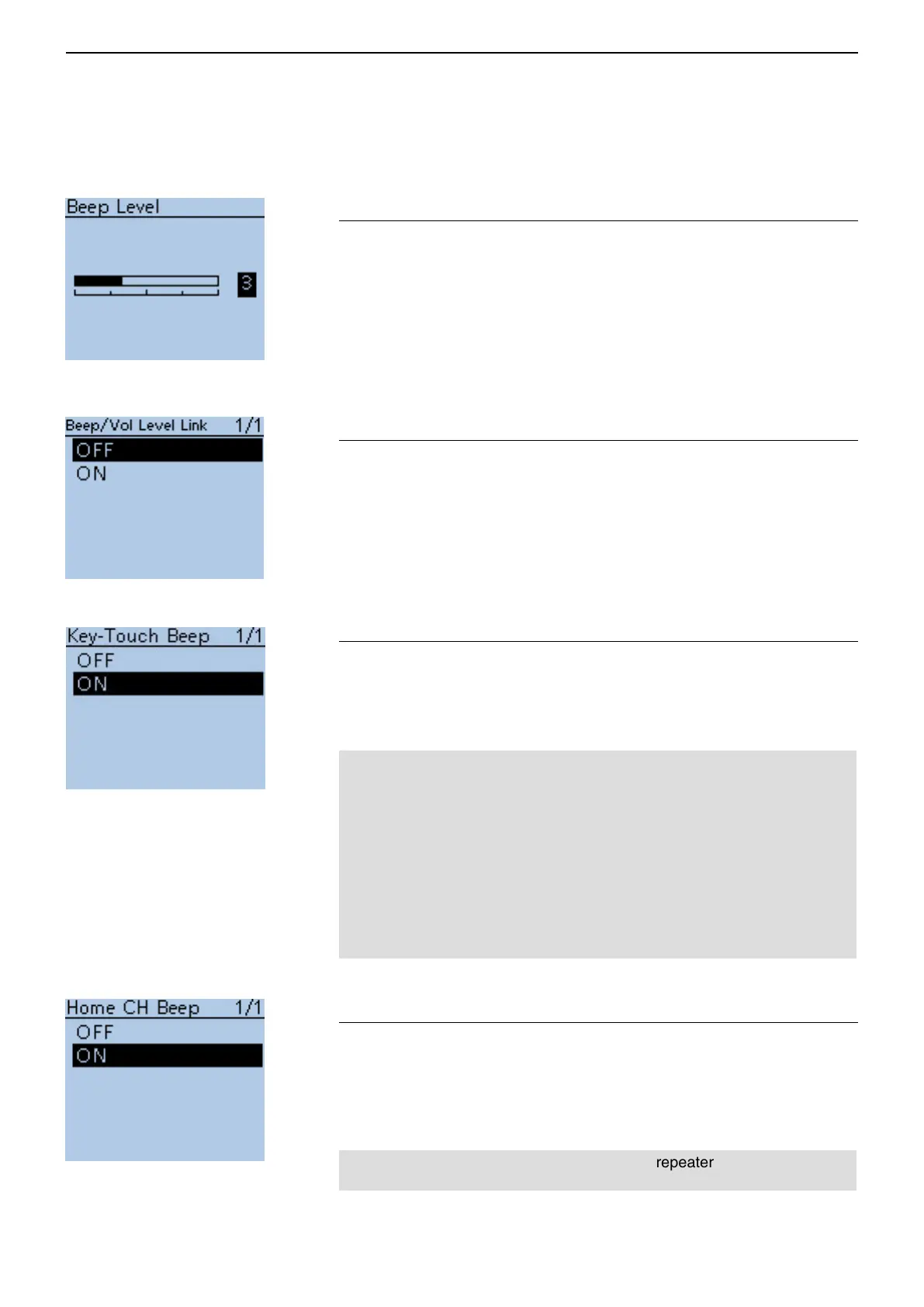16
MENU SCREEN
16-89
Beep Level (Default: 3)
Sounds > Beep Level
Select a beep audio output level between 0 (OFF), 1 (minimum) and 9 (maxi-
mum).
Beep/Vol Level Link (Default: OFF)
Sounds > Beep/Vol Level Link
Select whether or not the beep output level can be adjusted by the [VOL]
control.
• OFF: The output level is fixed to the level set in Beep Level.
• ON: The output level can be adjusted by rotating [VOL].
Key-Touch Beep (Default: ON)
Sounds > Key-Touch Beep
Turn the confirmation beep tones ON or OFF.
• OFF: Turns the function OFF for silent operation.
• ON: A beep sounds when a key is pushed.
NOTE: The beep tone sounds regardless of this setting when:
- the power is turned ON
- a matched tone signal is received if the pocket beep is activated.
- the transceiver is automatically turned OFF. (The beep sounds before
powering OFF.)
- TOT (Time-Out Timer) function is activated. (Approximately 10 seconds
before the Time-Out Timer cuts off transmission.)
- the cloning read or write operation starts or finishes.
- a received signal stops the scan. (Scan Stop Beep)
- the communicating station finishes transmitting or the receive signal dis-
appears while in the digital mode operation. (Standby Beep)
Home CH Beep (Default: ON)
Sounds > Home CH beep
Turn the Home CH Beep ON or OFF.
• OFF: No beep.
• ON: When the specified Home CH is selected by rotating [DIAL], a beep
sounds.
NOTE: The Home CH frequency, memory or repeater can be respectively
selected. (p. 17-5)
■ Sounds items (Continued)