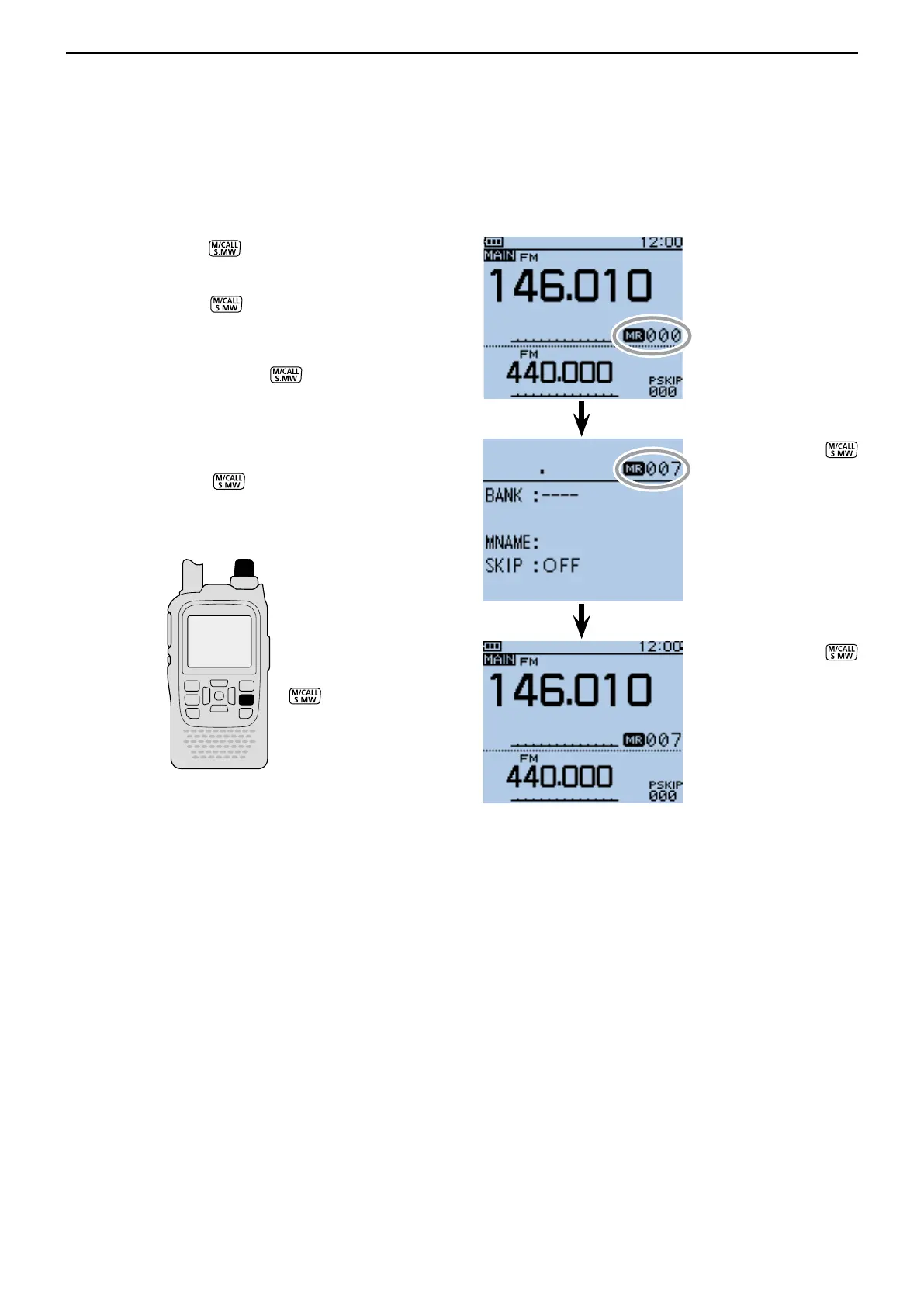12
MEMORY OPERATION
12-6
q Select the Memory or Call channel to be copied.
➥ Push [M/CALL] one or more times to select
the Memory mode or the Call channel mode, then
rotate [DIAL] to select a desired channel.
w Hold down [S.MW]
for 1 second to enter the Se-
lect Memory write mode.
• 1 short and 1 long beep sounds.
• The memory channel number blinks.
• DO NOT hold down [S.MW]
for more than 2 sec-
onds. If you do, the memory contents will be copied to the
VFO.
e Rotate [DIAL] to select the target Memory or Call
channel.
Other channels shown below can be programmed:
r Hold down [S.MW] for 1 second again to copy.
• 3 beeps sound.
• The transceiver automatically selects the copied chan-
nel.
■ Copying memory and Call channel contents (Continued)
[DIAL]
Select the memory chan-
nel to be copied.
Hold down [S.MW]
for 1 second to enter
the Select Memory write
mode, and then, rotate
[DIAL] to to select the tar-
get channel.
Hold down [S.MW]
for 1 second to copy.
The copied channel is au-
tomatically selected.
D Memory or Call channelAnother memory or Call channel
