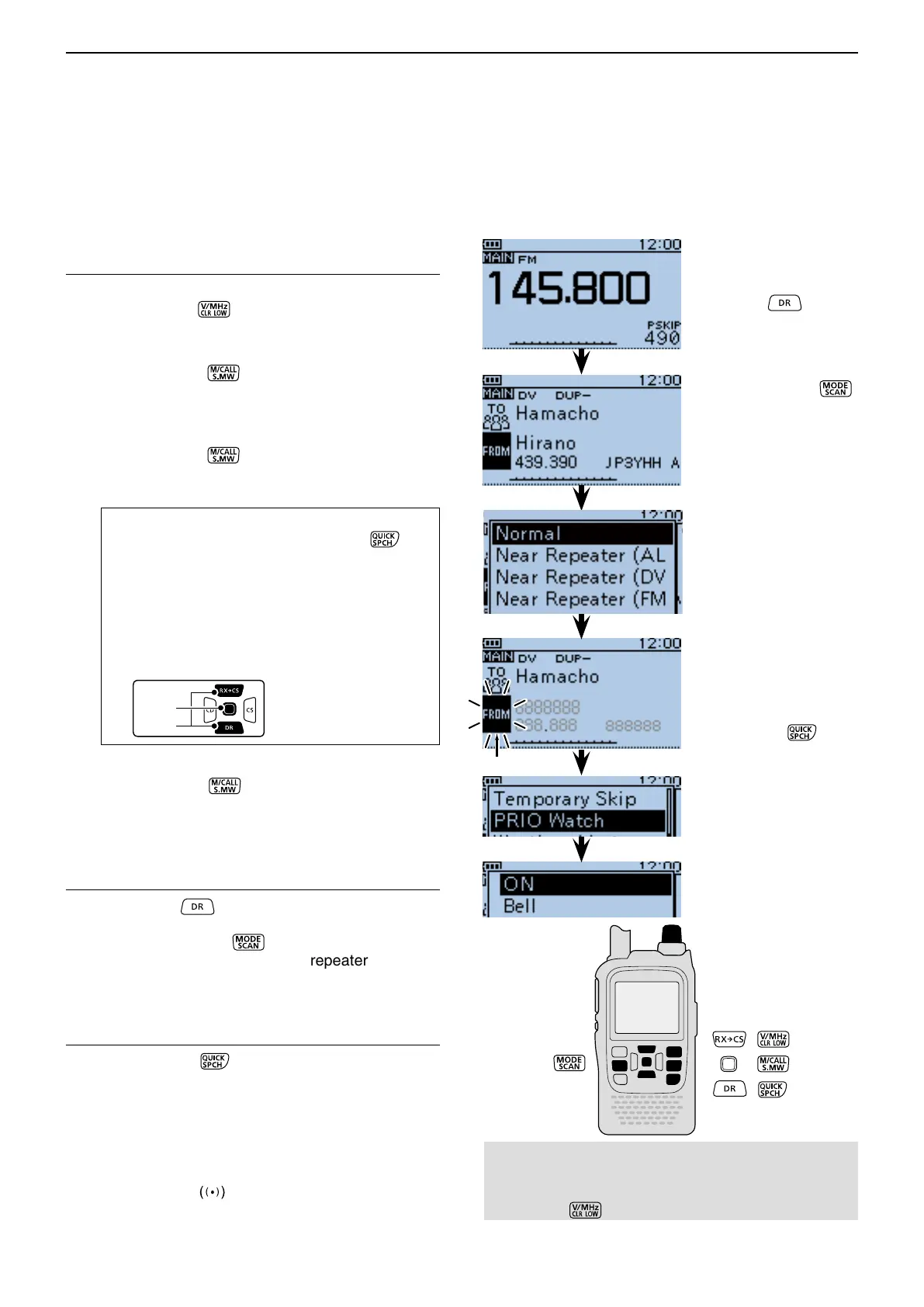14
PRIORITY WATCH
14-16
■ DR scan and a priority channel
The DR scan starts.
Blinks
[DIAL]
Example: Checks “145.800 MHz” every 5 seconds, dur-
ing the DR scan.
Checks the selected priority channel every 5 seconds,
during a DR scan.
1. Set the priority channel
• To select a VFO frequency
q Push [V/MHz]
to select the VFO mode.
w Rotate [DIAL] to set the receive frequency.
• To select a Memory channel
q Push [M/CALL] to select the Memory mode.
w Rotate [DIAL] to select the Memory channel you
want to watch.
• To select a Bank channel
q Push [M/CALL] to select the Memory mode.
w Rotate [DIAL] to select the Bank channel you
want to watch.
How to select the Memory and Bank:
z In the Memory mode, push [QUICK]
.
x Push D-pad() to select “Bank Select,” and
then push D-pad(Ent).
• The Bank list is displayed.
c Push D-pad() to select a desired bank and
then push D-pad(Ent).
• If “OFF” is selected, the bank selection is can-
celed.
• To select a Call channel
q Push [M/CALL] one or more times to select
the Call channel mode.
w Rotate [DIAL] to select the Call channel you want
to watch.
2. Start the DR scan
q Hold down
for 1 second.
• The DR screen appears.
w Hold down [SCAN] for 1 second.
e Push D-pad() to select the repeater type, and
then push D-pad(Ent).
• The DR scan starts.
3. Start the Priority watch
q Push [QUICK]
.
w Push D-pad() to select “PRIO Watch,” and then
push D-pad(Ent).
e Push D-pad() to select “ON” or “Bell.”
• ON:
When a signal is received on the priority chan-
nel, the channel is automatically selected.
• Bell:
When a signal is received on the priority chan-
nel, the “ ” icon is displayed.
r Push D-pad(Ent) to start the Priority watch.
• The “PRIO” icon appears
NOTE:
• You can start the Priority watch (Step 3) before start-
ing the DR scan (Step 2).
•
Push [CLR] to cancel the Priority and the DR scan.
☞ Continued on the next page.
Rotate [DIAL] to set the
receive frequency.
Hold down
for 1 second.
Hold down [SCAN]
for 1 second.
Push [QUICK]
.
Push D-pad() to
select, then push
D-pad(Ent).
Push D-pad() to se-
lect the repeater type,
then push D-pad(Ent).
Push D-pad() to
select, then push
D-pad(Ent).
