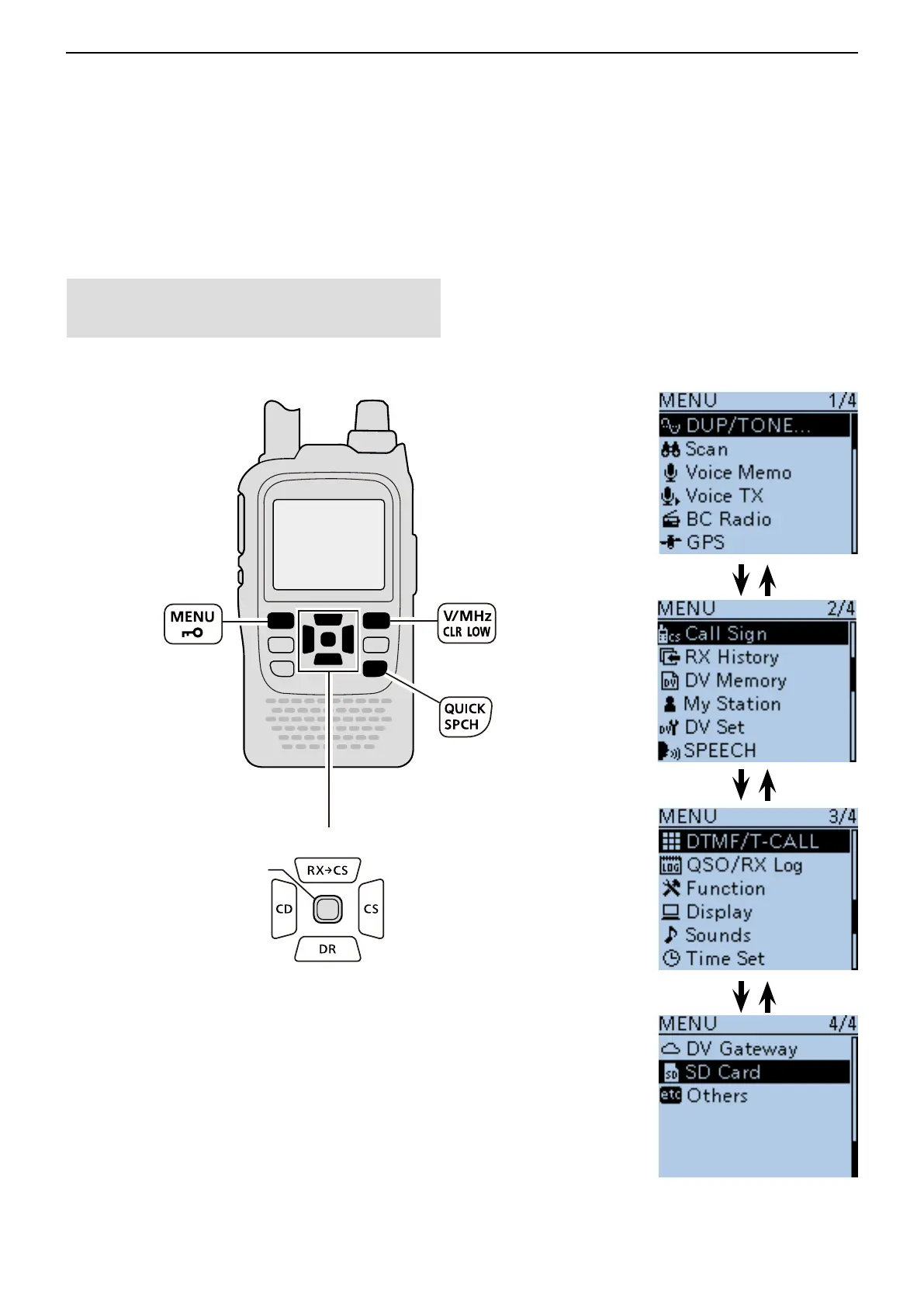16
MENU SCREEN
16-2
■ Menu item selection
The MENU system is used to enter infrequently
changed values or function settings. In addition to this
page, see pages 16-4 through 16-15 for details of each
item.
Enters/
Exits the
Menu
screen.
Goes back
a level
Return to
the default
setting
Moves selector up
Moves selector down
Goes to the
previous level
Goes to the
next level
Set
NOTE: The Menu system is constructed in a tree
structure. You may go to the next tree level, or go back
a level, depending on the selected item.
