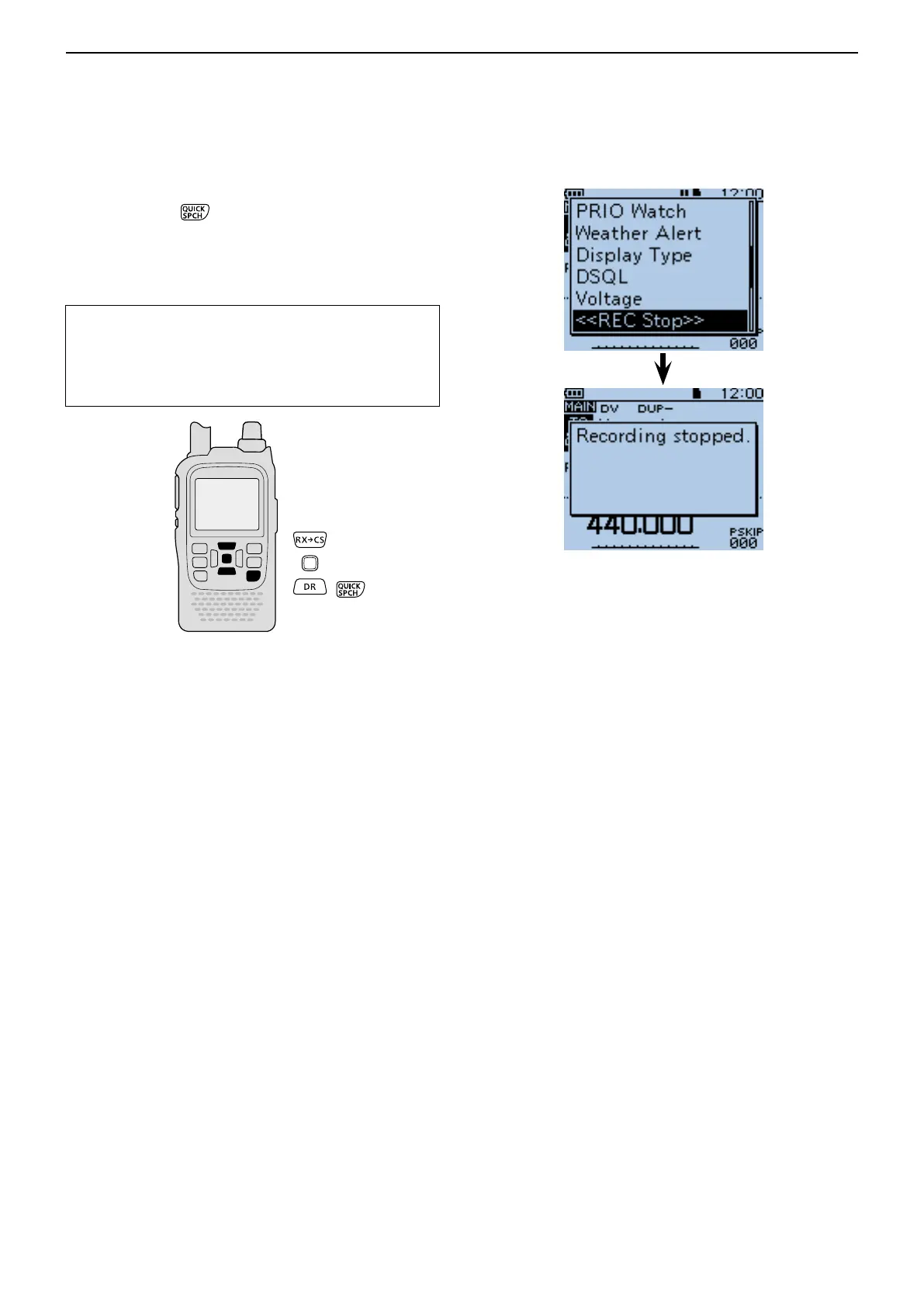11
VOICE MEMORY FUNCTION
11-3
■ Recording a QSO audio (Continued)
D To stop recording
q Push [QUICK] to open the Quick Menu screen.
w Push D-pad() to select “<<REC Stop>>.”
e Push D-pad(Ent) to stop voice recording.
• The transceiver displays “Recording stopped,” and auto-
matically exits the Quick Menu screen.
TIP: When the PTT Automatic Recording function is
set to ON in the MENU screen, the recording auto-
matically starts when [PTT] is pushed.
( MENU > Voice Memo > QSO Recorder > Recorder Set >
PTT Auto REC)
