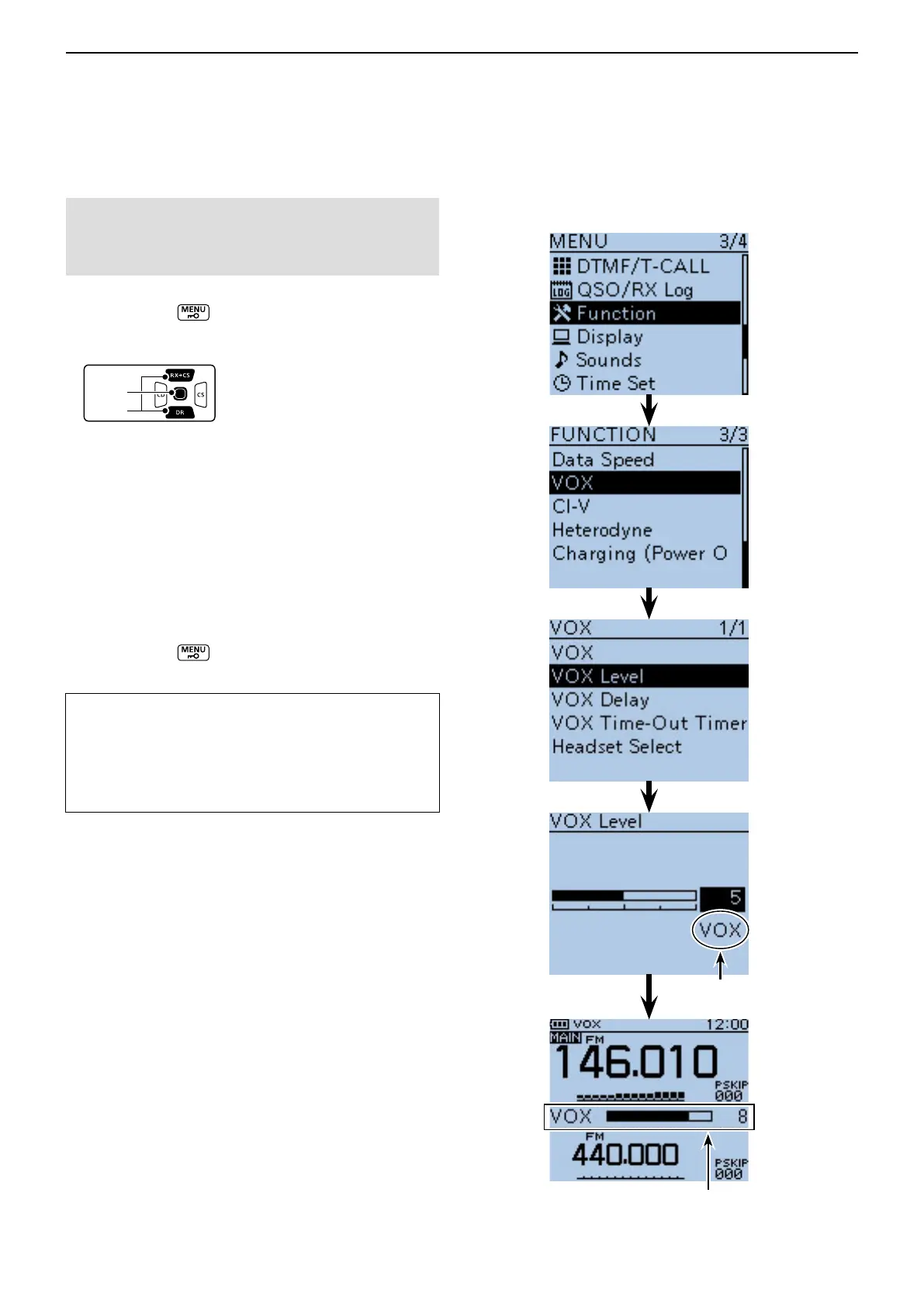18
OPTIONS
18-7
■ VOX function (Continued)
D VOX Level setting
NOTE: Set the external microphone gain before set-
ting the VOX gain in the MENU screen. We recom-
mend you set the microphone gain level to 3.
(MENU > Function > MIC Gain (External))
q Push [MENU]
.
w Push D-pad() to select the root item (“Function”),
and then push D-pad(Ent) to go to the next screen.
(MENU > Function > VOX > VOX Level)
e Refer to the menu sequence shown directly above
and push D-pad() to select, and then D-pad(Ent)
to enter, one or more times until the last screen is
displayed.
r While speaking into the headset microphone, rotate
[DIAL] to adjust the VOX Level until “VOX” continu-
ously appears.
• The VOX Level can be adjusted between 1 (minimum)
and 10 (maximum), or turned OFF. Higher values make
the VOX function more sensitive to your voice.
(Default: 5)
t Push [MENU]
to exit the MENU screen.
Appears if you rotate [DIAL]
while transmitting.
Appears when speaking.
TIP:
• If the TX/RX indicator blinks, set the VOX Delay in
the MENU screen. (p. 18-8)
(MENU > Function > VOX > VOX Delay)
• When the VOX function is ON, you can adjust the
VOX level by rotating [DIAL] while transmitting.