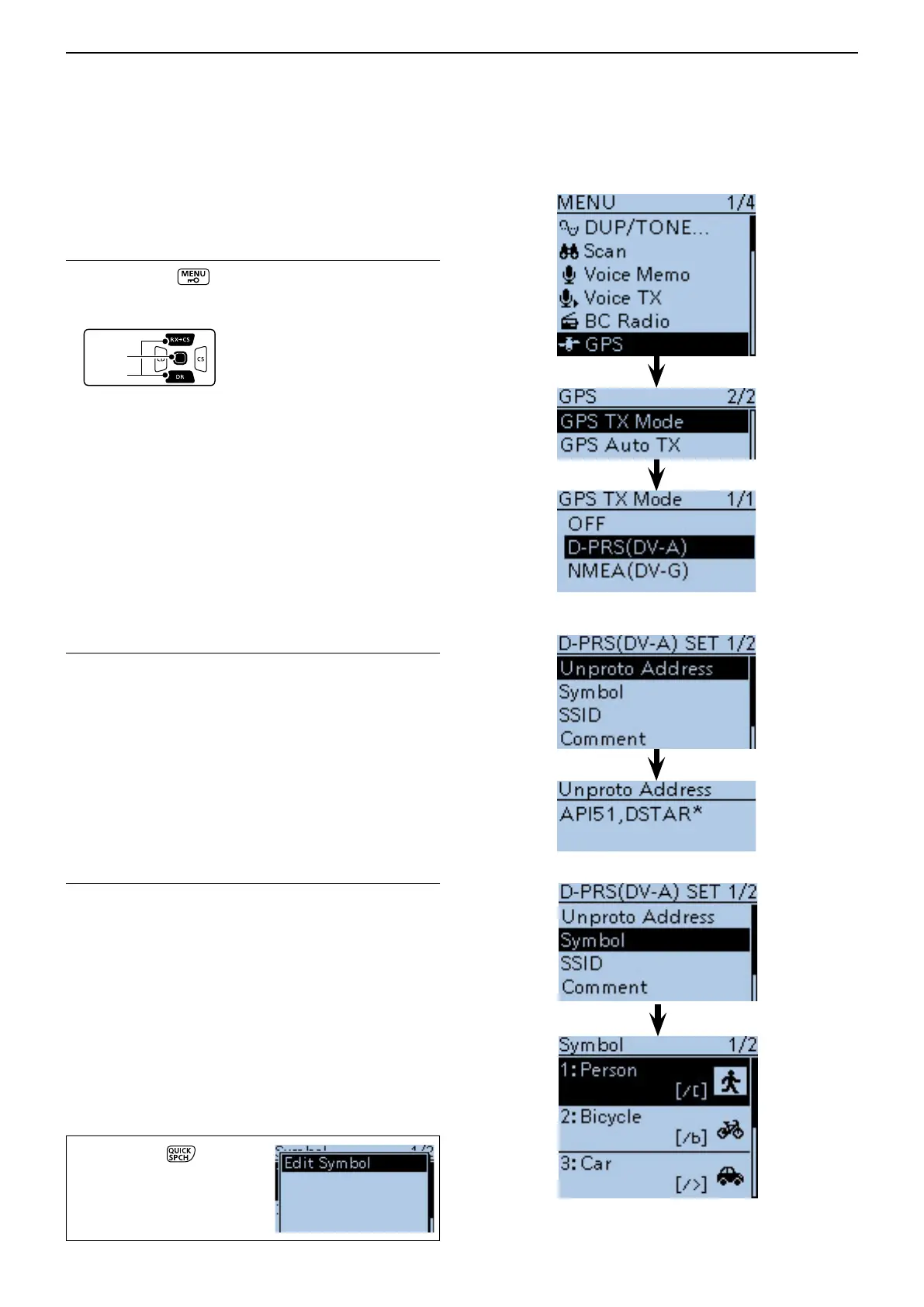10
GPS OPERATION
10-25
D Setting D-PRS (DV-A)
Set to transmit in the D-PRS (DV-A) mode.
1. Setting the GPS TX Mode to D-PRS (DV-A)
q Push [MENU]
.
w Push D-pad() to select the root item (“GPS”), and
then push D-pad(Ent).
e Push D-pad() to select “GPS TX Mode,” and then
push D-pad(Ent).
r Push D-pad() to select “D-PRS(DV-A),” and then
push D-pad(Ent).
2. Displaying the Unproto Address
The default address should be used, and editing is not
recommended.
t Push D-pad() to select “Unproto Address,” and
then push D-pad(Ent).
• The default setting is “API51,DSTAR*.”
y Push D-pad(Ent) to return to the previous screen.
3. Setting the Symbol
Select the desired symbol that represents your operat-
ing situation.
The selected symbol channel’s symbols (1 ~ 4) are
transmitted in addition to the position data.
u Push D-pad() to select “Symbol,” and then push
D-pad(Ent).
i Push D-pad() to select a symbol between 1: Per-
son, 2: Bicycle, 3: Car and 4: House, and then push
D-pad(Ent).
• If you wish to use any symbol (characters) or previously
saved symbol, see page 16-44 for details.
o Push D-pad(Ent).
■ Transmitting D-PRS (DV-A) data (Continued)
Push [QUICK] to display
the "Edit Symbol" screen.
☞ Continued on the next page
