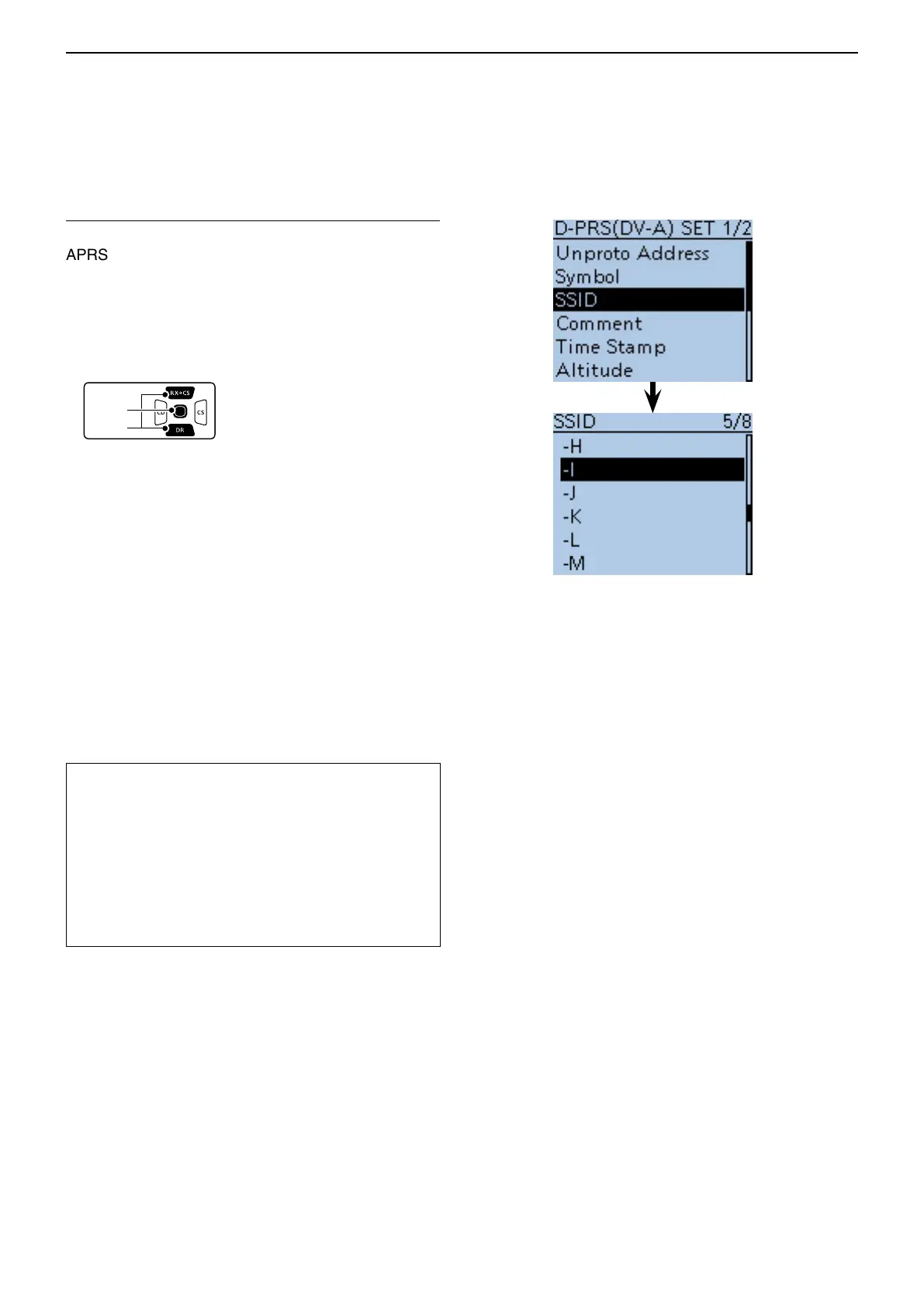10
GPS OPERATION
10-26
4. Setting the SSID
To assist in identifying a station’s type, the displayed
APRS
®
(Automatic Packet Reporting System) based
SSID is added after the D-PRS data call sign.
The way to add SSID’s differs, depending on whether
you enter a space in your call signs or not.
!0 Push D-pad() to select “SSID,” and then push D-
pad(Ent).
!1 Push D-pad() to select SSID, and then push D-
pad(Ent).
• ---: The space in the call sign is converted to “-.” If
no text is entered after the space, the space will
be deleted, and the space is not converted to
“-.”
Example: JA3YUA A > JA3YUA-A
• (-0): No SSID is added. If a call sign includes a
space, any text or digit after the space will be
deleted.
• -1 ~ -15: Adds an SSID of -1 to -15 to your call sign.
Example: SSID is “-9.”
JA3YUA A > JA3YUA-9
• -A ~ -Z: Adds an SSID of -A to -Z to your call sign.
Example: SSID is “-Z.”
JA3YUA A > JA3YUA-Z
!2 After setting the SSID, push D-pad(Ent).
About the SSID
To assist in identifying a station’s type, designated
call sign SSIDs are used in D-PRS (APRS
®
), accord-
ing to a common guideline.
The guideline may be changed when the infrastruc-
ture environment, such as a product or network, is
changed.
Please check the latest guideline in the web site re-
lated to D-PRS and APRS
®
, and correctly set.
■ Transmitting D-PRS (DV-A) data
D Setting D-PRS (DV-A) (Continued)
☞ Continued on the next page