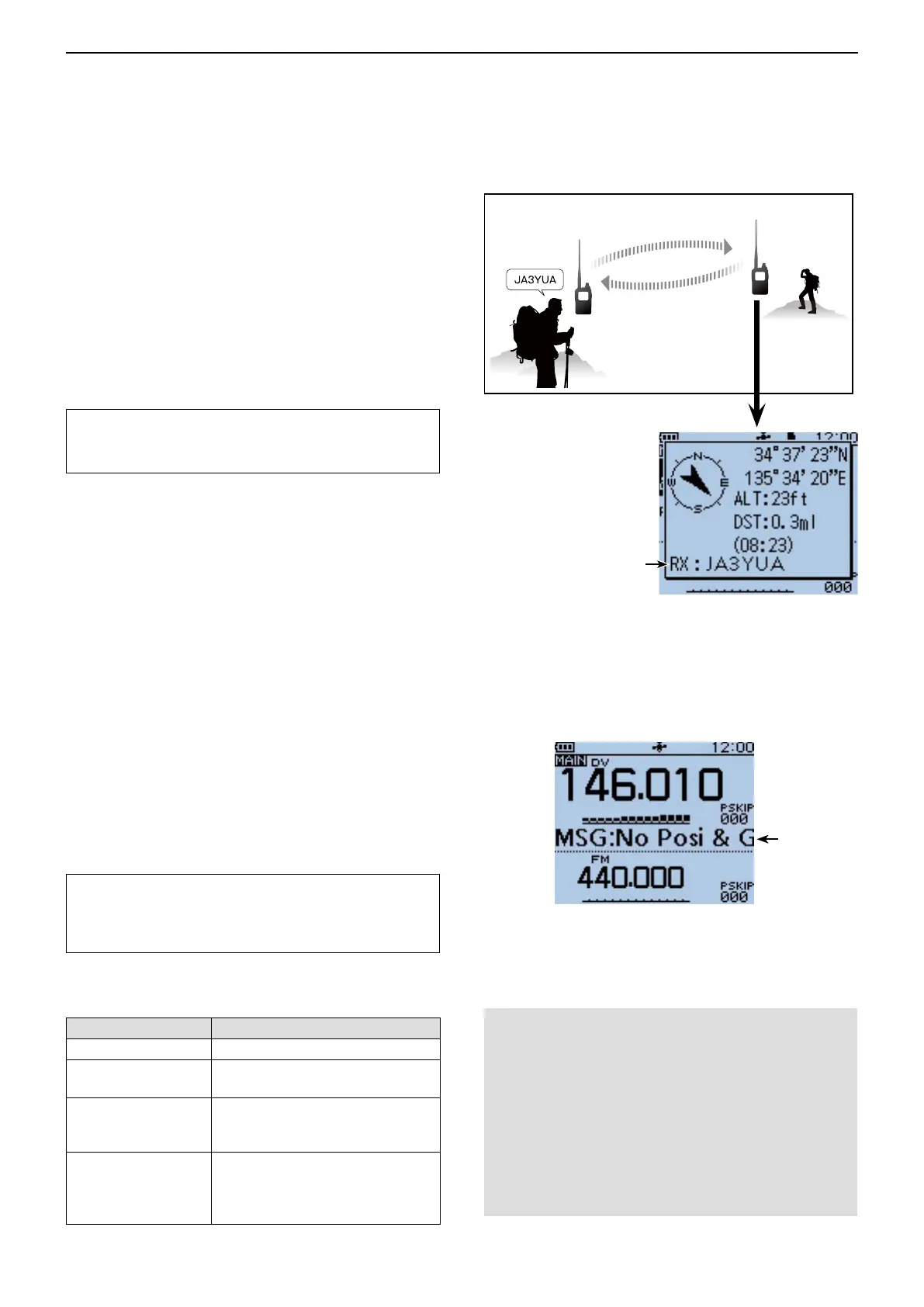9
D-STAR OPERATION <ADVANCED>
9-13
■ Automatic Reply function (Continued)
D Auto Position Reply function
When you receive a call addressed to your own call
sign, but are in a situation that makes it difficult to oper-
ate the transceiver, this function automatically replies
with your own call sign and transmits your position.
After receiving the Auto Position Reply call, the desti-
nation screen shows your position.
Icom transceivers prior to the ID-51A/E do not show the
position after receiving a call. (ID-31A/E, IC-9100, ID-
880H/E880, IC-80AD/E80D, IC-92AD/E92D, IC-2820H/
E2820, ID-800H, IC-91AD/E91, IC-V82, IC-U82)
w Your position is auto-
matically transmitted.
q A call addressed to
your own call sign.
Your
station
Destination
(ID-51A/E)
e After receiving, the
screen shows the
position.
Scrolls your call sign
or the TX message.
• Your status message
may be displayed.
After receiving the Auto Posi-
tion Reply call, the destination
screen shows your position.
• When no valid position is received
After receiving a call addressed to your own call sign,
even if “OFF” or “Manual” is set in “GPS Select,” the
internal GPS receiver is temporarily turned ON for ap-
proximately 5 seconds to receive your position.
Then, the transceiver automatically replies with a mes-
sage, as described below.
TIP: When the internal GPS receiver is temporarily
turned ON, and valid data is received, the transceiver
automatically replies if a call addressed to your own
call sign is received again.
• Reply message list when no valid position is re-
ceived
Message Status
No Position When no position is received
Old Position 2 minutes or more has passed since
receiving the position.
No Posi & GPS Start The internal GPS receiver is tem-
porarily turned ON, but has not yet
received position data.
Old Posi & GPS Start The internal GPS receiver is tem-
porarily turned ON, and 2 minutes
or more has passed since receiving
position data.
NOTE:
• When “External GPS” is set in “GPS Select,” and if
the external GPS receiver is not connected, the in-
ternal GPS receiver will be activated.
• The position transmission is based on the GPS
transmission mode. (p. 16-43)
• When the settings of GPS transmission mode are
incorrect for the Automatic Reply function, the trans-
ceiver automatically corrects them to reply to a call.
• When the GPS transmission mode is OFF, “D-PRS
(DV-A)” is automatically selected.
Scrolls your
message
After receiving the Auto Position
Reply call, the destination screen
shows your message.
TIP: The called station’s position window can be
turned OFF on the Menu screen. (p. 16-82)
(MENU > Display > Reply Position Display)