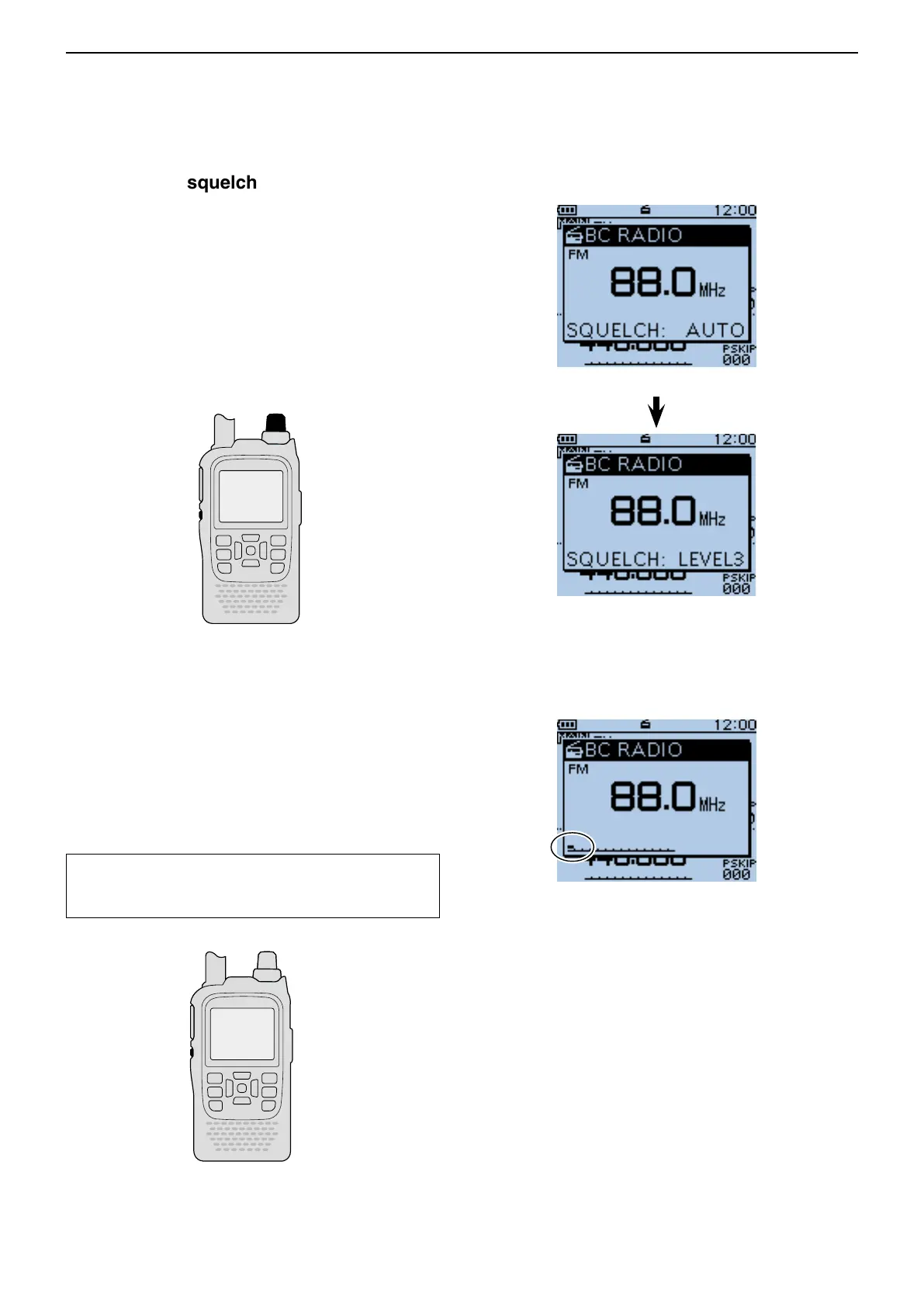6
BC RADIO OPERATION
6-7
■ Basic operation (Continued)
D Setting the squelch level
The squelch level can be set for only the BC radio.
q While holding down [SQL], rotate [DIAL] one click to
display the squelch level. (Default: AUTO)
w While holding down [SQL], rotate [DIAL] to select the
squelch level.
• “LEVEL1” is loose squelch (for weak signals) and “LEV-
EL3” is tight squelch (for strong signals).
• “AUTO” shows automatic level adjustment by a noise
pulse counting system.
• “OPEN” shows a continuously open setting.
[DIAL]
[SQL]
D Using the Monitor function
This function is used to listen to weak BC Radio sig-
nals without disturbing the squelch setting, or having to
manually open the squelch.
➥ Hold down [SQL] to monitor the operating frequen-
cy.
• The 1st segment of the S-meter blinks.
[SQL]
When “AUTO” is selected.
When Level 3 (Maximum)
is selected.
Blinks
TIP: The [SQL] key can be set to ‘sticky’ operation in
Function menu.
(MENU > Function > Monitor) (p. 16-73)