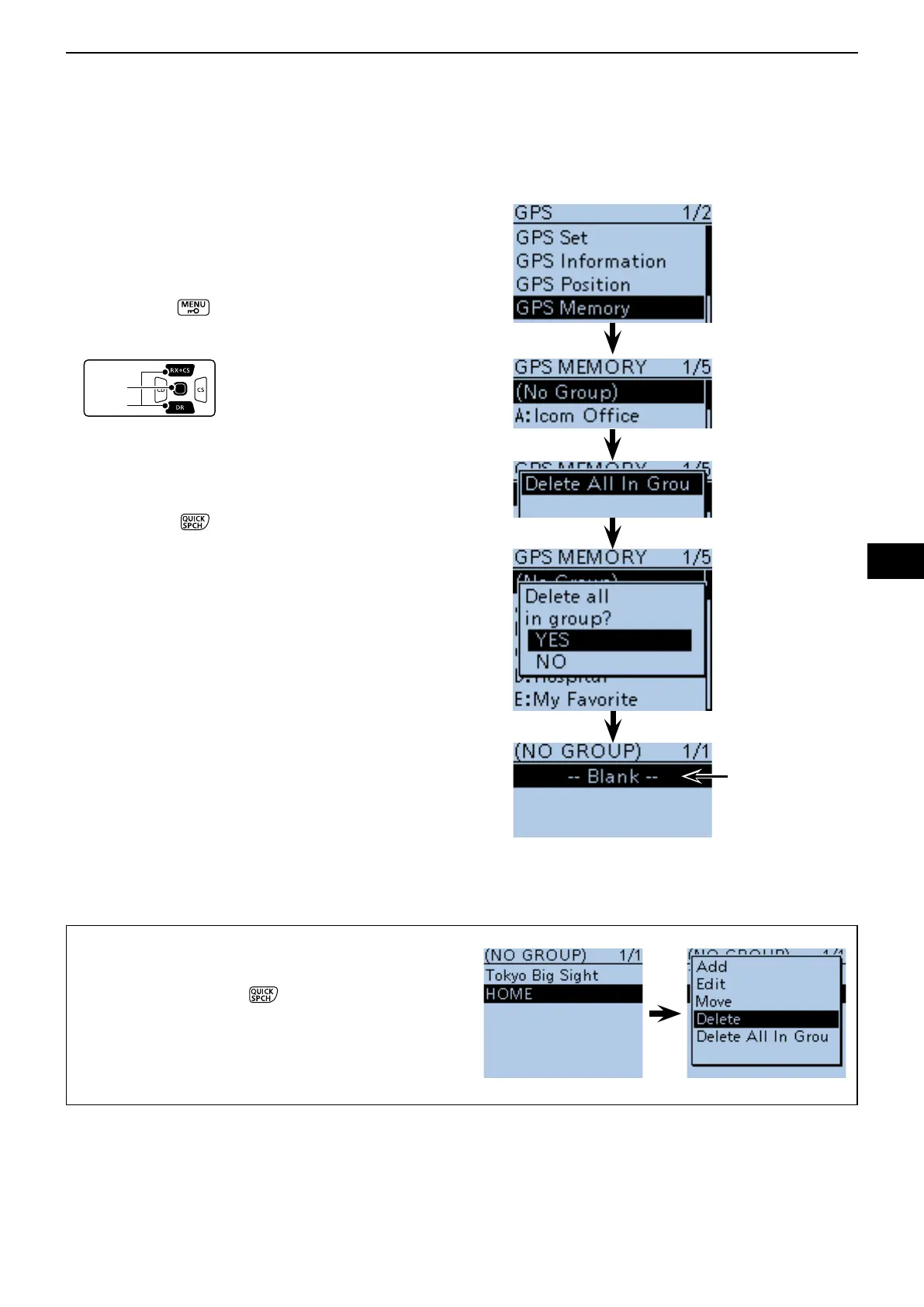10
GPS OPERATION
10-19
5
D Deleting GPS data
All the contents of a GPS memory group can be de-
leted.
Please note that deleted GPS memories cannot be re-
stored.
q Push [MENU] .
w Push D-pad() to select the root item (“GPS”), and
then push D-pad(Ent).
e Push D-pad() to select “GPS Memory,” and then
push D-pad(Ent).
r Push D-pad() to select the memory group that has
the memories you want to delete.
Example: (No Group)
t Push [QUICK] .
y Push D-pad() to select “Delete All In Group,” and
then D-pad(Ent).
u Push D-pad() to select “YES,” and then push D-
pad(Ent).
• All memories in the group are deleted.
To delete a specific GPS memory channel:
GPS memories can be deleted.
q Select a specific memory, as illustrated to the right,
and then push [QUICK] .
w Push D-pad() to select “Delete,” and then push D-
pad(Ent).
• The contents in the selected group are deleted.
All memories in “(No
Group)” are deleted,
and “-- Blank --” is
displayed if you enter
the (NO GROUP)
screen.
■ GPS memory operation (Continued)
Example: Deleting all memories in “(No Group).”
Select a memory to be erased. Select “Delete.”
