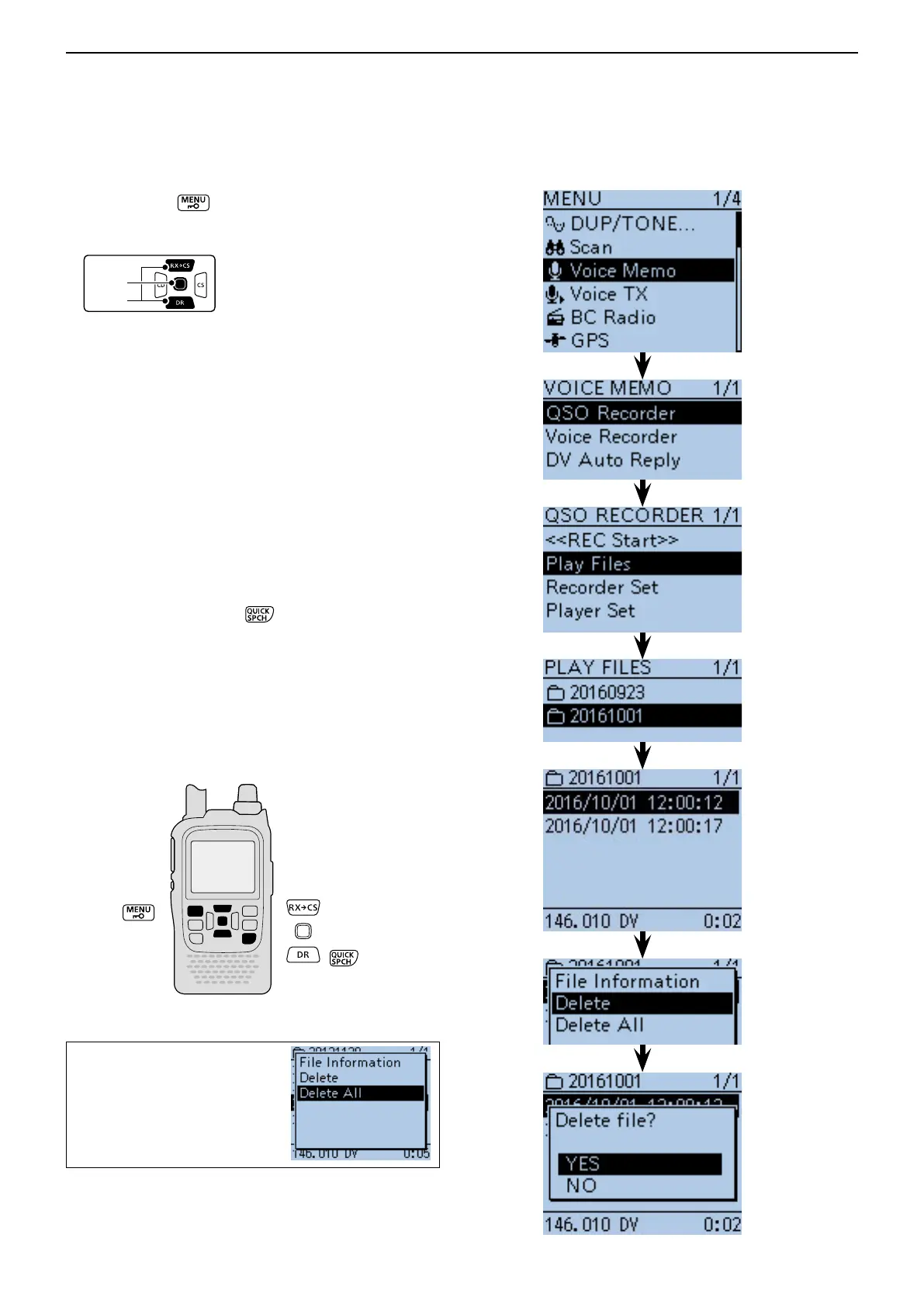11
VOICE MEMORY FUNCTION
11-8
q Push [MENU] to enter the Menu screen.
w Push D-pad() to select the root item (Voice Memo),
and then push D-pad(Ent) to go to the next level.
( MENU > Voice Memo > QSO Recorder > Play files)
e Refer to the menu sequence shown directly above
and push D-pad() to select, and then D-pad(Ent)
to enter, one or more times until the last screen is
displayed.
• The folder list is displayed. (The folders are automatically
created when you start recording.)
• The folder name is composed yyyymmdd (y: year, m:
month, d: day.)
r Push D-pad() to select the folder including the file
that you want to delete, then push D-pad(Ent).
• The file list is displayed.
• The file name is composed yyyy/mm/dd hh:mm:ss (y:
year, m: month, d: day, hh: hour, mm: minute, ss: sec-
ond.)
t Push D-pad() to select the file that you want to de-
lete, then push [QUICK] to open the Quick Menu
screen.
y Push D-pad() to select “Delete,” then push D-
pad(Ent).
• The confirmation screen “Delete file?” appears.
u Push D-pad() to select “YES,” then push D-
pad(Ent).
• The selected file is deleted.
<To delete all files>
When you want to erase all
audio files in the folder at one
time, select “Delete All” in step
y, as described above.
■ Deleting the recorded contents (audio)
Folder list
File list
