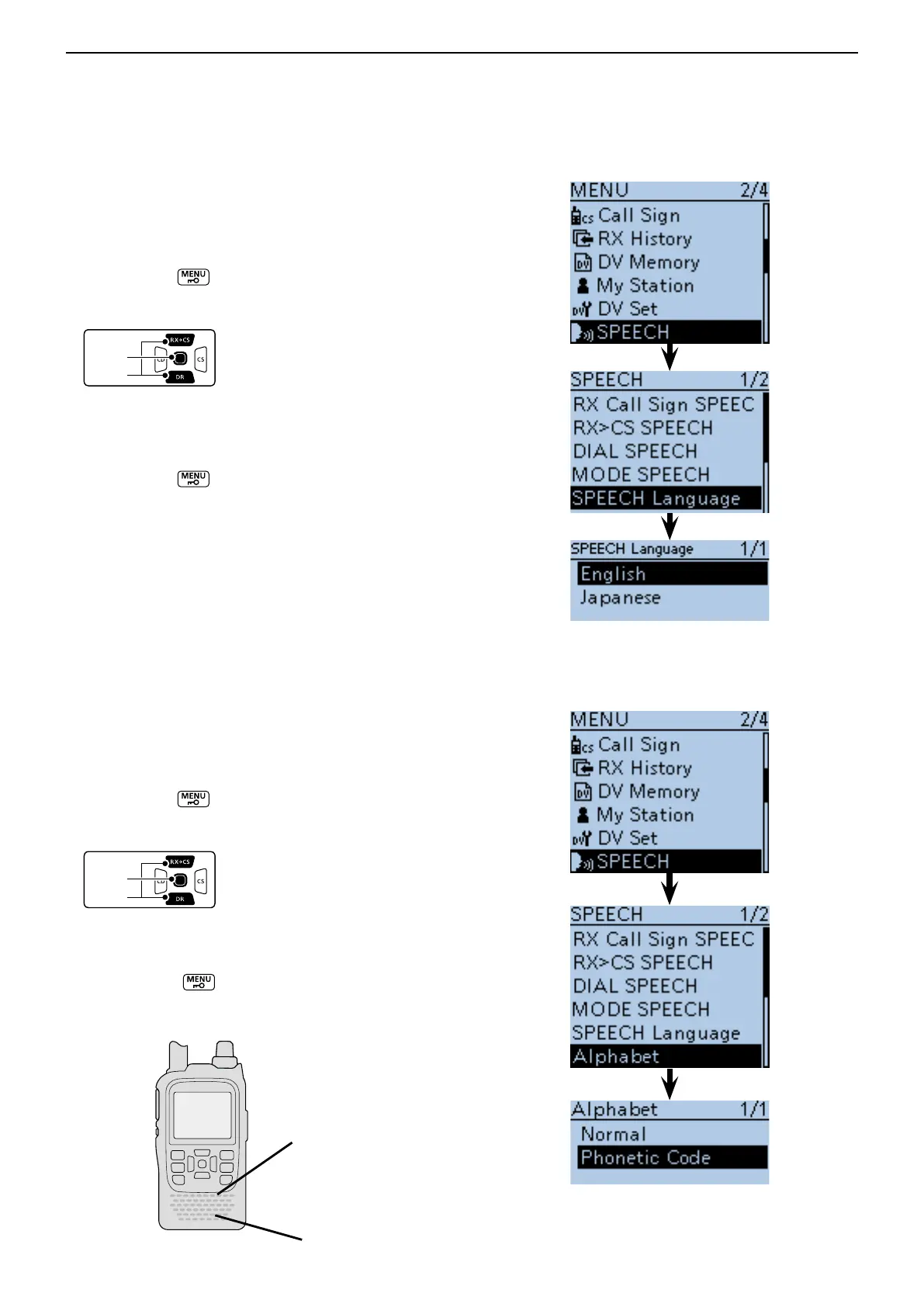9
D-STAR OPERATION <ADVANCED>
9-18
■ Speech function (Continued)
D Selecting the Speech Language
The speech language can be set to English or Japa-
nese.
This setting is used for all Speech functions.
q Push [MENU] .
w Push D-pad() to select the root item (“SPEECH”),
and then push D-pad(Ent).
e Push D-pad() to select the root item (“SPEECH
Language”), and then push D-pad(Ent).
r Push D-pad() to select “English” or “Japanese.”
(Default: English)
t Push [MENU] to exit the MENU screen.
• A call sign is announced in the selected language.
D Phonetic Code setting for the Speech al-
phabet character
The speech alphabet characters can be set to phonetic
code.
This setting is used for all Speech functions.
q Push [MENU] .
w Push D-pad() to select the root item (“SPEECH”),
and then push D-pad(Ent).
e Push D-pad() to select “Alphabet,” and then push
D-pad(Ent).
r Push D-pad() to select “Phonetic Code.”
t Push [MENU] to save, and exit the MENU
screen.
JULIET MIKE ONE
ZULU LIMA KILO
Example: JM1ZLK
• When “Phonetic Code” is selected
