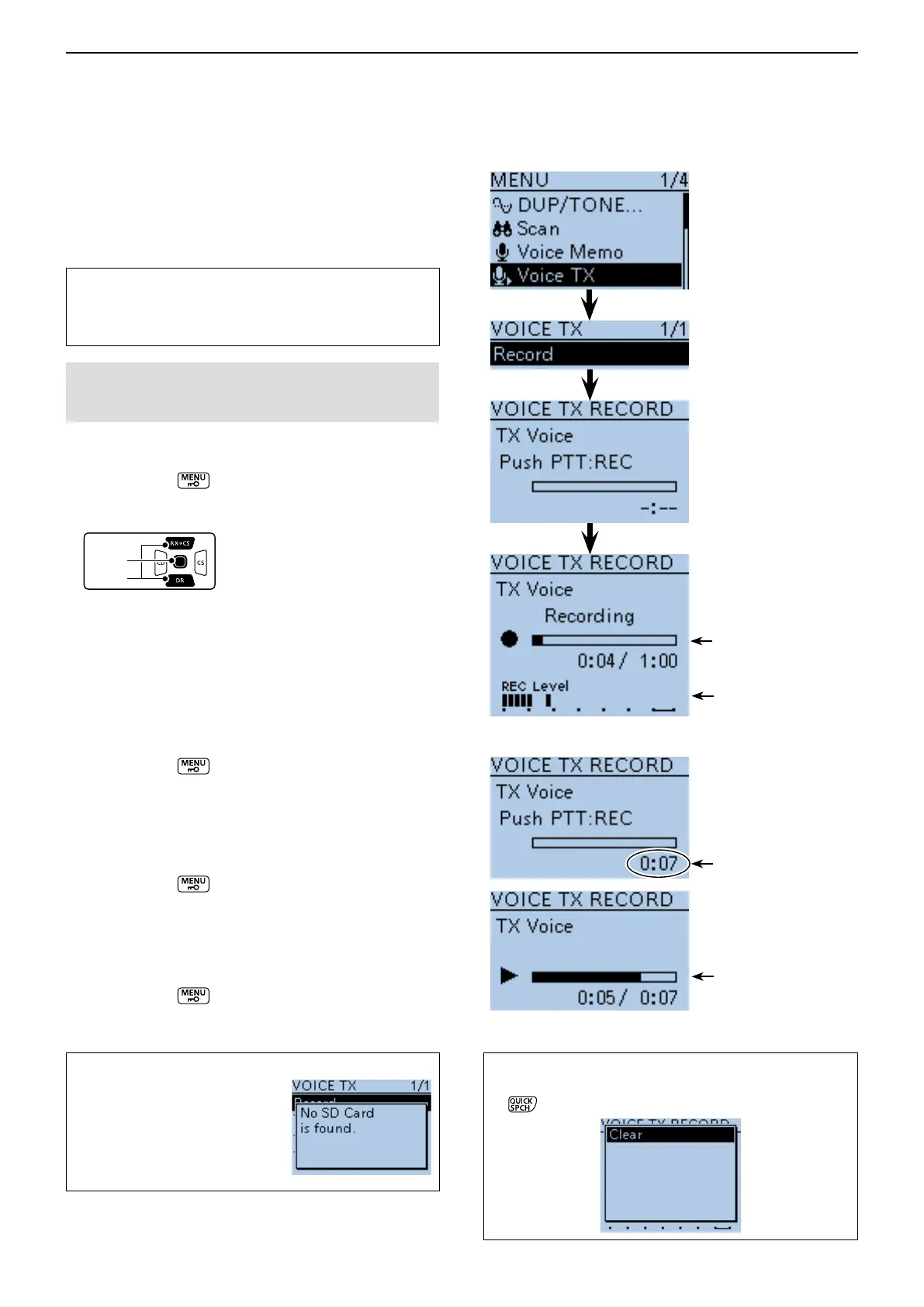17
OTHER FUNCTIONS
17-2
■ Voice TX function
The Voice TX function transmits the recorded audio on
a microSD card once, or repeatedly, for up to 10 min-
utes at a specified interval.
TIP: When the key function [Voice TX] is assigned
to the key on the optional HM-75LS speaker-micro-
phone, the voice audio recorded onto the microSD
can be transmitted when the key is pushed.
NOTE: Be sure to insert a microSD card to the trans-
ceiver’s [micro SD] slot before starting to record a
voice audio.
D Recording
q Push [MENU] .
w Push D-pad() to select the root item (“Voice TX”),
and then push D-pad(Ent).
e Push D-pad() to select “Record,” and then push D-
pad(Ent).
r Push [PTT] to start recording.
• After releasing [PTT], the recording is cancelled.
• The maximum record time is 1 minute.
• Hold the microphone 5 to 10 cm (2 to 4 inches) from your
mouth, then speak at your normal voice level.
• Only one announcement can be recorded. The current
contents will be overwritten if you record again.
t Push [MENU] to exit the MENU screen.
D The recorded voice audio playing back
The recorded voice audio for the Voice TX function can
be played back.
q Push [MENU] .
w Push D-pad() to select the root item (“Voice TX”),
and then push D-pad(Ent).
e Push D-pad() to select “Record,” and then push D-
pad(Ent).
r Push D-pad(Ent) to start the playback.
t Push [MENU] to exit the MENU screen.
TIP: You can delete the recorded audio.
➥ On the DV AUTO REPLY screen, push [QUICK]
, and then push D-pad(Ent).
When no microSD card is inserted:
When no microSD card is in-
serted, this error message is
displayed.
Recording time
is displayed
While recording
Audio level is displayed
While playing back
